Node Positioner and Grabber (Commercial)
 kabexef
Posts: 77
kabexef
Posts: 77
Are you tired of using workarounds to position nodes accurately because you lose the selection and display when you select the node to position? Then this easy-to-use script is just what you need because it lets you keep Daz Studio selections and settings while positioning completely different nodes.
This script set contains one main script with embedded features and three partially extracted features as standalone versions. For convenient use, many tooltips on buttons and checkboxes guide you through the script.
The main script offers the following options, which are very convenient to use:
- Positioning of nodes which are not selected in Daz Studio
very helpful when working with dForce magnets for example - Full control over the visible viewports while the script is running
- Reapply a camera to a view
- Scanning complex scenes for nodes with specific characteristics
type, name and label (also similar ones), SSS- or Emissive materials - Editor to manage your favorite search names
the list is stored outside Daz Studio and can be reused in any scene - Align nodes to each other
at 27 points of the world space bounding or oriented box - Timeline support for all features
great for animations - Saving script settings in the scene (manually or automatically) or removing them
saved for comfortable working and cleaned up for sub-scene creation, for example


KBXF Node Positioner and Grabber_popup_01.jpg
1035 x 677 - 76K
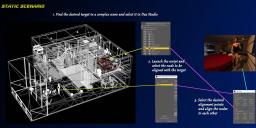
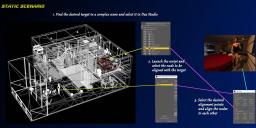
KBXF Node Positioner and Grabber_popup_02.jpg
1530 x 748 - 147K
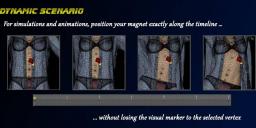
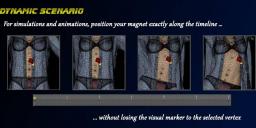
KBXF Node Positioner and Grabber_popup_03.jpg
888 x 417 - 63K


KBXF Node Positioner and Grabber_popup_04.jpg
1092 x 529 - 64K


KBXF Node Positioner and Grabber_popup_05.jpg
867 x 535 - 75K


KBXF Node Positioner and Grabber_popup_06.jpg
967 x 377 - 46K


KBXF Node Positioner and Grabber_popup_07.jpg
937 x 462 - 57K


KBXF Node Positioner and Grabber_popup_08.jpg
1131 x 412 - 71K
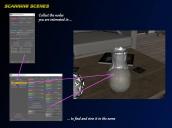
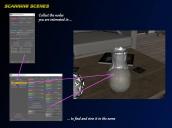
KBXF Node Positioner and Grabber_popup_09.jpg
1018 x 758 - 65K
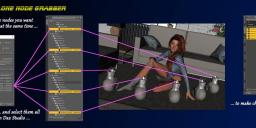
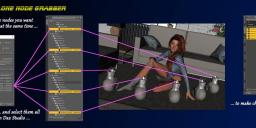
KBXF Node Positioner and Grabber_popup_10.jpg
1407 x 553 - 93K
Post edited by kabexef on


Comments
Well, it's here now, and comes with a video.
The thing with manipulating one node while keeping another selected is a neat trick, and the alignment tool seems a bit more intuitive than the basic Daz Studio one. I don't know if it would have been possible to have everything together in a single window with tabs for the different options, but I think I would have preferred that.
Hi Sevrin, thanks for the suggestion.
I would possibly see a way to arrange the 'Transforms Section', the 'Grabber' (Manage Nodes) and the 'Aligner' (Align Nodes) in tabs in the middle of the window. Would that be what is preferred?
Kudos on the video. To be honest, I didn't really see the usefulness with the screenshots, but the video explained everything really well.
Thanks a lot. I am glad that the video could provide additional information.
Why does one of the window titles in the video say Second Life Positioner 1.0? This is around the10:20 time mark.
Sorry, my fault.
This was the title before Daz asked me to change it because of a potential name conflict. I had also adjusted the video accordingly - I must have missed that part.
To be clear: This product has nothing to do with any company or product that can be found on the Internet under the name 'Second Life'.
Does anybody has figured it out, how to use this tool efficiently?
The video shows many application examples in detail. If you have specific questions, don't hesitate to ask them here.
Thanks for the answer. My problem is, I just do not know, how to use these tools.
As a developer, you knows everything about it, but I also value regular user experiences,
because the no previous experience is an advantage in explainig the tool from the user side.
Interesting.
I can see myself using the move the camera to character head view quite a few times.
Didn't quite understand the difference between standalone and embedded version though.
But, yes, I wishlisted it and this is a possible buy.
The difference between the versions of the 'Node Aligner' is marginal. In the embedded version, the 'Source Node' is preset with the node selected in the 'Nodes Section' and the 'Target Node' is preset with the node selected in the scene. In the standalone version, both nodes are preset from the selection in the scene. The standalone version is simply more convenient if you already know the nodes to be aligned within the scene.
Exactly! I also use it very often for that. Select both nodes in the scene, start the standalone version, and align the source node (which is the one that will be moved) with the target node.