Exporting multiple props using the Bridge?
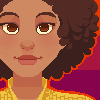 SnowSultan
Posts: 3,636
SnowSultan
Posts: 3,636
Is it possible to export multiple objects at once through the Bridge, like a table with items on top of it? It always says "select one prop or figure", so I would assume not, but I wondered if there's any workaround. If not, is there any way to at least have objects imported directly into the Unreal window in the same XYZ world coordinates that they were in Studio rather than just going into the content manager and you having to manually place them again?
Thanks for any help.


Comments
I think what you want to do it attach the objects on the table to the table in Daz Studio. Just drag the props onto the table in the Scene outline. Then export the table as an Environment. What it should do is transfer each prop individually, then place them in the current level in Unreal with the proper offsets.
http://davidvodhanel.com/daz-to-unreal-environment-transfer/
Thank you, I will try that in the morning. You're the creator of the DAZ to Unreal plugin, aren't you? Thank you for it and for your hard work.