Animation deformation with DAZ to Blender bridge
Hello,
I am testing the export from DAZ to Blender and I can't have it right in blender. Look at the attached picture, there is obviously something going wrong (visible aclearly with the legs).
I am using DAZ 4.15 and Blender 2.91.2 with "DAZ to blender" bridge.
Here are the basic steps used to reproduce:
- Insert Genesis 8 basic female
- Choose "Crouh and jump g8f" animation
- Bake animation to studio keyframe
- Use "DAZ to blender" to get everything in blender
- The screnshots are showing frame 15 of the animation (same viewpoint)
I really appreciate both blender and DAZ. I hope someone has the explanation to the phenomenon and know how to avoid it.
Best regards,
Olivier


DAZ.png
903 x 917 - 553K
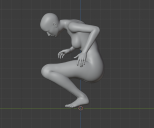
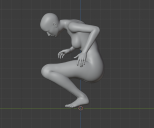
Blender.png
830 x 688 - 151K


Comments
You have to load the JCMs. I forget how; but I think it's under the Corrections tab.
Thanks for the information. I have searched but did not found how to load the JCMs... I did not find any "Corrections tab" either.
I have searched this forum about JCMs but could not find anything related to the DAZ to blender bridge: perhaps it is related to another plugin?
Any help would be appreciated.
Ok, I found the solution.
I had to include the morphs while using the bridge.
I needed to select Genesis in the list and click Accept (see attached file). After that, the animation was going Ok without any deformation.
Thanks again to TheMysteryisThePoint for the hint (from, JCMs, I made the link to standard morphs and finally got the solution).