Some help needed...
I'm trying to import an envioronment from DAZ to Blender and regardless of whether I import as .obj or using DTB bridge I get the result shown below. I'm not sure what I'm doing wrong or how to correct it. Any help would be appreciated.
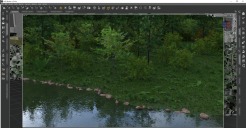
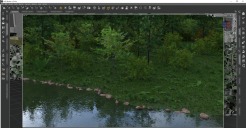
Screenshot (2).png
1925 x 1003 - 3M
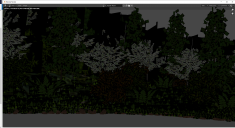
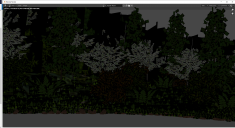
Screenshot (4).png
1924 x 1049 - 2M


Comments
Obj-files have limited texture information, so I don't think that really will give good results.
But one issue, as I see it, is your alpha channel, which should be changed to alpha blend for your leaf materials.
I would urge you to try diffeo bridge instead.
Try Diffeomorphic. It's the best thing we have for materials, currently.
First thing is that you don't seem to have any lights in the scene. So it's hard to tell what's going on. Second, we would need to see the nodes for some of the surfaces that look wrong. You can't import OBJ files and expect the materials to be correct out of the box. You're going to have to manually edit and add textures into the correct material nodes for many of the surfaces. For example, it's rare you will get proper transparency/opacity settings for materials with alpha channels without manually adjusting them.
Put some lights in the scene or adjust the position or intensity of the lights to get a better view of what's going on. At the very least, go into the materials, go to the world settings, and increase the global environment light to get a better view of the scene. Lights will not import with OBJ only, and if they transferred using the addon, you may need to adjust the intensity.
This! Without correct lightning/incorrect shader setup, anything looks flat, even with the best materials.
A good resource to study plant materials/shaders in Blender is the free part of Graswald, which includes two different plant species (https://www.graswald3d.com/try)
I love Graswald! I won't do anything that needs grass without it, nor will I do trees without The Grove. Both are worth every single penny.