Physics in Carrara 8.5
Hi Guys. This is my first post here. Can anyone tell me where the "simulate physics tool" is in 8.5. I have no problem with this in C8. See attached screen shots


C8_5_cap2.PNG
639 x 428 - 48K
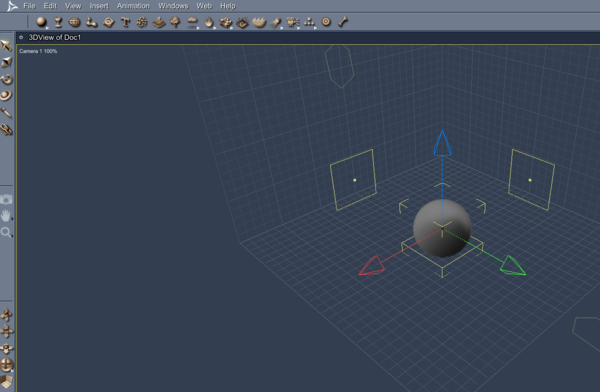
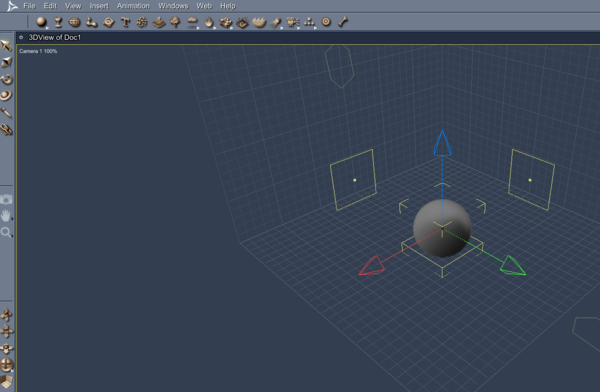
C8_5_cap1.PNG
1146 x 748 - 147K


Comments
Hmmm.... Do you have Carrara standard or Pro? I'm noticing some other missing icons as well.
The reason I ask if you have the Pro version is because of the missing icons in my screen shorts. I have C7.2 Pro, so they may have been moved, but I doubt it from screen shots that have been posted by users of C8.5 Pro. The icon to run a physics simulation is the one on the far left. The others are for modeling in the Assembly room (center right) and the 3D paint tool (far right). I believe those are all Pro features.
Thanks for your reply, EP. All indications are that I do or should have C8.5 PRO. I paid for PRO, I have a 8.5PRO icon on my desktop, the splash screen indicates PRO version and my serial# seems to be the PRO version.
Well, either the controls were moved or the little menu became un-docked somehow. Can you reset the application's default display?
Hello RodB2 & EP
I have 8.5 Pro and my Icons are in the same position as EP (ICON highlighted in yellow courtesy Paint.NET)
Looks like the 4 icons that should be in that area are missing in action !!!!!
Is your computer 32 bit or 64 bit ?
There seems to be a few comments about that elsewhere.
Regards Bunyip
EDIT (Forgot to also point out that I have Inagoni's plugins so there are a few extra icons in the main section that you might not have as whats shown on my screenshot - still got to learn how to use everything !!!!!!!)
Right clic on a free space of the toolbar and check everything...
Hi,
for Carrara 8, but possibly a little help.
http://carraracafe.com/downloads/?did=32
rk.
DUDU_00001, problem solved. I didn't have 3D tools selected. Don't remember deselecting them though.
Hi RodB2,
glad you got it to work.