UltraScenery - new territory [Commercial]
This discussion has been closed.
Adding to Cart…

Licensing Agreement | Terms of Service | Privacy Policy | EULA
© 2025 Daz Productions Inc. All Rights Reserved.You currently have no notifications.

Licensing Agreement | Terms of Service | Privacy Policy | EULA
© 2025 Daz Productions Inc. All Rights Reserved.
Comments
Well, after the little Older Version debacle, USC is listed as "Lost & Found". All still works, just annoying.
How to I remedy this issue? I've gone through & "reclassified" everything, but it still insists on being "Lost".
Today's work...
Awesome scene!
Tomorrow I'll have time to pull down the 'new' version and compare it to the one I have that works coorectly with accelerator.
Excellent. Have you postworked your render?
Just makes me want to whisper to avoid scaring them off. Fantasic, peaceful scene.
Thanks everyone!
The best answer to the question is "a lot."
It's hard to show a non-post worked version as I rendered twice, at 4000x2250, and used the Beauty EXRs as my starting point. One render is with a fog, one is without... Attached are the untouched JPGs, only sized down.
The corrected pic on the left looks balanced but the previous one looked overblown.
Yeah, that's what I was going for. I wanted to frame the deer, have the light feel a bit after dawn, and reduce some of the 3D modelness of the leaves closest to the camera. If you can have a style in this, I guess that would be mine.
Well, FWIW, I managed to resolve the Lost & Found issue, but via the Content Library tab rather than the Smart Content. There were more options available & the entire package could be re-assigned vs. individual items.
Here is a clean log file stating what is happening. In the first Daz 3D | 3D Models and 3D Software by Daz 3D. Then we started buying other Ecologies. At that time the Aspens disappeared. It's Daz not the ceator. I installed uninstalling Via every way you can. Yes Manual also.
https://www.daz3d.com/forums/uploads/FileUpload/c7/4b1d0db25fc94c2808ec8c91092960.txt
Just opened DIM, found an update for US and tried it out. When I opened US in Daz Studio I found on the main screen, UltraSceneryCreator vs 1.3 accelerated.
And now the version in my product library is 93.8 MB (95.1 MB installed) and Package ID 1; looks like we're back where we started. Version 1.3.0, accellerator-friendly.
WOOHOO!! I grew up in the Pacific Northwest (between Coeur d'Alene, Idaho and Spokane, Washington) so am VERY much looking forward to this package! I'd also love to see you convert over the trees from Valle Alpina and Noble Pines - MAN, that would be something!
USC Scene with imported dForce Sim
Pretty sure this isn't a USC issue & strongly suspect that my laptop simply isn't up to the task. But,...
What I'm trying to do is import or rather merge scenes. No problem with the first item, but the next item is a wardrobed figure that was simulated. No problem with the import & positioning, & I simply set my current frame past the end of the sim, but when I try to render the frame, all seems to progress normally for the first couple minutes until there's actually something to display & then Daz simply vanishes. The simmed items were all frozen, BTW.
Here's the error message I finally got. Tried to file a report, but even that was locked up.
Might there be a particular technique I'm missing here? Some way of getting a particular frame in the sim frozen or such?
Could be you've run into a memory issue. dForce sim files can be huge (I had one with simulated hair balloon from 40K to over 650K takes forever to reload). You could test by removing the sim in the second file before merging and see if it merges OK. If so, simulate for only a couple of frames and see if it can still be imported. If it is a memory issue but the unsimmed file merged, there is a way to work around it by creating a morph.
That's pretty much what I suspect. Laptop only has a whopping 12Gb of ram. I might do a test or two but best to wait a few weeks until I can move it over to main system.
Thanks.
Tried merging the non simmed character with the USC scene & got the same problem. Might try a Canvases approach with separate renders.
Ended up splitting the scene up & making two renders. Had to do a little post, but fine for now until I can do it all in one scene.
Very nice.More often than not I am working with two renders. Most of the time its the same scene with different lighting, other times I do what you did and use it to conserve resources.
I had a bit of an ephiphany today, spurred on by an earlier request for being able to export the topographic greyscale that US uses to create a terrain. A lot of credit goes to that requestor because it set me thinking about why someone would need / want such a thing.
I realized that I could use such a function to circumvent the two negatives I have with US; that the benefits of the fractal terrain are ruined by the presets and that the presets can be kind of easy and redundant after a while.
To do these steps you will need the following tools:
1. UltraScenery.
2. A screen capture program, I used Snipe that comes with Windows.
3. An image editor, I used Photoshop, but GIMP should do the same things.
4. A product with a water plane, I used TerraDome 3.
5. UltraScatterPro.
First, I fired up US and created a new terrain. I wanted it to be a bit unpredictable, so I used the Zoom and Octaves on the generation. I did not use the Contrast or change the Max. Elevation. I used Snipe to capture the greyscale:

I took the captured greyscale to the photo editor and copied it into a layer. I used the Magic Wand function to pick the darkest (lowest) point in the greyscale. I used non-contiguous so that all of the same dark levels would be picked. I then used the "add" function with the Magic Wand to pick a slightly lighter color until I had what looked like a good section selected. I smoothed the selection so that it would look natural and not have any jagged areas. I filled this with pure Black. I inverted the selection and filled this with white. I saved the subsquent JPG:

Back in DS, I set the rest of the variables for US. I picked the flat plain preset so that the greyscale would come through exactly as it is without adding any additional features. Which ecology is picked won't matter. In the generation tab I added the black and white mask from the previous step to many, but not all, of the vegetation features. I left the grass to cover everything.
I let US generate the landscape and then moved to a camera view, positioning the camera where I could see a section of the empty "dip" as well as the tree generation line. I then added a water plane (use and product you'd like) and started changing the elevation. I brought it high enough that the "dip" was now filled in. I rendered and made sure my previews were correct, with the water line being a little bit receeded from the tree line.
I switch to a "From Above" view and zoomed out until the entire landscape was visible. I then took another screen capture:
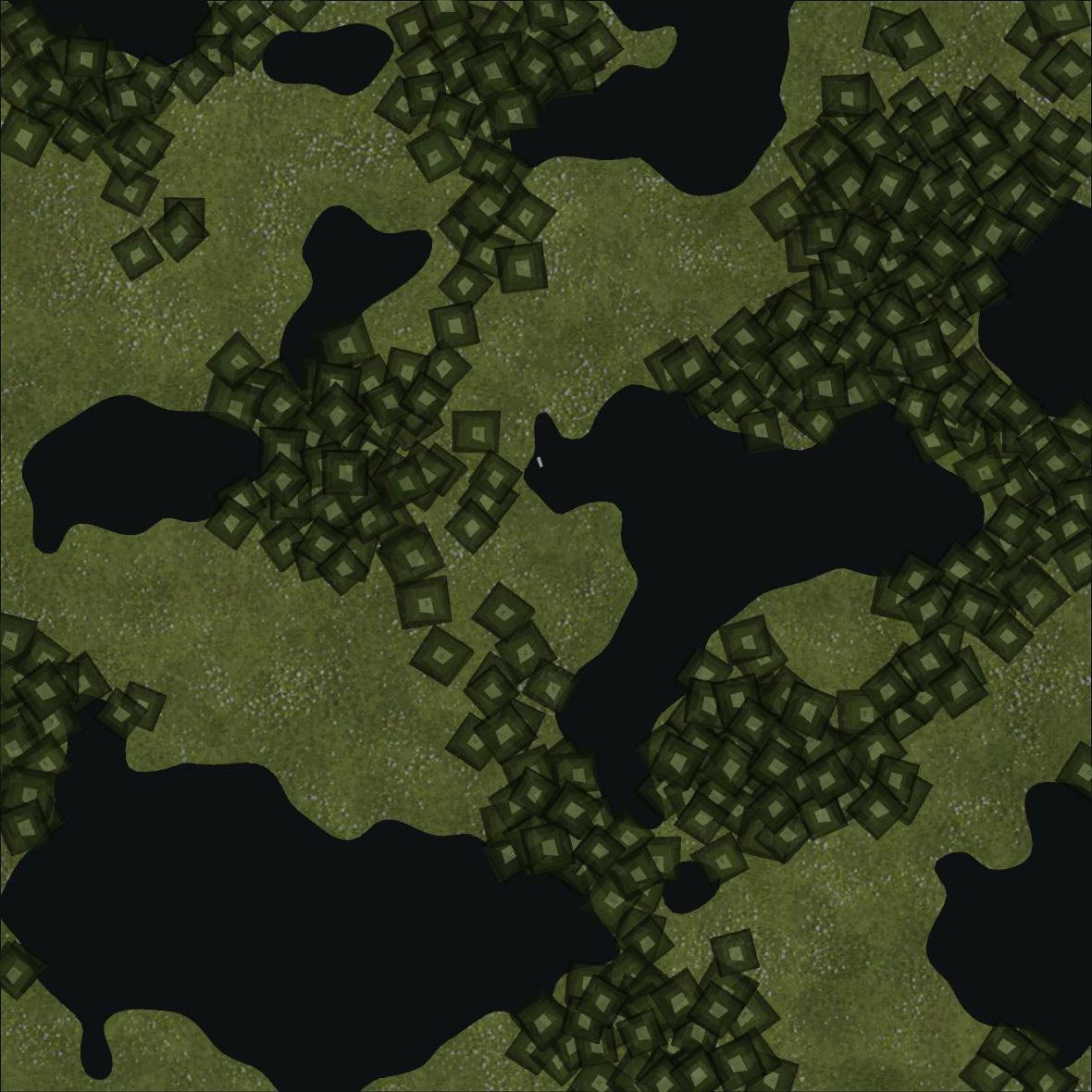
I took this latest screen capture into the photo editor and used the Magic Wand to select the water areas. I used the select modification to reduce the selection, which removed any small oddball areas. It also pulled the selection into the water slightly. I filled this with black. I expanded the selection by 15 pixels and inverted it. Filling that with black as well. Finally, I selected all of the black, inverted that, filled this with white:
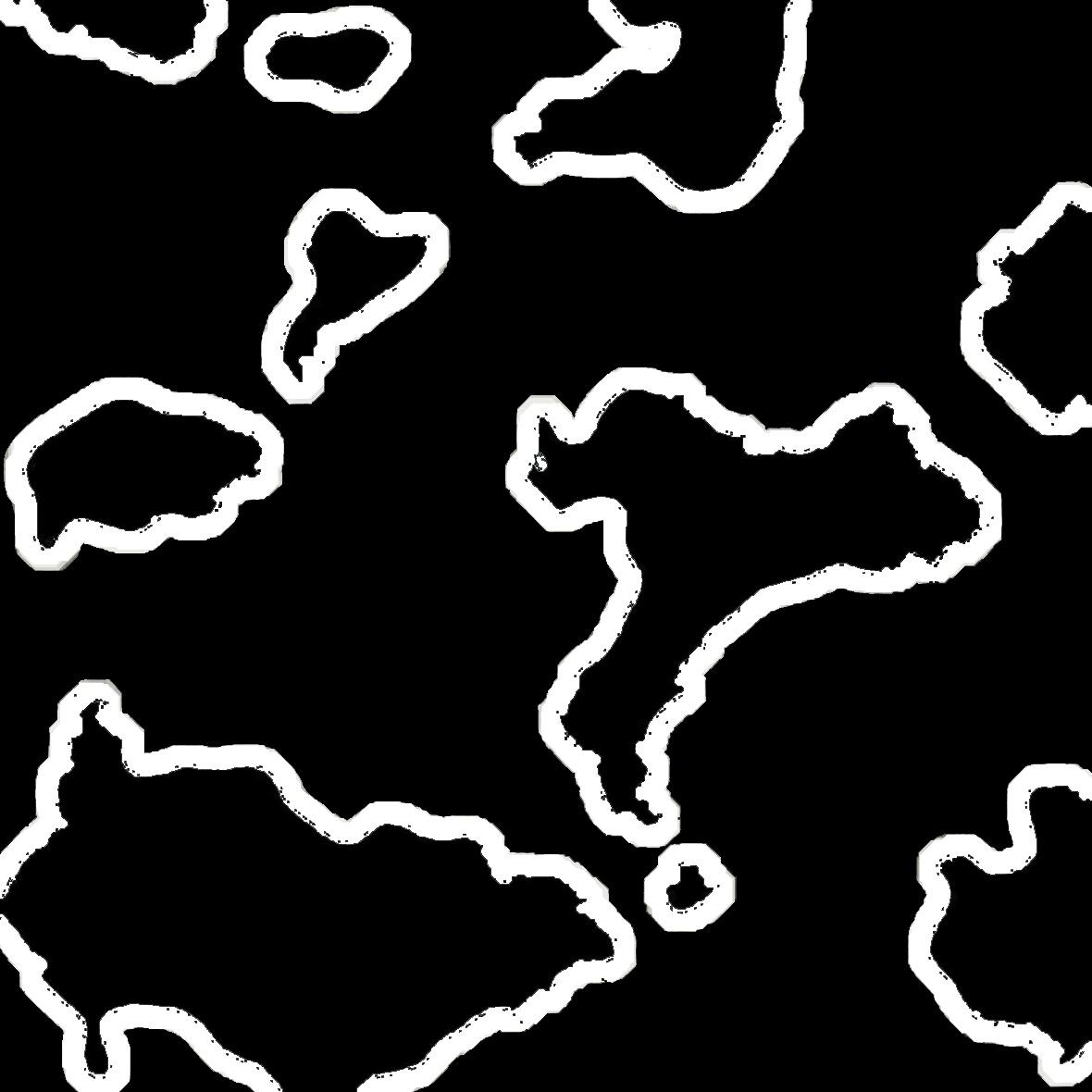
The result was a nice mask that showed the shoreline and a slight bit of the shallow water. I used this mask in UltrascatterPro to place some shore rocks and various plants. Resulting in this:

All in all, it wasn't very time consuming and resulted in some landscapes that don't follow the expected presets.
Ya, pretty sure that was me and largely for the reasons you figured out. Also to have control over placing structures & such.
Screen capture appears to work just fine, but t'would be a bit more elegant to have an export feature with rez to match the other maps.
Then I can blame you for my lost Sunday. :)
This actually works pretty well. I like the reduced resolution of the screen capture (mine came out at around 250px by 250px). It makes the selection areas a bit more organic and natural. It also keeps the masks to a smaller size, which I think may impact UltraScatter's responsiveness.
The one issue I have run into is with the water plane. There is no way to restrict the scatter to just the visible surface of the water because the plane is a different dimension than the US terrain. I am going to need to experiment a bit more.
I think you did a marvelous job!
This is what yesterday's project evolved into.
very cool.
Super looking forward to it! I live in PNW now and when I was a kid growing up in CA we'd travel north to go camping in places that looked exactly like this.
This is incredibly beautiful! But I do have play devil's-advocate here... would two bucks actually hang out together? Aren't they a little territorial?
Thanks! No idea, honestly. I wasn't sure if any of the models I had would be female. I didn't want to just have a male with no antlers...
Maybe this is just before the mayhem started?
I'm sorry if this has been discussed already, but is there a winter version planned any time soon? I would so love UltraScenery covered in snow and maybe with some ice on the lakes!