Clouds behind semi-transparent object invisible
 sriesch
Posts: 4,241
sriesch
Posts: 4,241
Anybody know how to fix this? I'm looking down through a partially-transparent object, then through clouds, and finally to a water plane. However, the part of the cloud behind the partially-transparent object is invisible, allowing one to see straight through to the water just in this area.
Screenshots show with the round partially transparent object hidden so you can see the clouds are really there, then again with it visible showing the problem.
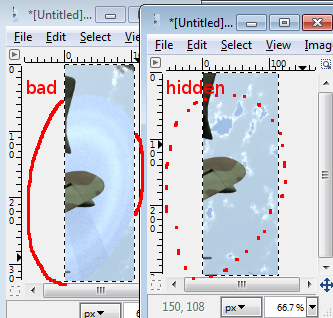
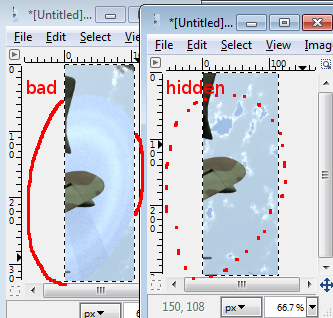
screenshot,_invisible_cloud.png
333 x 318 - 59K


Comments
It may be linked to your render settings. You should increase your max ray trace depth maybe in the render settings.
This parameter, in a very "summarized" way, will tell you after how much interfaces the ray will be removed from calculation. In your case you have 2 interfaces on your transparent object + 1 could layer + 1 water.
Maybe setting ray trace depth at 5 or 6 may be ok. But the calculation time will increase. Eventually also try to swap non progressive and progressive rendering it may not only accelerate the render but also give slightly different results.
EDIT : wow, I just realised you are in the "bryce" forum. I don't know bryce, so maybe what I just told is wrong, or maybe you have in bryce a render paremeter corresponding to the ray trace depth of DAZ studio. Sorry, I hope it will help anyway.
I might be able to help if you provide a bit more detail. Or better yet if the scene file is small, post me and that will save a lot of cross examination to get to the root of the problem. Or maybe it is a new problem. In either way I would be interested to know more.
Kadix: Yes Bryce does have a Max Ray Depth setting in the render settings and it does work in the same way.
Sean: Does your partially visible object sit inside the volumetric material slab at all?
Pity you're not using Bryce. You don't know what you miss. :coolsmile: What you've told is a possibility.
I'm at 83% in the current render at the moment. When it finishes and I can get into the scene in Bryce again, perhaps tomorrow, I'll check the suggestions, then try to strip things out to create a simplified example scene to distribute. @TheSavage64, I'm 99% sure the partially transparent objects are outside of, not embedded within, the cloud. However I will double-check that I didn't bump the cloud to cover them when that render finishes.
Verified the object in question was not inside the cloud. Tried increasing the ray trace (from the default of 6 to 12, number chosen at random), no luck. David, I have emailed you a reduced test scene.
Sorry, I had a different email address written down. Sent again to the new one.
David, thanks for the workaround suggestion, which was to go into the Materials lab and check "blend transparency" from the dropdown triangle. To use this workaround, other supporting changes were also needed to do that such as putting a marble in the Transparency row and setting the Transparency slider to 0, making sure the material was using only an alpha channel, etc. Unfortunately the material did not look the same as an alpha channel only, and I don't know how to create the needed material. Luckily, since it was just on a flat plane, I was able to cheat and just rendered the plane against a black background, took a screen capture and cropped it to size and saved it as a .png then loaded it as a 2D picture image instead of a procedural material, then went with that. Hopefully I'm not too low on memory to do this for the entire scene, I'm verifying that will work right now.