LionMan Geograft for G8M
 Catherine3678ab
Posts: 8,365
Catherine3678ab
Posts: 8,365
This is "for" G8M. It is NOT to be converted to any other figure, period.
No textures but I did uvmap the apron. It "fits to" G8M ... best to load these things on the default figure, then apply any morphs gently. Extreme morphs will necessitate more work on your part ;-)
Load DAZ Big Cat 2 - look for its morph on the Parameters Tab under, you guessed it, morphs. It will move into place and lose its head.
Then you can parent the cat to G8M. Remember for posing, these are 2 figures, have fun ;-)
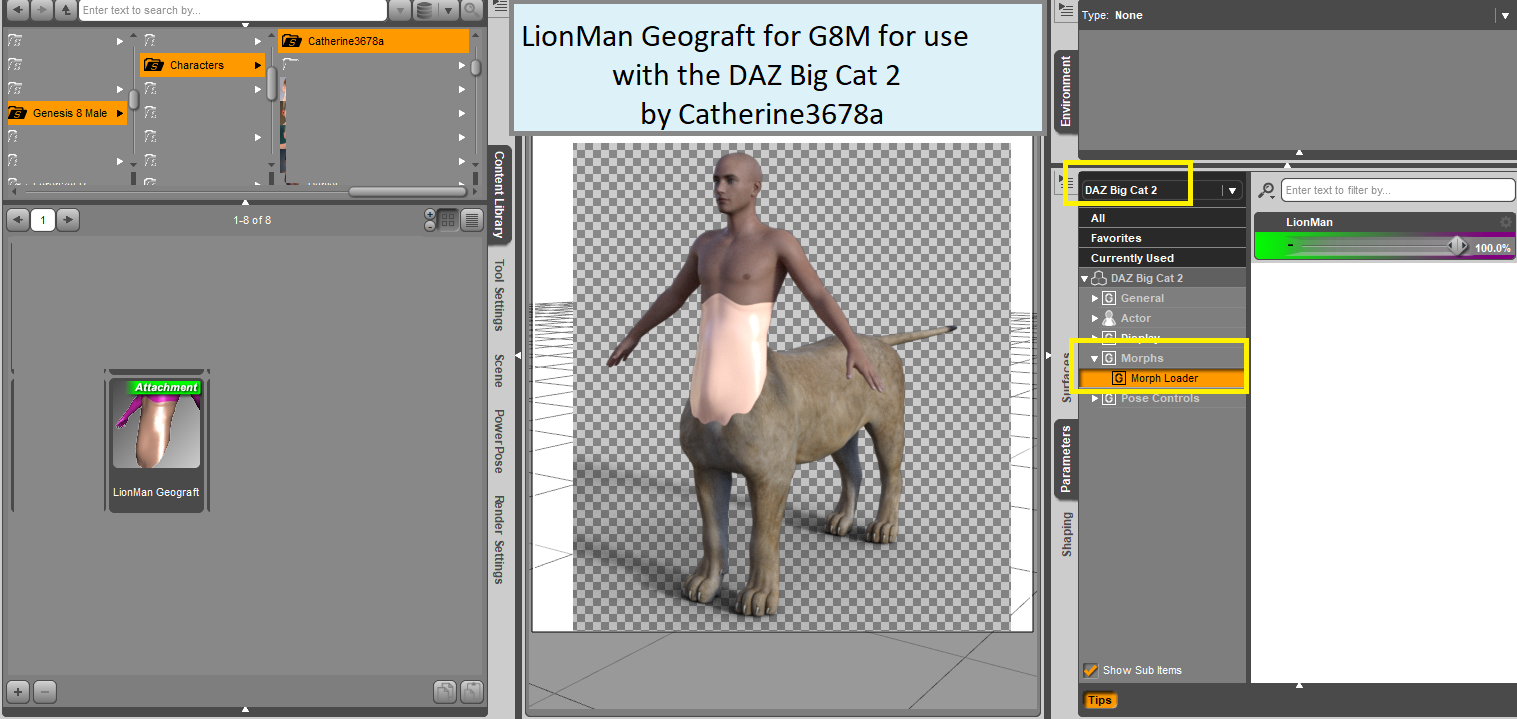
zip

zip

LionMan geograft G8M.zip
882K


LionMan promo.png
1517 x 719 - 312K
Post edited by Catherine3678ab on


Comments
Mini Guide to Installing and applying Geograft (work in progress):
Please correct me if I Added/Missed a wrong step. I'm making a mini guide to help people like me who are horrible at winging it lol.
I used this video to install the content if anyone is unfamiliar with adding third party content: https://www.youtube.com/watch?v=qxhXEJAbLVw
After you installed the files following the Video instructions above and opened Catherine's Readme file from the zipfile:
From Daz3d Smart tab:
Load in G8M , deselect , Load in Daz big cat 2 (without the manes) deselect
**Select G8M -->**Load LionMan Geograft ** Now I couldn't find it in smart content section or maybe it needs to be added, I don't know how, so the way I added it was as follows:
Clicked the Content library tab -->Daz Studio formats-->My Daz 3d Library-->People-->Genesis 8 Male-->Catherine3678a-->Double click the LionMan Geograft to apply to selected G8M
Select Daz Big Cat 2 then click the parameters tab and go to the Morphs section, there should be a slide bar MORPH called LionMan there if you installed the files correctly. You'll get a good laugh as You slide it to 100% and the Lion's head shrinks into it's body.
Don't forget to parent the Lion to the G8M I haven't figured out the best combination yet. But I think the Hip of the G8M to the Chest of the Lion seems to work so far. Please List if you know something Better.
As per the notes don't forget you have to pose the lion and G8M separately by selecting each.
Issues I've been having are: when the figure bends from a premade pose such as running the geograft bends where the leg would be, I'm not sure how to keep it from doing that. It has a tendency to "peel" away from the lion body on certain motions, but that just might be an improper parenting issue, perhaps I'm supposed to parent the geograft and not the G8M or perhaps both? I'm not sure what to do. When I apply a different skin material it only applies it to the upper half of the body ie the chest, head arms, not the geograft abdomen section. I'm not sure what I'm doing wrong their either.
In the zipfile there's a LionMan Geograft template.png file what's that for or where does it go? Should your readme file go in any particular folder as well?
Please Remember to fully read the readme file for extra information and Give a great big thank you to Catherine3678ab for all her help and assistance!
You can put the readme anywhere you want to.
Once the cat has been morphed, probably parenting it to the hip of the figure would work best. I have not tested the matter in full.
I do not suggest using full body pose sets for any team of characters. Partial pose sets that affect only the arms and upper torso should work fine enough. It is common to tweak poses to suit the scene. Cat poses are rarer. Might want to save partial pose sets as you make them ;-)
Remember the male Lion has a ruff of fur about his neck, hides lots :-)
Unless one like making their own meta data they are not likely to ever find my stuff in Smart Content. I use the Content Library ;-) It's a nice stable way to find content without the offering changing everytime an item is loaded or selected, flashing visuals is not good for everybody.
Unless I've made an oopsie, Merging [on Windows] the My Library folder in with the existing My Library [the one with all the content, NOT the one in the program folder] should get everything landing in the right place.
Have fun :-)
This is quite interesting. Thanks for doing this. :)
You're welcome. It was made in response for a request in the forums.
.....................................
Made a few shape presets and one hierarchical pose preset. See readme for details. Feel free to make better icons ;-)
The shape presets require some of these:
Leopard
Lion Male
SaberTooth
Puma
Hyena
Brute 8
TheMonsterHD
Sigh, didn't turn out well on all sides so it's back to the drawing board however here's what the section can look like if you make some hair/fur for it.
Using another plugin, got this type of fur/hair: