48-bit tifs not visible
Hi there,
I've rendered a 48-bit TIF to disk. Viewing it in Photoshop CC 2014 or IrfanView or any other picture viewer gives me images that consist more or less only of a grid of points. This happens every time with 48-bit TIFs. 48-bit dithering is switched off. And no problems with 24-bit.
Any help is welcome!
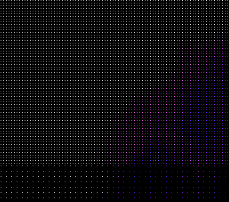
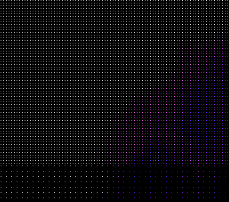
pic.png
229 x 202 - 23K


Comments
Similar problem with 48-bit PNG, 48-bit EXR, and 48-bit HDR: They appear ALWAYS black in every pic viewer I have.
@ueany - 48-bit TIFF are integer values some programs can display, most cannot. 96-bit TIFF have floating point values. There is no such thing like an 48-bit HDR, only 96-bit. IrfanView cannot display 96-bit image data. You need Photoshop >= CS2 or HDRShop, or any high dynamic range image compatible software. 48-bit Dithering off is good. Also possible is that your images are corrupt because you render to disk. If rendering normal, you have to export TIFF/48/96 HDR-96, etc. before you do anything else once the render is finished. I never tested it with rendering to disk because I find it unreliable.
EDIT: the free Picturenaut can also display 96-bit Files.
For HDR Bryce at least gives you the possibility to save in 48-bit!
XN View can also display 96-bit files, tried at least with TIF.
Anyways, I found out that it is indeed a problem with Render to Disk, a BUG to say so.
No problems with Export Image. :)
Thank you
PS: With what precision renders Bryce internally, 48 or 96 bit?
@ueany - that darn render to disk then. Good to know. Thanks for reporting back. I heard that Bryce renders 48 bit internally. This would mean that signed shorts are used (speaking C++). It is possible (though not confirmed) that floats are used which add up to 96 bit. With math co-processors, floats are not slower than integers.