JCM doesn't work in Blender!
I used the official bridge.
Changing poses in Daz changes the shape of the muscles, but not in Blender (&Maya).
I think it is because JCM doesn't work.
How can I fix it?
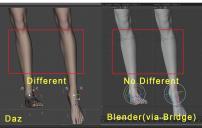
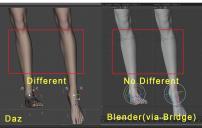
jcm.jpg
1707 x 1080 - 313K
You currently have no notifications.
I used the official bridge.
Changing poses in Daz changes the shape of the muscles, but not in Blender (&Maya).
I think it is because JCM doesn't work.
How can I fix it?
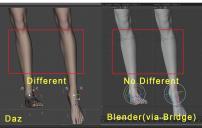
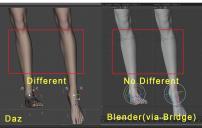

Licensing Agreement | Terms of Service | Privacy Policy | EULA
© 2025 Daz Productions Inc. All Rights Reserved.
Comments
Have you tried the Diffeomorphic plugin? It works better than the official bridge in just about every way. The JCMs work perfectly.
+1
Yes, I have tried Diffeomorphic.
The bridge didn't work only in the calf JCM, but Diffeomorphic didn't work in the whole body.
You said in Diffeomorphic that JCM works perfectly, does it really work the same as Daz?
After importing a character, whether Diffeomorphic or Bridge, do I need additional settings to make JCM work properly?
Yes, you need to actually load the JCMs. I'm not at my computer right now, but the option on the N-Panel is pretty obvious once you know to look for it. I also remember that once, I had to set some option to allow Python to run, but interestingly, it only bit me one time.
Yes, there's a Load Standard JCMs in the Morphs panel on Diffeo. Also, not sure what the problem is on official DTB, all the JCMs work fine for me out of the box.
Thank you for your answer.
I ran 'Load Standard JCMs' in Diffeomorphic.
Fortunately, the upper body JCMs worked, but still the calves and thighs did not.
I am now having the same problem with both Bridge and Diffeomorphic, and I don't know what is causing it.
A separate question, is there a way to load Subdivision 2 figures in Diffeomorphic?
Thank you for your answer.
I ran 'Load Standard JCMs' in Diffeomorphic.
Fortunately, the upper body JCMs worked, but still the calves and thighs did not.
I am now having the same problem with both Bridge and Diffeomorphic, and I don't know what is causing it.
A separate question, is there a way to load Subdivision 2 figures in Diffeomorphic?
I think you just select the character mesh and add a Subdivision Surface modifier. The modifiers are on the tab on the right with the blue wrench. But I thought that if the character was subdivided, Diffeo would automatically add it for you.
What character are you moving over to Blender? Is it a standard Genesis 8 version character?
It's a Victoria 8 model with morphs applied.
In Diffeomorphic, only subdivision 1 or less is imported.
So did the other models.
Hi acdum. Both daz studio and blender get viewport and render subdivision levels, and diffeo correctly exports both of them. Then for the HD exporter the viewport subdivision is exported to HD, because the plugin needs to bake it from the viewport to correctly apply all the possible modifiers, especially the smoothing modifier.
Then in daz studio you need to remove limits to get high subdivision levels in the viewport.
Then you can export HD shapes but not HD morphs, including HD jcms, at least not to multires, because HD morphs are not supported by multires in the current blender 2.91 version.