carrara install and DIM
Sorry my question is as confused as i am. Im going to try again but need help, again. attached is where i want to install all content and runtimes. at the moment i am not installing Daz Studio maybe later. My question is this how in the DIM do i direct the installations to one folder say my Daz 3d Content Library? do runtimes get installed there also? do i have to direct each individual item with a path to that folder?
Example i have architools its a plugin do i direct the install to the carrara app folder or the application itself?
in my Daz 3d Content Library is a folder named runtimes, do i direct the install to runtimes or just the enclosing folder? hopefully i will muddle my way thru this any help greatly appreciate
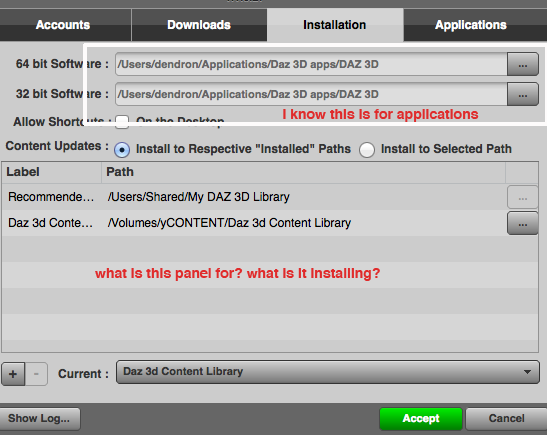
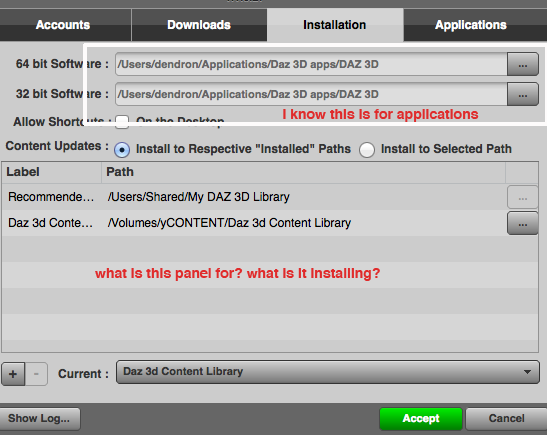


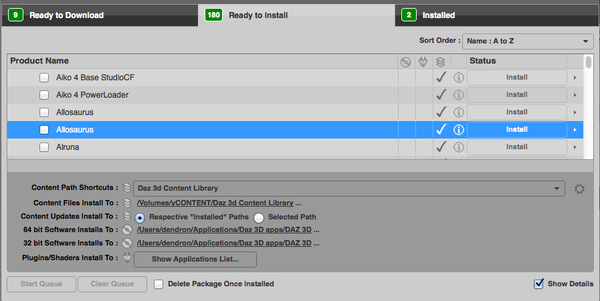
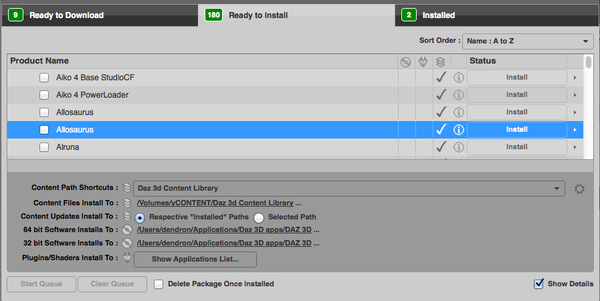
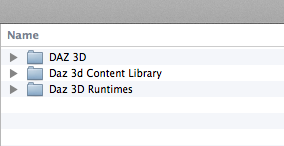
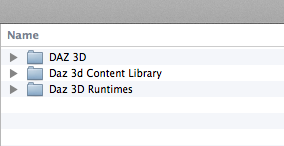


Comments
I don't have Architools, so I can't really answer that. I would imagine that it would be installed in the Applications folder rather than the Content folder. Does Architools appear inside DIM as downloadable?
thanx jimmyC for great reply, solves it for me. Architools does show up in DIM i'll direct it to enclosing app folder. what about carrara 8 Native Content and the 8.5 pro Nat Content? same place? i thought the native content were presets going in the app itself. thanx for help
I am confused myself as to where the Carrara Native Content should go. I have Presets in two different places, in Program Files AND in my Documents area. I think I put them in Documents as well, as I thought user data should not be put into the Applications folder.
I don't know enough about Carrara to say exactly where it should go, but I think mine reads the Presets form Program Files, maybe someone else can help with this?
I don't know if DIM is ready for Carrara content at the moment, or what path you should give it? I thought I heard recently that it was not ready for Bryce content, so maybe Carrara does work?
I haven't bought anything yet for 8.5, like shaders or presets, so I haven't had that problem yet. I do have a Howie Farks scene which I bought for C7, but I have it in Program Files as well, and it shows up in Scenes. I will try to get to the bottom of the DIM issues to see if it is ready for Carrara content or not.
I am a long time Carrara user, sticking to Gen4 content (M4, V4, K4), but have never tried the DIM. I always use the Manual download, then just create a folder for the content. These folders are in either the "Poser" section (Runtimes) of my collection, or the "Carrara" section (mostly *.car files). Then in Carrara, I either "Add runtime" in the browser, or simply load the *.car file from its folder. For Carrara specific stuff like Tim Payne's skies, he provides a PDF manual detailing where each piece (sky, background, lens flare) goes in the browser, and where to drag it in the Scene.
Pretty basic approach, I realize, but easy to use and maintain. I don't use "smart content", but if I ever do, I guess I'll have to check out the DIM.
Carrara native-format content gets installed kind of like a plugin to the Presets folder under the main Carrara application folder. Only DS/Poser content gets installed to the regular "Install To" location.
thanx fixmypcmike, i thought that was right.
Yeah
Go into DIM's settings and set up the paths for ALL of your DAZ Software, unless you don't want DIM to install to them. This means that you can set Carrara 7, 8, and 8.5, if you have them all installed, and it will (so I've been told) install all "Carrara-Specific" plugins and content to each of them.
Adding custom installation locations (folder) is easy. You can add them under settings.
Now when using the DIM, just always have "Show Details" (bottom arrow) checked. This brings up the drop-down of all of your folders whic you may install to (upper arrow in the image, leads to a second screenshot showing the upper half of my drop-down)
Now you can review your list of stuff that can be downloaded and/or installed, and use the drop-down to select where they get installed to.
Also notice the third line down in my image below.
Having "Content Updates Install To:" set to "Respective Installed Paths" means that, I can select all updates and start the queue, knowing that updates for things that are in my V4 path will go to the V4 path, while updates for stuff in Environs will go to Environs, and so on. Pretty slick!
I still prefer to have several "Runtime" locations. Whenever I'm loading content into Carrara that is NOT genesis or other Triax rigged stuff, I like to go for the Poser content to avoid all of the issues that 8.5 has with some of the materials and such.
Now
Using DIM, it's also super-easy to rearrange where your content is installed, even 'after' it's been installed.
Don't go moving the stuff around manually. You'll just lose the advantage of having DIM, and might break stuff if it contains Triax stuff.
Instead, just go to your Installed tab and select all of the stuff you want to move to a different location (even if the location doesn't yet exist) and run the queue, which will uninstall it. If you've selected the option to delete install files upon successful install, the content you've just uninstalled will now show up as an available download. If not, it will show up as an available Install.
Now go to that drop-down and create/select the new path, select the items you want in there within either the download or install tabs and start the queue! Super-simple, super-fast!
After years of double-clicking installers with multiple click questions and options to answer, I am so pleased with how slick and fast this whole DIM experience has become! I love it!
DAZ 3D is passionate about the quality of the gear they sell. It's nice to have this awesome tool to be able to update our stuff without having to read multiple forum listings that we so often never see. With DIM, all you have to do is to open it up. You'll be surprised at how often things are updated!
Carrara stuff has been getting updated quite a bit lately - largely because they might not have been included earlier.
========================================================================================
My workflow is like this:
Buy stuff and/or add the free stuff to my account.
Open DIM instead of using the automated click from the webpage, which ensures that I'm seeing ALL of the downloads I might have available.
First I install all of the stuff that goes into my own specific paths, one path at a time.
When I'm done with that I use the top box to select everything and let it install everything else to the default My DAZ 3D Library
It's become a very natural order for me.
Man, when I realized how easy it was to uninstall/reinstall to a new path... I went ahead and tweaked my paths to make my own Carrara experience that much better. Oh... and that was fun too!
Greetings, i have tried installing everything but software and related plugins and extensions to my content folder. under the smart content everything was greyed out. im going to try again. i had gotten this working the way i wanted once or twice before but neglected to copy the procedure.
I have installed carrara correctly and installed native content one by one and the problem begins, nothing was installed in the browser content folder and in smart content catagories the folders were installed but nothing in them. cant find any genesis figures in smart content. i have apps set coreectly and content saved to one folder named Daz 3d Content Library and i dont think its all there. also when i open something from browser i have to find the runtime for each item. i havent used content at all but would like to use it for some ideas and for general knowledge. any suggestions? thanx
You have a folder called 'DAZ 3D Content Library' what did you install into there, and how did you install it? Did you use DIM?
Did you install Genesis Starter Essentials and Genesis Starter Essentials 2 as well?
Can you find Genesis in the People folder, and Genesis 2 as well?
I have nod idea how to reimport Metadata in Carrara, or even if it can be done. You can do it inside DAZ Studio of course
i used the dim to install everything,i installed all content into daz 3d content library and the carrara app to my app folder and directed native content to the folder where carrara app resides. attached is my people folder, folders no content. why did it install folders and no content. i must be very thick for not getting this. i just dont want to install anything to my os volume to keep it light. it seems once you go off the beaten path you get problems
That is your Smart Content tab you are showing? Can you see Genesis under the library in the ordinary Content tab? If so, it must be installed correctly. As I say, I have no idea how to get Smart Content to work in Carrara, I don't use it anyway, but I installed PostgreSQL so it wont work with that.
If you're on a Windows Machine (I haven't a clue how MacOS works):
Go to Local Disc > Program Files (x86) > DAZ 3D > DAZDIM1 and open the folder "cms" and run that installer.
This installs the DAZ Content Management Service (Vatentia), which is required to use Smart Content.
Do that while Carrara is Not running.
Do Not update CMS to PostGRE as that is for the latest DS, but doesn't work on Carrara 8.5
=========================================================================
Your 'custom' setup of folders is so incredibly similar (almost down-right exact) as the default where DIM would have put everything, I'm not sure why you didn't just opt to let it use its own default, but... to each his own.
Now
Native Content doesn't place anything into the Content nor the Smart Content tabs.
Content Tab is a place to organize Poser Runtimes and DAZ Studio Libraries only.
If you go to Content tab, under your DAZ Library or whatever it's called, and open "People" you'll see Genesis and Genesis 2 in there, if you've installed the Genesis Starter Essentials - which contains the basic structure of the Genesis system.
NOTE:
For those of us using the Auto-Fit options for converting clothing from one figure (like V4 or M4, for example) to Genesis, we have found that we needed to have DAZ Studio installed for all of the options to show up. I'm not sure if this has been fixed yet, but since I think it's a Carrara issue, I doubt it, since Carrara has no updates since 8.5
Also:
Materials from the DAZ Library do not apply to Genesis figures properly in Carrara. You need to swap the textures manually or get the Ringo Monfort Carrara shaders. The Carrara shaders that come with Carrara native Content are found under the Shaders tab under Skin.
Many people have found it beneficial to have DS installed for applying their materials and then saving the DUF character preset to their DAZ Libraries, which does open in Carrara 8.5
===================================================================================
Yup,
Working with Genesis in Carrara is a workflow that must be acquired - like the taste of a strong cheese.
Generation 4 figures and their accessories still rule the content folder for Carrara as far as ease-of-use, that's for sure.
With practice and, above all... patience, Genesis can be coaxed into almost behaving properly in Carrara. You won't be using the IK for posing without massive headaches, rotate at the joints instead.
I'm a little bummed out that DAZ 3D actually just dropped Carrara 8.5 into the store and called it "finished", without any updates to correct some of this headachy behavior. But they seem to have given up on us for the time being so we have to just make do with what we have.
=========================================================================================
I know the effects and music are annoying. I haven't had the time to make a new version of the first one yet... however:
Carrara 8.5 - First Look provides some tips on using Genesis in Carrara. If you like what's going on, but hate the music and effects, Carrara 8.5 - First Look Part 2 - Edited has been edited with the effects and music removed, and takes you deeper into working with Genesis.
DIM 101a is basically a video documentation of my DIM setup. But where it talks about completely starting fresh, uninstalling everything is not something I recommend or suggest. I wanted to do that for sake of this experiment to see the affects of the DIM... and I like it!
(See above post to install Valentina CMS)
Please note that there isn't any Genesis "Content" in any of the Carrara Native Content.
Carrara 8.5 Native Content is a supplemental installation which adds several Carrara shader sets to your Shaders tab for use with Genesis.
Genesis Starter content is found in a product called something like Genesis Starter Essentials and is a separate download for DIM.
It should be installed to the same place as your DAZ Library (My DAZ 3D Library, by default)
Other products for Genesis also get installed to the DAZ Library.
In fact, if you're only using Genesis and Carrara, you don't have to tell DIM where to put anything. Just leave it at "Default Location" and it will put Carrara stuff in the Carrara installation path, and Genesis in the DAZ Studio Library.
EDIT
This screen shot is of the 'Content' tab, not the 'Smart Content' tab.
To see if you have anything installed for Genesis, here is a copy of your own screen shot from the first post.
I've drawn a circle around the People folder.
The arrow points to the little triangle to the left. Click that.
The People library selection will open to reveal Genesis, Genesis 2 Female, and Genesis 2 Male, depending upon what you have installed.
Click on Genesis to reveal a single file: Genesis (the default Genesis figure)
Open Genesis to see all content that you've purchased for Genesis, characters, clothing, hair, poses, etc.,
Use the Content tab to load Genesis into a scene.
To properly use the Smart Content tab as it was meant to be used:
Once Genesis is loaded into a scene, click on Genesis (the line of hierarchy just above 'Actor') and then go to the Smart Content tab and wait for the database to fill. This will likely speed up with use - I'm not sure, as I don't use Smart Content.
It is meant to be Smart Content by showing you what content you own that can be loaded onto whatever you have selected.
So if you have nothing selected in a scene, or something that is not Genesis, there should be nothing in the Smart Content tab.
As your screen shots show, Smart Content tab does have a hierarchy of locations that you may browse manually.
But that is not the intention of how this tab is to work. You shouldn't use Smart Content to "locate" content manually. It's much easier to do that in the "Content" tab, using the organizational system of the DAZ Library.
For Genesis and all of its accessories, "People" > "Genesis" is where to look - nowhere else. Most the other folders are a disorganization created via published artists making new folders in that path. However:
"Animals" also contains Triax animals, like Big Cat, Dragon 3, SubDragon, Horse 2, etc.,
There are main folders that have stuff in them. Most of those are also available as Poser products. Those Poser variants work as expected in Carrara, whereas their DS counterparts will give you headaches. This is why I've made up my Runtime structures to organize most of my content the Poser method. I only use the DS method for what truly 'requires' the DS method in order to work, which currently is
Genesis (1 and 2), Horse 2, Big Cat 2, Dragon 3, etc., as they use the DAZ Studio Triax rigging.
Without further updates, Carrara 8.5 can load a car (for example) into your scene from the DS Library system (DS files), but it will give you grand headaches, or possible even not work at all, compared to the same product which is loaded in from a Runtime (Poser) structured library.
Until DAZ 3D updates Carrara 8.5, the DS library should NOT be the chosen method to load in anything except for Triax rigged items.
Even if you use DS to set up characters for use in Carrara, only include the character with its materials, clothing and hair into the saved DUF. No lights, cameras... nothing else at all. Load other elements via a Poser runtime structure.
I'll make a brief video on the subject to hopefully make this all a bit easier. You are not alone in getting frustrated over this. It's actually a common occurrence that all of us had to figure out. P-I-T-A!!! But once we get our heads around it, it works fine. It's just getting that initial workflow of the order of things that takes some getting used to! ;)
hi dart, here is what i get when trying to install DAZ Content Management Service (Vatentia.see attached) apparently its there somewhere tho i never installed it, or should i install to a new location?. i dont install any extraneous material to my os volume because i keep it small and dont want it to grow as the install manager says it will grow bt 1.5 MB per item and i want all content in one place. and what is the carrara install that i have hilited? Im going to reinstall everything again if i can get this other management thing installed. thanx for help. also screen shot of smart content, folders installed but greyed out and nothing in folders
Yeah,
I think that everything should be greyed out if you don't have a Genesis figure (or similar meta-data-using figure or prop) selected in a scene.
I don't know why you have a separate Carrara.app
Hmmmm....
Okay, so you know now that you have Vantentina CMS... good.
Now just make sure that you have Genesis installed, which requires: Genesis Starter Essentials
Genesis Starter Essentials contains all of the free base figures of Genesis and some extra goodies to dress them up with. You need this in order to have Genesis on your system.
If you don't have it, check your account.
Truly my pleasure.
Thanx everybody! I got everything to work and placed where i wanted. It was the valentina file i needed. worked great. Very handy this DIM. Thanx again
Yes, I like it too! ;)