Really simple question that doesn't seem to have simple answer
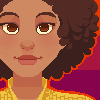 SnowSultan
Posts: 3,626
SnowSultan
Posts: 3,626
Is there a way to drag an image from Blender's File Browser into an existing Image shader node and have it be applied as if you used the Open button on the node? It always creates a new image node when you drag it in, and I cannot seem to find any way or anyone who knows how to just have it load into a node you've already placed.
Thanks in advance.


Comments
not a frequent Blender user but I can assure you many softwares including likely Blender don't have drag and drop.
Daz studio and iClone are actually the only two I use that do
others yes you can drag stuff in to various rooms but it always creates a new thing or even project (looking at you Carrara)
DAZ studio really is a bit of an outlier there I was gobsmacked when I discovered you can even drag stuff from explorer into things like diffuse images in the surface tab
Yeah the weird thing is that Blender is actually doing more than I want it to; I don't want a new image node added when I drag and drop an image into the editor space, I just want to be able to drag the image into the Open button or into where it shows the surface's name on a node and have it applied. The simplest things sometimes get overlooked.
@SnowSultan
I don't think so. But you can always open the image in the image editor so Blender will know about the image, and then select the image from the Texture Image node's file drop down, which is at least more convenient.
Thanks, yeah that's pretty much what I've been doing. OBJ exports set up the diffuse map properly, so if you reload that, the directory gets added to the Recents and then you can go through and put the rest in.
You might try the Node Wrangler plugin, also. It's another one of those plugins that has a lot of functionality in there.