V4/A4 Pose Transfer to G8F
 richardandtracy
Posts: 5,733
richardandtracy
Posts: 5,733
For anyone who has a nice V4 Pose languishing unused in a corner, please consider my humble offering to enable you to use them.
To use the pose, apply it to V4, load in a G8F character and the run the script. Due to my rudimentary scripting knowledge, you will need to identify V4's hip and G8F's hip in the two drop down combo boxes. Then press the 'ACCEPT' button. The pose will then be transferred by the 2100 line script.
Below is the V4 zero pose transferred to G8F:
The two images below show a pose applied to V4, and G8F in the zero pose. Then the effect of the script applying the pose to G8F.
You may well need to modify the pose after transfer, but probably not a lot more than you'd need when applying a base pose to a character. I do hope will be useful to someone.
Regards,
Richard
Edited to add: Seems to work in the same way with Aiko 4 substituting for V4, and anywhere in the script I say V4, then A4 could be used.









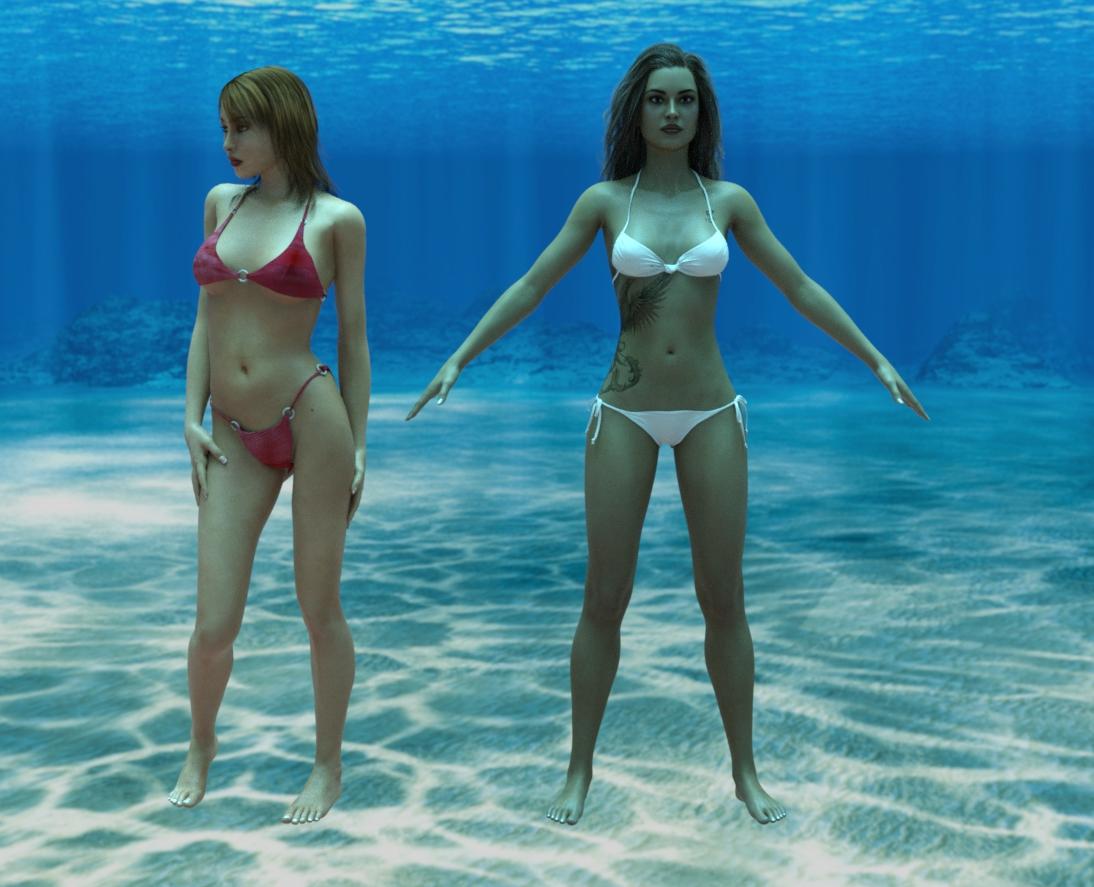



Comments
Oh thank you :-)
Very cool! Thank you for that.
Very cool, thank you!
I hope it proves useful. If you have lots of poses to convert, it's probably not the best tool, but if you need to use a single pose, I think it will do the job.
I think the thumb is where the conversion is weakest. V4 and G8F have different limits on these bones, and the actions as a result of Up-Down, Bend and Twist are not identical for each figure. I have tried to get them close, but some tweaks may be needed.
Regards,
Richard
This is great, thank you, now all we need is one for M4 to Genesis 8 Male.
I have never used or even downloaded M4, but on checking, he seems to be in my product library. I know G8M is in a dusty unused corner of my content. I will see what I can do over the next couple of weeks. In the next day or two I shall be installing A4, so I can run some checks to see if the V4 script will work on her in the same way as the V3 script worked with A3.
Regards
Richard
Right on. Now I've got more poses for my G8F's. Thanks so much!
Too bad it won't do animations, but with some patience I can definitely convert the main key frames in the animation for conversion via puppeteer!
Thanks so much for this!
My pleasure. Just hope it's useful.
@takezo_3001: Sorry but I am so rudimentary in my scripting knowledge that I don't even know where to begin with animations at the moment.
I have installed Aiko 4 on my machine, and found the script works in the same way as with V4, so can use that to.
I am going to see about the male figures now and see how that goes, but it's possible I may divert myself into a G8F to V4 pose transfer at some point too.
Regards,
Richard
Not at all, your scripting prowess far exceeds my own, I even struggled with Auto Hotkey, I'm just overjoyed that you would share your scripts with us; but don't concern yourself too much as practice make perfect!
Thanks again!

Backwards compatable from G8 to the Gen4 models would be great, I look forward to it, and thank you for the M4 to G8M script.
My pleasure.
I must admit that while I am not entirely looking forward to doing the reverse direction scripts, I feel they are necessary for completeness. It's like a language translator: How can you check on the accuracy without going full circle and seeing if you get back to what you started with? It is entirely possible I am over thinking this. Anyway, I won't feel I have finished the job until it's done.
Regards,
Richard.
Thank you for this and the M4 version
Bravo! And Thank You!!!
Thanks for sharing your awesome script, i made a few modifications and created a DIM installation file with Smart content access. here is some of the code added so the help file will not be needed. I didn't change the dialog spelling, I left it to match yours.
BTW you can add a similar lines to your other scripts and use the DIM creation tool from sharecg to create a proper DIM installation. I added your name as the artist and used the included icon for smart content. The token came from Renderosity assigned number and the name designation RN for Renderosity. As for the product info you can link it to your product download page on Renderosity or simply leave it blank. You can also set compatibility to V4 so it will require a V4 figure in the scene to run.
Again thanks
I would not be able to test the DIM installation, as it's something I avoid like the plague. And, to be honest, it's not something I wish to facilitate in any way, shape or form through any of my actions. I understand other people use it, but that's as far as I will go with it.
Regards,
Richard
I have many V4 and M4 poses I'd like to use with G3 figures, so thank you very much for this, it will get much use.
I have downloaded them, and can't wait to use them. Thank you very much for doing this.
Just spent the evening converting M4 poses to G8M with your converter and I had to say thank you very much
How did I miss this?! Quickly added to my Script folder which seems to only have yours at the moment!
Thanks again!
@Sky77 ,
I have done quite a number now (currently 15). If you need to check whether I have done any you've missed that you may find useful, try this search: https://www.renderosity.com/users/richardandtracy/freestuff?sort=newest§ions=592 as it's much easier to find them there than in this forum. You do get more info here where there's no 1000 character limit, so swings & roundabouts.
Regards,
Richard
Working on it. updated code coming soon.
I shall be interested to see how that's done.
Richard
Thank you so very much!! I have many wonderful K4 poses for G8 kiddos. Works great :)
Thanks a lot for your usefull tool. Really appreciated.