Luxus Light Groups with Mesh Lights - Question for Spheric Labs
Regular lights like spot and infinite, when converted to LuxRender lights, have a parameter to join them together in groups. (See attached picture.) I don’t see the option for mesh lights. Is this a parameter which you could add? Perhaps create it through the LuxRender Extra Settings using a script?
This would be very helpful to speed up renderings.
Thanks.
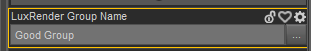
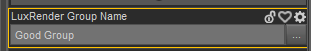
luxrender_group_name.png
311 x 51 - 2K


Comments
For mesh lights the grouping is done in the Surfaces Pane. I assume you know how to set up mesh lights?
I use mesh lights all of the time and this is a screenshot of the surface pane for a mesh light I made on a plane. I don't see LuxRender Group Name. On a spotlight it's right under Light Importance
That is strange. What version of Luxus are you using. I am on Version : 1.0.0.5
See attached
Problem solved. The file I was using was from an old version of Luxus, when I just recreated the mesh light it fixed the issue. Thanks for the help!
my pleasure JartStar great that you figured it out.