Some beginner Diffeomorphic questions
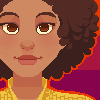 SnowSultan
Posts: 3,643
SnowSultan
Posts: 3,643
Well because there apparently is no way to save anything resembling a DAZ Studio MAT in Blender without appending it from another 40 meg scene file, I've decided to give Diffeomorphic another try. I can bring a figure in properly, but I have a few questions that I haven't been able to find answers for so far. Help is always appreciated. :)
* How do you import morphs like Heavy or Bodybuilder, those by Zev0, muscular morphs, or any that don't fall into the pre-made categories (visemes, posing, etc)?
* Importing a figure with IK enabled seems to break the pose limits that are brought over. I disabled adding IK when importing a figure and the limits seemed to work. Is this nornal, and if so, do you need to manually set the IK influence to 1.000 for every bone to enable limits with IK on?
* Does anyone happen to know of any videos that actually explain how to pose a DAZ figure in Blender (with limits enabled if possible)? I've seen one where they say to just press R (or RR) to move bones, but so far it's been confusing as heck with all the seemingly pointless shapes and separate bones for different rotation axis.
* Can you hide the freaking five hundred facial bones while leaving the body ones visible? ;)


Comments
Morphs: Use "custom morphs". Look here https://diffeomorphic.blogspot.com/p/morphs-section-version-15.html
Facial bones: first you have to "merge rigs". See https://diffeomorphic.blogspot.com/p/corrections-section-version-15.html
Then in the Blender bones tab for the unique rig, you have some layers and you can activate/deactivate what you need.
Hope this helps.
I did read the manual, but I figured "custom morphs" were individual OBJ files that you'd get after morphing in another program. Do you know where those files would be normally stored for a G3 or G8 figure?
Personally I like to apply all character shaping morphs in DAZ prior to export. Basically build the character then export to Blender. It's one approach, may not work for everybody.
I think Thomas is going to update his blog regarding posing. I've honestly had some troubles with it as well. @nicstt seems to have a method or process so maybe they can share.
Hiding things, the only question I actually have a good answer for. 'H' and 'Alt-H' are your freinds. 'H' to hide whatever is selected in your scene and 'Alt-H' will unhide everything. In pose mode, select the face bones ('b' for box select or 'c' for circle select), then hit 'H'. Face bones are hidden.
Thank you, I'm glad to know that it's just not my relative inexperience with Blender so far that's making things more difficult than expected. I'm still leaning a bit towards just exporting everything from Studio as OBJs for simplicity rather than trying to use bridges when I still want to pose and morph everything in Studio anyway.
I have a related question to that though; are there any commands in Blender to replace a standard mesh (like an OBJ) with another while keeping its current location in world space? For example, if I export a figure as an OBJ, then decide to change the expression or pose back in Studio and I re-export, can the mesh itself be linked in Blender so that its auto-updated if it gets re-saved? I'd like to do that with subdivided meshes too, like working with the subD 0 mesh until the scene is complete, then replace it with a subD 2 or 3 mesh at render time.
Thanks again, your help is always appreciated.
Here is an example on my system where the morph .duf files are located :
d:\DAZ3D\My DAZ 3D Library\People\Genesis 8 Male\Shapes\RareStone\FMC Vol.02\01 Face Overalls\
Easiest way I know of that might work, first select the mesh being replaced Shift S > cursor to selected. Import and select new mesh, right click > selection to cursor.
You can also select just the figure's armature and hit "/" which hides everything except what is selected, and frames it. Hit "/" again to exit this mode. Usefule in conjunction with that is alt-space which maximizes the current window, alt-space again to exit that mode as well.
I may have found a solution to the subD issue, the Multires modifier seemed to do a good job on a SubD 3 demon character I exported from Studio as an OBJ. It was 1 mil+ faces when it was first imported, Multires was able to get it down to 16K and still gave me the option to work with it at subd 0 and render at subd 3. It didn't even need to reference the original object file, I deleted the 180 meg OBJ after importing and Blender remembered the different levels upon reopening the scene. Now maybe I'm still missing something that could cause problems later, but if not, this solves one big worry I had about working with detailed figures.
Thanks Flaviudecean, KD, and Mystery for the tips too. :) So the best way to copy one imported object's location and rotation to another is to set the cursor to selected (the first one) and then selection to cursor on the newly imported one?
Hello can anyone guide me about how can I import a geograft with morphs
I have read the manual on the offical blog but I still cant figure it out
I am able to import a character and the geograpft and also merge the geograpft, but I cannot figure out how to apply morphs to it,
Hi there, I'm sorry if this isn't the right place but I'm having an issue with diffeomorphic seemingly unable to find the morphs for genesis figures once loaded. To clarify, once I have imported my scene successfully and imported all morphs to my characters, if I then close the scene and reopen, the morphs aren't there anymore. Auto run python scripts is enabled. If I then try to reimport morphs it messes up the characters. To clarify I mean the facial expressions (moving mouth etc) are no longer present.
I get an error message (attached). Any help would be very much appreciated, thanks
My preferences in the addon section also say missing file: Diffeomorphic-import_daz-330ee07c7346
@jake Unfortunately 1.6 is again not stable enough, go for 1.5.1, or post your issue at diffeomorphic for fixing.
With morphs, you have to be very careful not to change the vertex count of the character. I think Thomas mentions that in his blog somewhere. Applying subD, multires, merging geografts, etc. will all mess up the morphs, at least for me. I don't even import morphs anymore, I convert everything to shapekeys and if I can't, I do without them.
** Edit - just to clarify, only the body morphs have given me issues in the past, and therefore I don't import them. I do import all of the others just fine (Units, expressions, ..., JCM's, flexions, etc.). Probably something I was doing wrong.
@brainmuffin Now 1.6 gets a easy import to get a figure up and running with all the basic steps done for you. Just this isn't the best time for 1.6 for there are some issues around, but you may like to try it to get the idea.
@krampus Morphs work fine, you just have to import them before merging geometries.
I do promise if I ever get this to work and I can repeat the steps, I will make a blog post and start the "How to use Diffeomorphic - The Old Man Edition" guide.
I'm all anticipation now!