Is anyone using Bryce on Windows 8 (successfully)
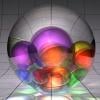 Eva1
Posts: 1,249
Eva1
Posts: 1,249
I'm thinking about upgrading my computer soon , so most likely have Windows 8.1 installed (urgh - I still love XP :( ).
I'm wondering if Bryce works well enough on 8.1. Is anyone using is on this that could comment?


Comments
You need to try Windows 8 for yourself before you even consider trying to run any software on it. Something has gone badly wrong for Microsoft. But then again, they've had this nob at the helm (just watch this video before you judge if that description seems harsh) https://www.youtube.com/watch?v=wvsboPUjrGc I struggled with a Windows 8 install for about four hours and concluded that the best thing to do was just send the computer back and find one with a functional OS on it. Yes 8 really is that broken. Find a windows 7 machine.
OT but related to my thoughts on what has gone wrong at Microsoft. Here's Ballmer laughing at the I phone because it is so expensive and it doesn't have a keyboard https://www.youtube.com/watch?v=eywi0h_Y5_U Visionary.
Edit. But! I wouldn't care. I would forgive all that idiocy if Microsoft just got on with the job of writing OS that worked and improved slightly over their predecessors. 8 is bloated and broken and the concept of the touch screen UI for this application is way off. If you work at a desk with large monitors to do graphics you don't want to spend the day dragging your greasy fingers over the monitor at arms length in front of you.
@Eva1 - there were some comments in these forums that Bryce could be made to work on Win8. There is very bad publicity about 8 and what I've gathered from these forums here is that 8.1 isn't better. What I've gathered from different sources is that as an OpSys, Win8 is much worse than Vista was. I concur with David in this, get a Win7 machine - not only for Bryce but for your sanity.
Thanks for the replies. So even when using compatibility mode there are still problems?
The PCs I'm looking at have WIndows 8.1 installed. I don't really want to fork out extra to get 7 and have that installed:(
Eva, If you can wait for it to be built, then try this company, who can build you a PC to your specs, and will still install Windows 7
https://www.pcspecialist.co.uk/
I am on my 3rd one from them. The 2nd one is well over 6 years old now, has never had any problems and is still being used daily by himself. This one is coming up for it's 2nd birthday and again trouble free.
Thanks very much chohole:) I'll check out that link. Sounds like a good recommendation:)
To put it even more in perspective. The first from them had Win2K as an OS, the 2nd had WinXP. I think the only reason the first did start playing up was because it went in the moving van when we moved, whereas the XP one was in the car. We ran out of room in the car for special stuff unfortunately and at the time the Win2K machine had a CRT monitor, so bulky, as we also had a cat and a dog as passengers. Almost 200 mile move it was, from SW London area to The Welsh Valleys.
I'm currently running a very powerful HP desktop (6 core processor) under Windows 8 and it's a struggle but I got the computer on sale within my very limited budget. I know Bryce can't use all those processors but other programs I use are able to take advantage of them.
I've successfully run Bryce 6.3 under Windows 8 with the "Windows Vista (service pack 2)" compatibility settings. I haven't had a crash yet and I use it quite a lot. Still, I save my work often as always...better safe than sorry.
I also run Bryce 7.1 Pro under Windows 8 on the same computer. It's a bigger challenge but I've found "Windows 7 and Windows Vista (service pack 2)" compatibility settings to be the best with the least amount of crashes. As we all know Bryce 7 is a bit quirky to begin with so there are more crashes. Again, save often (or in this case, more often) to be sure your work isn't lost.
Windows 8 is every bit the disaster that people have said it is and there is no way I'm "upgrading" to 8.1. Better the devil you know than the devil you don't.
I hope this helps for anyone out there with a Windows 8 computer who is considering purchasing Bryce or already has Bryce and is struggling to run it under Windows 8.
Best Regards,
Eric
Bryce works just fine on windows 8.1, and win8.1 is not a bad OS once you get past the basics of the functions, ...but on saying that it dose depend on preference :) ...me for example! ...i stick with win 7 ultimate ;) ...i like ultimate for the more advanced i.t. options you can acces settings wise :)
Thanks for the input everyone. I'm going to go with Windows 7. I don't fancy any potential hassle with 8, and I know Bryce and my other programs work on 7. If the internet rumours are correct Windows 9 might be released next year so maybe that will be better than 8....
@egehlin - thank you for sharing your first hand experience (which is worse than I dreamed), Eric. One remark: if you set render priority to high, Bryce uses up to 8 cores. If your HP has 6 hyper-thread-able cores, there are 12 logical cores and Bryce can only use 8. In this case, if you use normal priority, Bryce takes half the cores available up to 8. Low priority only uses 1 core.
setting render priority to high is a great idea, also you can check to see if all of your cpu cores are "unparked" parked cores can some times just sit idle and only be used by windows background functions! ...there are a lot of free software options to unpark your cores...or if you have a decent knowledge of computers you can open your registry and manually change your core values to "0" ... :) ..i had a problem with my own pc when i first built it, it seems to lag badly and run everything very slow, so...i checked and it turned out i was only using total of 3 cores!!! ...now i have them all running at 100% all the time.
@horo & @timothybateman--Many thanks for the advice regarding cores. I'll definitely investigate and make the changes if needed. I know I haven't posted any art lately but you'll be seeing new work from me soon!!
Thanks again!!!
Best Regards,
Eric
@horo & @timothybateman--Turns out that Windows 8 can unpark all cores if you switch the performance settings to "maximum performance" located in the performance settings screen of the power management settings in Control Panel. Once I did this, I noticed a remarkable improvement in Bryce 7 Pro render times. Also, no crashes with Bryce 7 tonight. Don't know if that was a coincidence but it was a nice change. There was an improvement in Bryce 6.3 performance as well.
I also experienced great improvement in performance of the fractal programs I use. Mandelbulber now runs almost twice as fast as it did before I changed the settings. Apophysis 7x is also much faster.
Many thanks for letting me know about unparking the cores. I would never have thought to explore this on my own.
Very Best Regards,
Eric
You hear correctly about Windows 9 being released in the early 2015. So it is up to you, whet ever you want to upgrade to Windows 8 or wait for Wins 9.
Can anything like this be done with Windows 7 too?
@eva1- it sure can :) ...this might interest you, unpark cpu ....let me know how you get on with it :)
sorry if the link dose not work im still learning how to navigate around this forum :) ...but if it dose not work just search unpark cpu in google, there should be one i think at the top of the list called "Coder Bag" ...they have free and simple software that will automatically do it for you.
I've been running Bryce 7.1 on Windows 8.1, and haven't had any trouble with it. I also loved Win7, and was very skeptical about going to 8 with my new machine. I decided to give it a week before uninstalling and reverting back to 7, but after that week I had figured out how to make 8 more tolerable. ;) An OS should be intuitive, and Win8 fails pretty badly at that with their assumption that every new user is going to have a touch screen now (although it's being installed on a lot of pre-built computers that DON'T come with touch screens). With minimal effort, you can just set "Desktop" as a button on your start screen, and use Win8 pretty much the same way you are familiar with in Win7. I work from my desktop, and use the start screen in the same way I used to use Start>All Programs in earlier versions.
If you're afraid of working with a quirky UI that takes a little while to get used to, you may want to avoid Win8 as long as you can... but if you can figure out Bryce's UI, Win8 should be a breeze. :D