mcjSizer - Script to view and modify the size of objects - for Daz Studio 1, 2, 3, 4
download here : https://sites.google.com/site/mcasualsdazscripts4/mcjsizer
example :
you imported a door-unit in a Daz Studio scene
you resized it best as you could so it fits the hole in the wall
you know for sure that this hole is 500 x 750 cm
you select the door-unit
run the script
you see that the door unit is presently
500.25 x 749.22 x 21.75 centimeters
so you type
500, 750, 20
click the "resize button"
and bam it's done perfect fits puttin on the ritz


sizerpromo2.jpg
364 x 364 - 19K
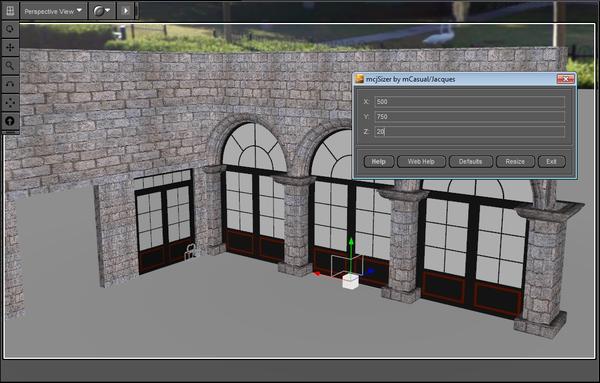
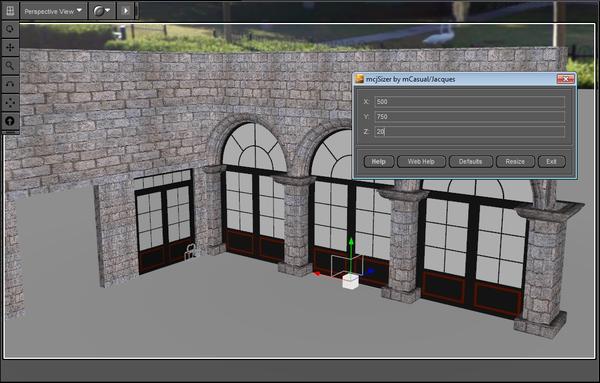
sizerpromo.jpg
1044 x 667 - 340K
Post edited by mCasual on



Comments
Very useful.
Many THANHX for this share.
That will be quite handy. Thank you.
Is this for measurements in "cm" only? We Americans are baffled by the metric systems as you know, I'm still trying to convert liters to hectometers.
yes it's in cm
i thought that since Dat Studio's translate sliders are in centimeters, that users were somewhat getting used to it
but but but i'll add a cm / inches option today
---
( initially this was a script i wrote quickly for my door-fitting needs )
--
i'll use the opportunity to introduce a feature i regreted not including :
when we run the script we discover Aiko3 is 68 inches tall
if i want to make her 67 inches i type Y (height) = 67
in the upcoming version if i type X = -1 and Z = -1
the script will compute the values for X (width) and Z (depth) that won't modify Aiko3's ratios
** UPDATE ** UPDATE ** UPDATE ** UPDATE ** UPDATE ** UPDATE ** UPDATE **
https://sites.google.com/site/mcasualsdazscripts4/mcjsizer
Units
As of version 2 you can specify if you are working in centimeters or in inches
Proportional resizing
If two of the three dimensions are set to the value -1, mcjSizer will perform proportional resizing based on the dimension which is not set to -1
for example, X: -1 , Y : 72, Z:-1 will resize a figure to 72 units tall