Cannot find "property Editor" tab
 CMKook-24601
Posts: 200
CMKook-24601
Posts: 200
so I can't seem to find the property editor to spite having the Content Creator Toolkit (CCT) any able to help with why I don't seem to have this tab?
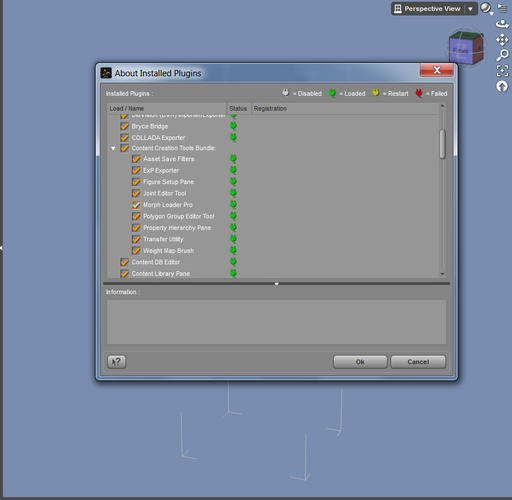
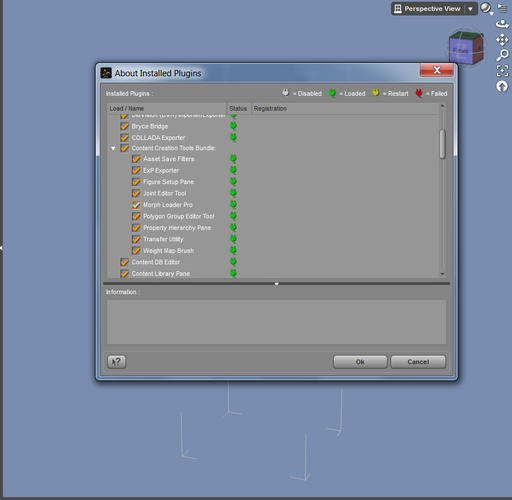
contentmissing.jpg
893 x 872 - 101K
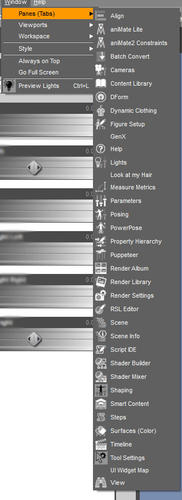
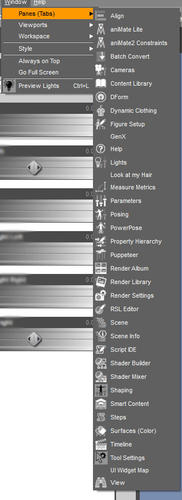
CCmissingstuff_copy.jpg
323 x 887 - 77K


Comments
Have a look here : http://www.daz3d.com/forums/discussion/41396/
In the second post, Richard explains how it works now.
thank you now my only question is how do I make a custom category to put them under?
You mean setting the path new morphs appear under in the parameter panes?
not sure here is a screen cap with the the type of thing I am talking about highlighted :P
That's done either when creating the parameter, or loading the morph, or you can put the Parameters pane in Edit mode (right-click on the pane to get the menu), then drag the slider into the group you want. You can also, in Edit mode, right-click a property and select Set>Property Group which opens a dialogue in which you can type the path, separated by /, including to a folder that doesn't yet exist..
thank you very much, thank you to both of you, I had been searching for what felt like forever for the answers