Hair help
hello I do not understand one thing, how come when I go to put the hair to the character so I appear after
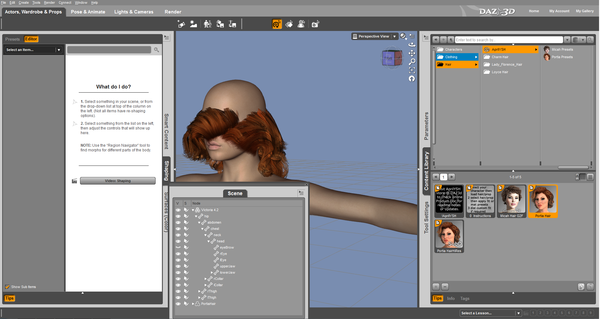
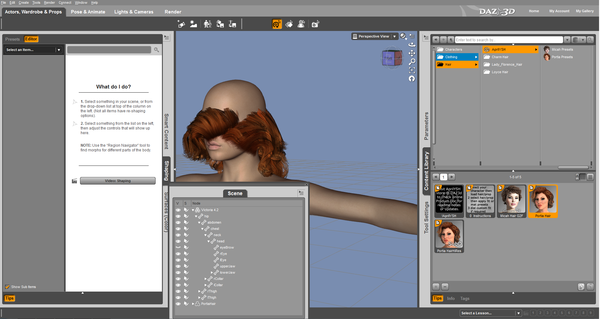
Immagine.png
1920 x 1020 - 477K
You currently have no notifications.
hello I do not understand one thing, how come when I go to put the hair to the character so I appear after
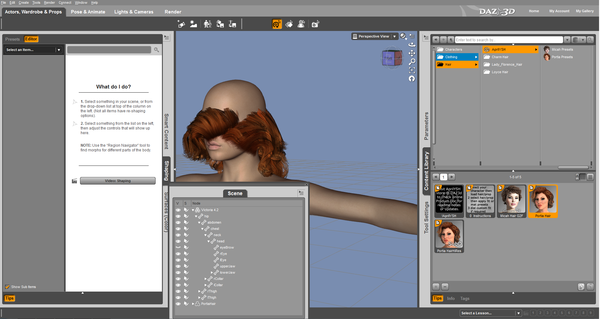
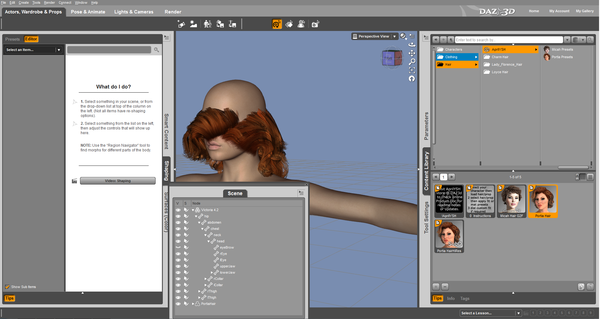

Licensing Agreement | Terms of Service | Privacy Policy | EULA
© 2025 Daz Productions Inc. All Rights Reserved.
Comments
That's the Genesis or Genesis 2 version of the hair - one clue is that the icon next to the hair in the scene pane has only dotted lines separating the cubes, unlike the Victoria 4 icon which has solid separators. Do you have the Victoria 4 version of the hair - it would usually be in Poser Formats>Your Library>Figures>AprilYSH
I do not understand forgive me
The hair you are using is made for Genesis or Genesis 2, but you are using it on Victoria 4, a different figure, so the default location it loads in is not correct for that figure. If that hair does not also come with a Victoria 4 version, you would need to use the scale, translation and rotation parameters to position it.
Did you purchase Portia Hair or Portia Hair 2? The original Portia Hair is for Victoria 4; Portia Hair 2 is for Genesis and Genesis 2.