(Gourmet cooking - crepes suzette) Ha ha, just kidding... N-GONS???
 Roman_K2
Posts: 1,246
Roman_K2
Posts: 1,246
While playing around with trying to flatten a primitive cylinder I noticed the letter "A" in a circle in the Properties pane. Huh? Never saw that before... must be something new in the 64-bit version.
So clicking the letter "A" closes off the top and bottom of the cylinder? Cool! Except... isn't that the world's biggest n-gon, eg. the flat "top" of my crepe???
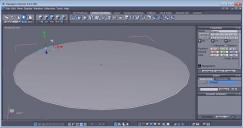
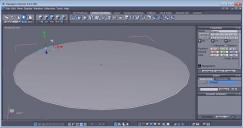
flattened-cylinder.jpg
1366 x 720 - 157K


Comments
Hex has lots of little short-cuts like that hidden in plain sight :)
Yes, and? It's in a single plane and it's convex and this fairly easily to automatically triangulate on export. Meanwhile it is also a good start point for further modeling without having to select multiple faces.
most programs create ngons filling in a joined shape
those that automatically triangulate it usually do so in a very messy manner
I am speaking as a Carrara user but the principle applies to any vertex modeller
So I am thinking that (like smoothing), I maybe want to refrain from filling in a shape until I'm sure I'm done modelling?
IIRC, on the old(er) Hexagon if you allowed n-gons to stand, then you could be sure that a crash was lurking, moments away.
I'm just putting things back on to my PC after an upgrade (everything seems to be working (fingers crossed)), and I found this in one of my Pictures folders, hope it come in useful.
Aha, I see. Great refresher, thanks.
FWIW, the "auto closed" construction I made hung together long enough in Hexagon, that I was able to send it to DS to render.
It's supposed to be an illustration of something I saw in the woods once... in a parking lot adjacent to a hiking trail actually. Not to scale but the "original' was an apparently perfectly smooth circle of sand, about 3/4 of an inch high, perfectly flat and with a slight bevel.
It was about 35-40 feet across (guesstimate) and it was as if the sand had been filtered before being pressed down sand castle-style if you will; most of the little stones in the whole of the gravelled lot appeared to have been removed from the circle somehow.
The darker ring around the sand shows where the gravel had been moistened or something, forming a darker "ring" around the sand plateau if you will. Purposes and intent unknown! Of course I did not have a camera that day. )-:
FWIW I used some of Jen Greenlees' nature ("ground") shaders to finish this up.
I recon its a UFO landing spot (I just finished reading Terry Pratchett's Bromeliad Trilogy, a very funny set of books).
Nice looking render, Jen's shaders are awesome, I've got quite a few of thim myself :)
Of course NOT! Try modelling a cup. Start with a cylinder, close the caps. Now you can EASILY select the cap - an n-gon - to extrude inwards and downwards to make the inside.
There are two rules for n-gons.
1: Stop being afraid of n-gons.
2: Clean up after yourself.
Ok, I guess I was just surprised to see this great big n-gon happen.
About the cup... With a... cup my tendency is to focus on the thickness, so I would probably skip closing the top and bottom, at least to begin with.
As my next step here for example, I'm thinking that I want to chamfer the top edges, eg. the ones that you sip from.
When you have the extrude tool active, switch through its modes by pressing <SPACE>. One of them will surprise you.
I am not conversant with the many forms of Extrude. )-: I'm guessing you're saying that one of the Sweep, Axial, and Radial variants will be helpful? Or a mixture of some of each?
I was able to use Sweep Line (adjacent to Extrude) to tug on a surface in a way that suggests it could be used to make a sort of cup or crater shape.
It also seems to be more of an... organic modelling tool.
Not sure if I have ever made a cartoon like this in Hexagon - ie. the big nose and the deep mouth on the cylinder. All done with Sweep Line. One degree of smoothing added.