Please Share Your Methods For Finding Content.
 Headwax
Posts: 10,102
Headwax
Posts: 10,102
I just downloaded everything to a new hard drive that I have ever purchased at Daz - I used Dim to install it.
I now have 590,086 files in 81,670 (roughly) folders on my DAZ Runtime drive.
It's a lot of stuff to hunt through and I hoped people might share what methods people use to find their content?
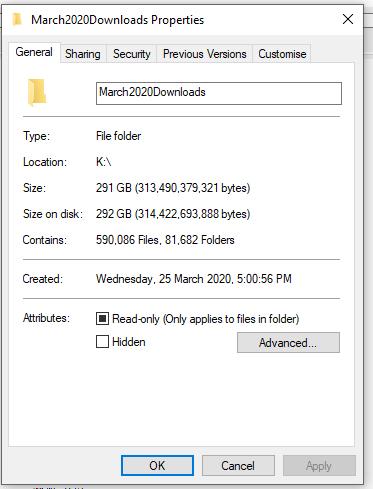
I haven't been able to get Smart Content in Carrara to recognise much of it at all so have resorted to other methods to find my content.
None of them are perfect. (Yet)
- Locate32 is a free program which will help you find anything on your drive.
So say I am looking for a candlestick - then I type into Locate 32's find tab and presto I have a list of candlesticks that are on my PC.
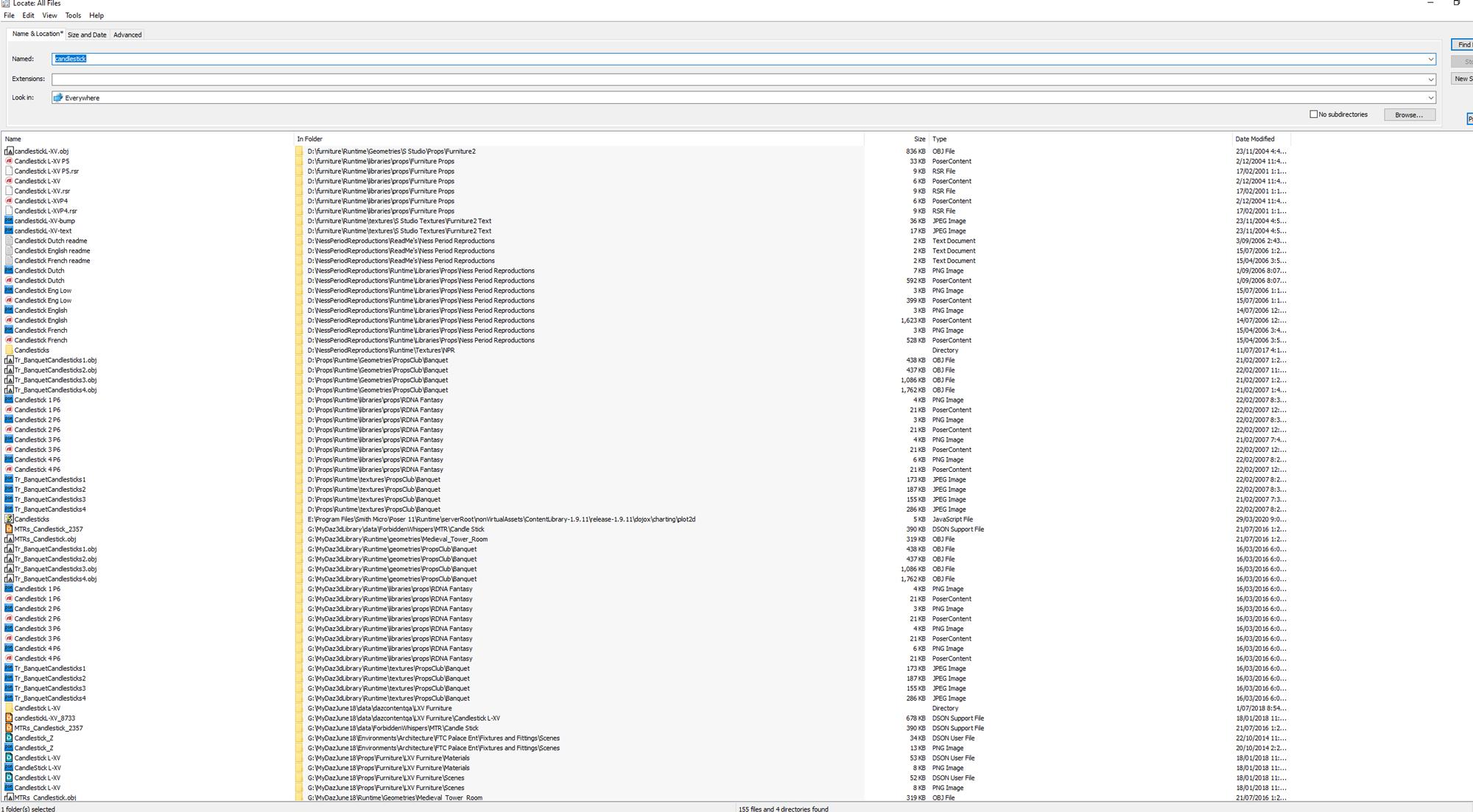
I can open an image file stright in PHotoshop from Locate 32, or I can open up a runtime folder and if it's a figure - go to Libraries>Character, select the candlestick cr2 file and drag and drop it into Carrara.
If it's a prop I go to Runtime>Libraries>props and drag the required pp2 file into Carrara. Unfortunately it opens a new Car file - so if someonone knows how to stop it opening a new car file please let me know :)
I can also drag an image into Carrara and once in Carrara I can save it - not sure of how this is an advantage - am open to suggestions!!
2) P3DOexplorer has paid and free versions - apparently it's great for organizing your runtimes. I've just started using the paid version and am still figuring out the best way to use it.
Works in Carrara Poser and Daz Studio.
You tell it where your runtimes are and you can navigate to them pretty quickly (you can allocate favourite runtimes as well).
You can do the same drag and drop into Carraa as with locate 32 but everything is much better organised as it is designed to work with runtimes.
For example _ can tell it to search Carrara runtime for candle.
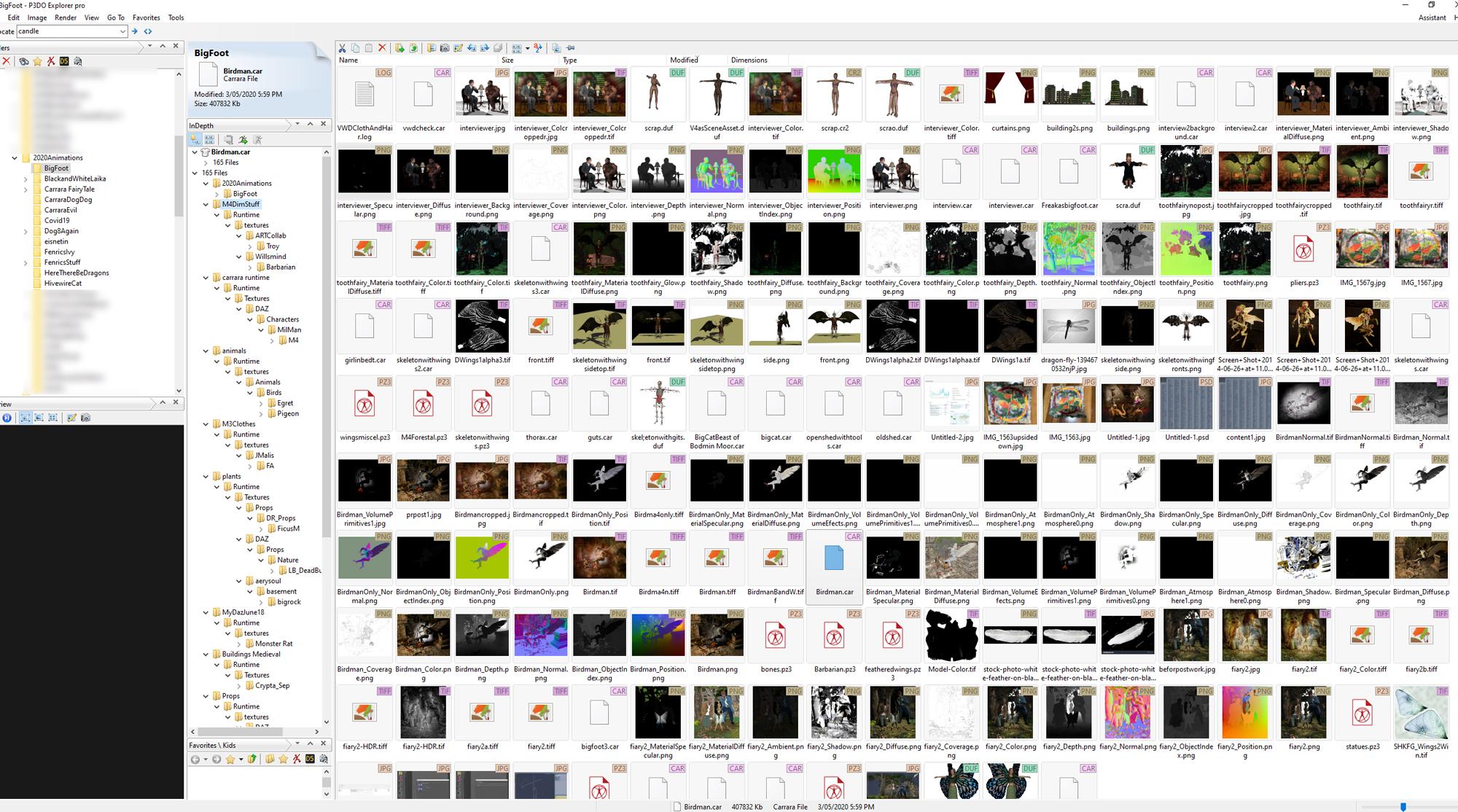
One thing I cannot do is drop a material onto an obj/figure in Carrara.
Another plus with P3DO is that you can point it at a Carrara file and it will list everything in that file. Not just textures, but also all of the figures and props and tell me what runtimes they are from.
(See above image)
So for example, say I wanted to use a Barbarian outfit but can't remember what runtime it is in then I can use P3do to locate the Car file it was originally used in and it will tell me what Runtime it is in.
I can open that Runtime in a new window from within P3DO and drag and drop the Cr2 file into carrara - rather than have to find the runtime within Carrara itself.
3) Poser
Poser 11 has just updated it's search engime for Runtimes and it makes Poser a great plugin for Carrara.
I can get Poser to search for Candlestick but I can also tell it to look for figures or props etc. (see below pic - I still havent mapped all my runtimes to Poser so there are less Candlesticks)
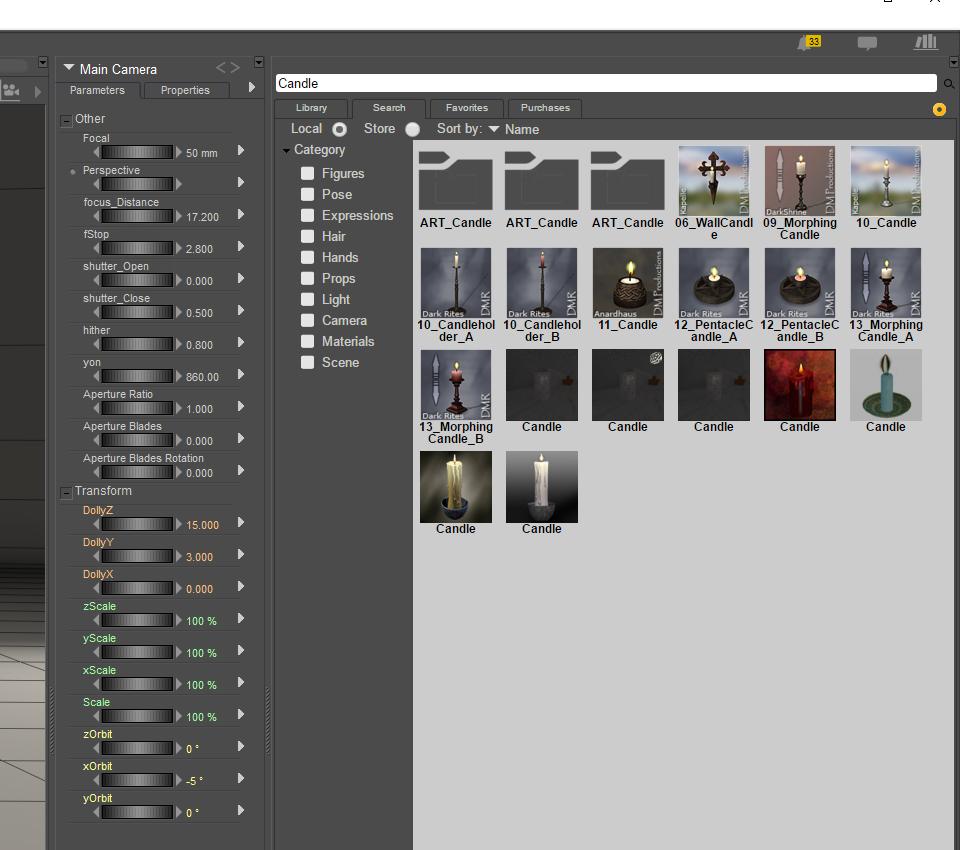
If I right click the correct candlestick Poser gives me a choice of going to the correct Runtime within Poser or opening the containg folder in Windows explorer.
If I stay within Poser I can drag and drop the figure from Poser straight into Carrara (If Carrara is open).
That's a plus! (we still get a new Carrara file alas). I can't however drag materials into Carrara.
4) DIM itself - Diomede recently opened my eyes (thanks!) to the fact that you can right click a product and it will tell you where it's files are. !!
If you left click the runtime in the window that comes up it will take you to that folder in Windows Explorer. You can then drag and drop into Carrara.













Comments
I use UltraSearch
very fast and usually get what I'm after and where it is
ah thanks for that! looks good - I think Locate32 makes a data base of your files = not sure.
I think locate32 uses windows indexing which is slow compared to ultrasearch
Will have to check out Ultrasearch.
Normally I use a combination of Windows Explorer, P3DO, and the file index within the programs themselves.
As I have a large content I generally do at least a render a day which also keeps what I have stashed away in the memory banks of my old brain a bit.
Everything
https://www.voidtools.com/en-au/
ah thanks Wendy Stezza an Bunyip02. I'll checkout the void tools as well
I used to know all my content (well a lot of it) when I worked with Carrara every day but now it has got out of hand.
I only just discovered the drag and drop the other day!!
Any ideas as to why Carrara let's you open an image file?
Bunyip02 what advantages do you find with P3do that I might have missed?
Thanks for the tip about drag and drop. I also tested drag and drop of a DAZ file into DAZ Studio and that works as well !
P3DO - I have a lot of imported files into Carrara that I have saved as Carrara files, P3DO allows me best to explore those files. Also I have quite a few .DAZ/.DSA/.DSB files in DAZ Studio that I can't access in Carrara, being able to explore those files and decide if I want to open them in DAZ Studio and save them as a DUF file works with the way I operate.
Some great tips and links to free utilities. Would never have thought of the drag/drop method. Thanks, folks. If I've bought something from Daz's store, I install it with DIM and search for it with DIM. I installed non-Daz stuff in a separate directory and I install stuff I make myself to a separate directory.
I don't use DIM. I just download the purchased zip file and put it in its own folder. The folders go into larger folders - Poser, Carrara, VUE, etc. Then I use Windows Explorer & Ctrl-F to search for keywords. The vast majority of my purchases (318GB) are Poser Runtimes, which I link via Carrara's browser.
I really like P3DO, but use it mainly to preview mocaps. The latest upgrade has a great new feature, expanding the preview window to contain the full range of the mocap motion, i.e. the figure doesn't move out of sight which previously required a lot of zooming and panning and re-starting.
The way I do it is without a "search".
I use DIM to install to custom runtimes that I create into fairly broad categories, but it still makes finding things pretty easy for me - even after all these years, though I still enjoy using DIM right-click method when I get stuck actually figuring out what the content's folder name is.
The following (old) article is one I wrote about how I install my content. Note: I still install ALL of my DUF stuff to the My Daz3d Library (default), which is kind of a garbled mess. Since they QA so heavily at Daz 3d, I'm utterly amazed that they let artists install content in such arbitrary location - but... oh well.
Daz Install Manager - Installing Custom Poser Runtimes
Basic walkthrough of designing your own custom runtime structure
Then I use this method for storing my Carrara items to my browser. Came up with the idea back then, still love the system today
Your Carrara Browser
Making great stuff isn't as cool if you can't remember where you put it. Let's get some good habits going right from the start
I purchase content from other places other than Daz3d so DiM is useless that's why something like UltraSearch is ants pants or mossies cossies
Thanks Bunyip02 for that and Diomede for the Dim eye opener - yes the drag and drop method is a plus. Ironically you can drag and drop from Poser to Carrara but you cant drag and drop from Daz Studio....
thanks for that tip - always knew I had Excel for something :)
thanks SteveK - though I'd already downloaded most stuff I wanted by hand - mainly used DIM in case Covid killed off Utah if you get my guist. I think you are the reason I bought P3DO - thanks for the heads up on that one
thanks for that Dart - great links. Yes I installed all my M4 stuff eg in seperate directories via DIM first. Then I changed the name of the file that DIM references so it thought I had downloaded anything at all and that meant I could download it en masse.
Kind of backfired now as I have 4 V4's and though I hid three from Studio I cant export V4 M4 and the older generetaions from Studio to Carrara as the OBJ files wont come across. Any ideas on this welcome.
Gees you Ozzies talk funny :)
Just tried Ultrasearch works like a rocket
Here's a good one for finding and loading textures quickly in the shader room.
You might have noticed that unfortunately Carrara lacks access to your "Quick Access" folders in Windows Explorer.
Whereas Windows Explore and P3do etc can easily access folders you want.
So... here's the method:.
Advantages - you can use the more modern search abilities of p3do etc. Also all your textures for your carrara file are in the same folder.
Disdvantages: you get an extra copy of the image texture.
This also works when you want an HDRI in Scene>Backdrop, when you want a jpeg for Scene>Background, when you want to use amn image map to make a terrain etc.
Comments on this method welcome :)
In my Carrara folder I have sub-folders for HDRI's and Textures
In my Scenes/Misc folder I have sub-folders for all of my extra goodies that I have hoarded - ooops I mean collected
I can only assume that you're hiding the correct V4 runtime - the one with the default Geometries folder.
One must be careful when reorganizing Poser content or it will break. That's why I make all of those additional runtime structure folders in my Runtimes article. Some things like poses, for example can be moved around without consequence. Most, however, cannot!
Like Stezza, I have a bunch of stuff from places other than Daz 3D. So let's take a look at how I got ALL of my V4 stuff onto my new machine:
I guess P3DO can actually allow one to truly move (Poser) things, but I've never used it for that.
thanks for that Dart,
Poser finds V4 fine, as does Studio as Does Carrara - the problem is that when I save her as a duf and tgry to bring her into carrara there is no no obj!
Studio manages to open up the duf again with trouble -
has me perplexed :)
as we say in Oz, it's up the duff