Adding to Cart…

Licensing Agreement | Terms of Service | Privacy Policy | EULA
© 2025 Daz Productions Inc. All Rights Reserved.You currently have no notifications.

Licensing Agreement | Terms of Service | Privacy Policy | EULA
© 2025 Daz Productions Inc. All Rights Reserved.
Comments
I wonder how it decides where the bottom of the tree is? Is it the lowest point in the bounding box, or is it its origin? If it's the latter (as I would expect) maybe you can make versions of trees for sloping ground where the origin is a suitable number of centimetres above the original ground level, having the effect of pushing the tree that far below ground?
That is a really logical way of doing it.
very nice thread
Experiment: Change origin of a prop to control its height on the UltraScenery terrain
Updated to move the tree to center trunk on X and Z axes.
chris-2599934 suggested here, that the height of a prop on the UltraScenery terrain might be controlled by the origin of the prop, and that by modifying the origin, we may be able to prevent those dead tree bases from sticking out of the ground. I think this is a great idea and very promising! It gave me the additional idea of modifying the shape of the base of that tree, too. At first I thought of just deleting some polygons. After some thought, I decided maybe I could just reshape the base to drag some of the roots "underground". I am going to use Mesh Grabber (Wow, half price today May 23, 2020) to do these tasks, but you could export to an external modeling tool and reimport instead, I guess. Mesh Grabber lets you do it all inside Daz Studio.
Caveat: I am not an expert at this at all. There may be easier and better ways, so as always, I am open to suggestions for improvement.
If this works well, the stumps can be modified in a similar way, since those large stumps are still somewhat problematic, even when aligned to the ground normal.
1) Modify the origin of the original Willow Creek dead tree prop
2) Reshape the base of the dead tree
3) Save the modified dead tree as a "new" prop
4) Update the Dead Trees ecology JSON file to use the modified tree prop
5) Build an UltraScene and evaluate the results
"I'm no t sure my"root ball" idea was the best approach"
In my opinion, barbult, the ideal would be to have an actual root system (or at least the upper part of one) that would allow varying degrees of the root system to show close to the root collar above ground, as they often do in the real world. But there is a tendency for many tree models to focus on the overtly visible trunk and crowns, with the result that the ground/tree interface appears like someone drove the tree into the ground like a stake. But the real world is a complicated place.
Thanks for sharing your ideas. That is what I was trying to accomplish (some roots showing above ground) by modifying the mesh to drag the root area partially below ground and leave some above ground, rather that just delete the polygons of the wide root base all together. I think it was somewhat successful. I'm just not sure the shape I ended up with was optimum or that the amount above and below ground was optimum. Maybe time and experience using the trees will help me determine that. I think I will try some other shapes on future trees to see if I stumble on something I like better.
Great thread. I've begun making some sample props to use to create a base ecology for myself. However, I should have read through the whole thread instead of jumping in after seeing the steps on page one. I haven't even completed a full ecology yet, and I already know some of my grass clumps will not sit well on sloped ground.
Thanks for these and other tips.
Welcome to the thread, @Diomede. I'm glad you found it helpful, even though you got caught by the same wide-base prop problem I had. I write these experiments as I do them, so I don't realize all the pitfalls when I start. It was a learning experience! I'm going to get back into it soon and finish working on the conversion of the parented props to single, objects so they can be used in UltraScenery ecologies.
I look forward to seeing examples of your finished creation. You can post here, or over in the commercial thread where you'll get more viewers, or both.
Just purchased this and it is simply impossible to use... I have a 2019 Macbook Pro with 16GB RAM... not the best but not the weakest as well but this product took 20 minutes to load the instances and after an hour, my hourglass is still flipping and DS is frozen. I can't even close the scene and am trying to avoid force shutting the program. And I did have my optimization as "Memory". Am I doing something wrong? Am terribly disappointed as I was so looking forward to using this.
@DMax you should post this in the commerical thread so HowieFarkes and others can help trouble shoot. I know next to nothing about Mac's but I do know that some scenes take 20-30 minutes to generate.
I have a 2013 PC with 16Gb RAM and it does take 15-20 mins to create the scene. On rendering the scene uses around 3Gb of VRam + whatever needed for any figures. It is possible yours has dropped to CPU from GPU and is taking a fair time. Rendering of 1.5-2 hrs is the average I've had with a scene when rendering in GPU. Considering the complexity it's.. understandable. I was going to say 'Not Bad' but no, I won't say that. Howie has made it as fast as he can.
Regards,
Richard.
Thank you, I will look for and post on the commercial thread.
To be precise, it took 20 mins for it to "create the 100,000 instances" and after an hour the scene still did not appear. So I didn't even get a chance to see the scene on my screen, let alone work with it and render. I would have had been well pleased with a 2h render but this was taking longer even just to load the scene... and I had selected the most minimal options even (without rivers or other extras).
Amazing work
Yep, Export works perfectly to convert either groupings, cr2, or pp2 files. Then save as Figure/Prop Asset.
Thanks for the confirmation. I've been distracted and haven't gotten back to this.
I instanced 100K of the old esha's Grassy Grounds Megapack (the short medium density grass clump) on my AMD Ryzen 7 2700 with 32GB RAM and Radeon RX 570 8GB (which does not factor into the UltraScatter Pro.) Oops, I just realized this is for Untra Scenery Creator, not Ultra Scatter Pro.
I did wind up deleting though and reinstancing at 50K & 35K in two seperate obnjects instanced.
Barbult, I really want to thank you for all the work you've done here. It's been really helpful. So.. on my latest project, I've got a lot of objects (they'll be replacing the trees, basically) and they have big, fat bottoms. Some actually have open roots, so they may be fine. I was wondering if it's worth playing around with UltraScatter first, just to get an idea how these things will perform on a ground plane?
UltraScatter has different options for object origin that give you more flexibility in vertical position of scattered objects. I'm not sure it would accurately predict how UltraScenery would position the objects. Perhaps if you simply left the UltraScatter origin settigns at default, it would be representative. I haven't tried that method as a prediction of UltraScenery positioning. It seems like it could be a good idea, though.
One thing I learned pretty quickly was that one of my plant sets had the pivot points all set in the middle of the plant. This caused it sink into the terrain up to the pivot point. Once I moved it down toward the roots, I found out I could control how deeply the plant would sit. Now that is UtlraScatter, of course, so it will be interesting if UltraScenery exhibits the same behavior.
Experiment: Use Negative Altitude to Create Interesting Terrains
I learned from HowieFarkes that max altitude in the UltraSceneCreator dialog can be a negative value. Let's see what happens when we do that.
1) Try the default noise terrain settings with a negative max altitude
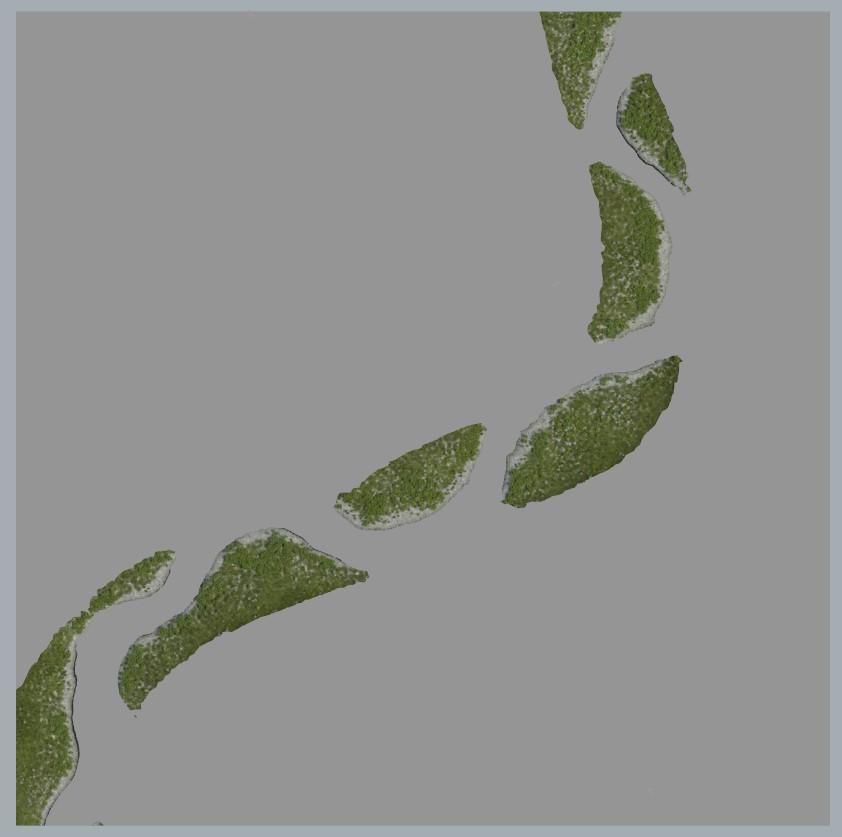
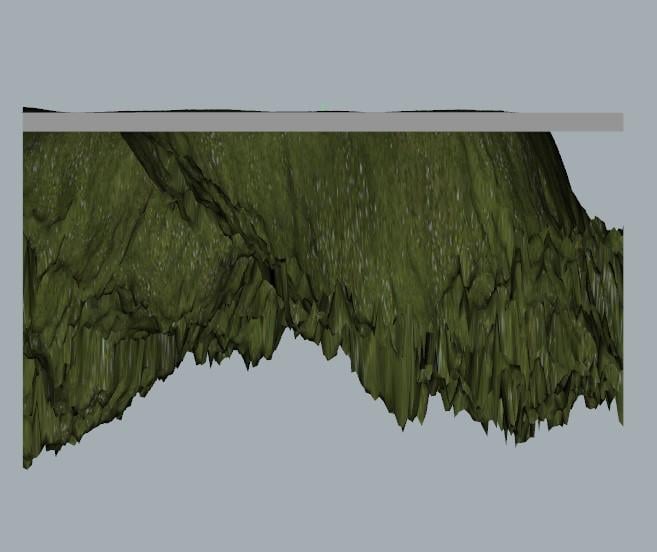
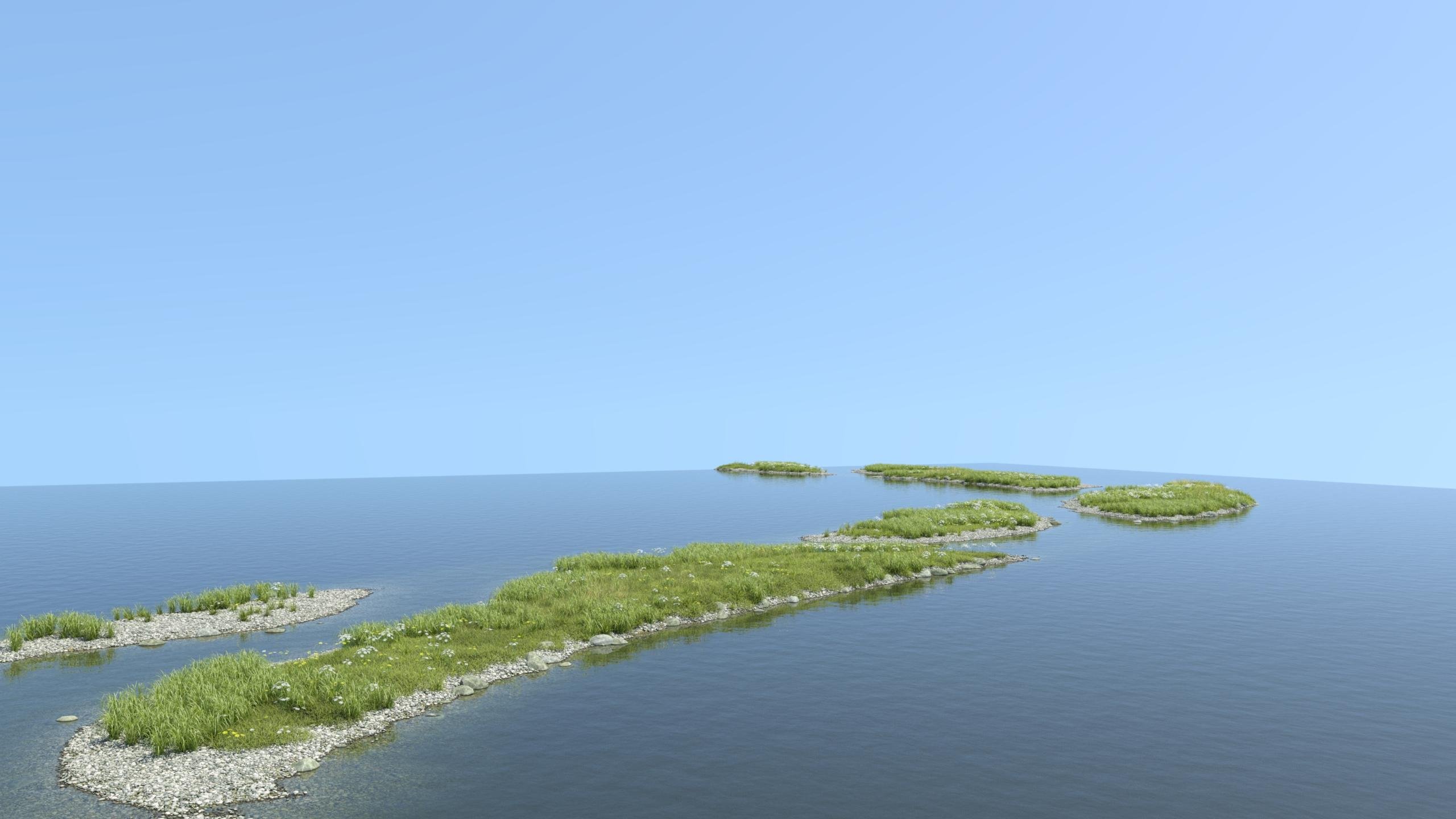
2) See what changing the contrast of the noise does to the terrain generated with negative max altitude
Contrast 100
Contrast 25
Same terrain with Mossy Hollow ecology
Great experiments Barbult - your explanations are very clear and easy to follow. I like the look of the one with Mossy Hollow vegetation.
Thanks, Rich. I'm glad to hear that the exlanations are easy to understand.
In my use of the aspen trees outside the USC enviroment I found they were 40% - 60% too small. And that would imply the scale of the noise height map is about 60% too small too. The palm trees I didn't try though yet as I've not got that add-on.
Oooh! I need some tropical plants.... nice work, Barbult. How did you get the ocean in the back? Is that just the US water plane extending out?
Yes, with the negative max altitude and a feature containing water, like the River 2 that I used, the majority of the UltraScene is water. All the water you see in the negative max altitude images above is just the standard USC water. I didn't add any water or extend or scale anything to get that.
Experiment: Modify Iray Surface Settings to Get More Color Variety in an UltraScene
Some of the ecology sets contain ecologies with trees that have different colored leaves. For example, one ecology might have green summer leaves and another might have yellow and orange autumn leaves. Still, I want more variety in a single ecology. I don't care whether my choice of colors is scientifically accurate, I just want a pretty picture! I could modify an ecology and change the surface colors of the leaves on some of the trees, but that I want to experiment with a different method.
This is the approach I am going to take:
1) Select a type of tree to experiment with.
2) Create a composite UltraScene that contains all of the tree and leaf objects available for the selected tree type. I want to do this so I can eventually create a single hierarchical materials preset that will cover any of the ecology selections for that tree type. For Harpwood Trail, I have 4 ecology options available. To save build time, and since I am limiting my experiment to trees and leaves, I will build only those layers. Warning - U-Turn ahead. I discovered an oversight described here.
All four Harpwood Trail Ecologies
Composite UltraScene created by reparenting Base Leaves Layer and Leaf Litter (forest) Layer to the first UltraScene. Other UltraScenes have visibility turned off.
Render of composite Harpwood Trail UltraScene
3) Modify the trees to include both green and yellow trees. This part will be pretty easy. I'll just copy the surface settings from a yellow tree and past it to the surface settings of a green tree to make it yellow.
Render of composite Harpwood Trail UltraScene with some green and some yellow trees
Continued Below
Experiment: Modify Iray Surface Settings to Get More Color Variety in an UltraScene (Continuation 1)
4) There are many more ways to modify surface settings to get increased variety in the tree and leaf colors. Some suggestions are:
For "extra credit" you can try changing the color of the tree proxies to approximate the color of the actual tree changes. I changed the proxy color by changing the Diffuse Color swatch to a color similar to the tree color. It made for a nice preview, because I can tell how the different colored trees will be distributed. It makes no difference in the final render, though.
Continued Below