Adding to Cart…

Licensing Agreement | Terms of Service | Privacy Policy | EULA
© 2025 Daz Productions Inc. All Rights Reserved.You currently have no notifications.

Licensing Agreement | Terms of Service | Privacy Policy | EULA
© 2025 Daz Productions Inc. All Rights Reserved.
Comments
Thanks for pointing out Kubler, that's a typo I don't know how I missed that! And I do appreciate the comments, comments always welcome, especially as this is the third thing I've ever animated. But yeah, I couldn't get the hair to work right with the pose and the other character standing there, and figured with the camera moving quickly around them it'd maybe hide it just enough. There's always more to learn and get better in the future. I've been making films for 20 years now, directed 10 feature films, and the one thing I've learned is that perfection is the killer of creativity. I know so many people who have never completed a film because they can't move on from a small detail that really the only people that will notice are other filmmakers, or in this case folks like yourself who do this and notice those little details because we're so trained to look for that stuff. Which you should look for that stuff. I actually have to shut off the filmmaker part of my brain off when watching movies and TV for that reason. Hell, the shots I did first was the shootout sequence and now I look at them after working with Blender for two months and I see how much better I can make them, but then it's a constant back and forth and I just want to move on to the next thing quite honestly and try and make that one better!
The teeth, I think that's one of the things that Padone was talking about the other week with the difference between the stable and developmental version of the diffeomorphic tool being the teeth not transferring right, as well as something having to do with Eevee. For this short, I was using the stable version and rendered in Eevee. I tried to go back and render in cycles the shots, and the lowest I could get the renders was like 9 minutes a frame and I said forget it, I wanted a more anime look anyways lol. But thanks for checking it out, I really do appreciate it!
Understood. So long as you don't take my comments as being negative because I really am impressed, as I said.
I know what you mean about watching TV shows ... I recently decided to start using Davinci Resolve and followed a few tutorials. Before I knew it I was seeing all those techniques in the professional media and was wondering whether they also use Davinci Resolve (probably not as these techniques are almost certainly universal). I wish I could pick up Blender as quickly as DR but I guess that with Blender I can always fall back to relying on DAZ Studio and put off trying to do it in Blender. Fortunately, DAZ Studio can't do video editing (although Blender can, and I used that for a long time).
@jcade Those portraits are amazing. For the "fire girl" I'd go with more light from the flames and hair and less from the environment to make the fire more believable. As for editing materials in blender you can use the principled option with the diffeomorphic plugin that's easier and faster than using nodes. Also diffeomorphic gets a mini material editor to help with editing multiple materials together.
@benniewoodell I love your short it is incredible to me that you realized it in just a few months. Very well done. I'm not sure about your comments on cycles and the teeth. In my opinion for that manga style eevee is good enough you don't need cycles that obviously gets longer render times. Also the teeth are a subdivision fix in the development version so you can use either eevee or cycles as you like.
@JClave It's nice to hear from you again please keep us up to date with your work.
Hey all...
I have been watching this thread since the beginning, but since I have yet to try the workflow I have refrained from commenting -- I am taking it all in, and it will help me immensely when I am ready for the Diffeomorphic addon. Thank you all who are contributing.
Since this is the active Blender thread right now, I need to ask a favor of you Blender users who are currently running the B2.83 release version -- If so, do any of you have any addons that either have some form of a thumbnailed assest library, or any custom icons?
All mine work in B2.82 - but are broken in B2.83 (including beta builds).
I am trying to troubleshoot the issue, but there are a couple of variables that need to be isolated (including if others are experiencing this - which I can find no evidence of in bug reports, or anywhere on internet so far).
One being the introduction of a new bl_icon code for Nodes (which could be affecting the bpy.utils.previews [for custom icons/images]).
Another being the B2.82 viewport bug where they broke interactive wire topology usage ( * see my posts half-way down thread page here: https://www.daz3d.com/forums/discussion/8736/who-said-blender-was-hard/p55 ), but custom icons/asset management thumbs work. I was going to report the viewport issue, but it is fixed in B2.83
There could be other varialbes that pertain to my PC alone, but without other's confirmation of this issue one way or another, it is hard to tell if a bug report needs to be submitted.
Thank you...
Ken
* EDIT : Update -- I at least confirmed all custom icons/asset management images work with B2.83_beta of PyClone build by Andrew Peel (FluidDesinger_BlenderBuilds) -- They all work with his PyClone Asset Management custom template, but do not work with the default, so I can conclude there is something wrong with the B2.83 series with regards to the preview images code (Andrew added custom C code along with his addon in his template for his custom Asset Manager -- Supercedes B2.83 default code).
* Still would like to know if anyone else is having issues...
what's the plugin you're having issues with?
My own, for starters with custom icons : https://www.daz3d.com/forums/discussion/385796/blender-bridge-for-daz-studio -- Which will be an issue for release.
But, also, any addon I own that has an asset library which depends on thumbnail images :
ClothWeaver
Garment Tool
Simply Cloth
Just to name a few I am working with for my Marvelous Designer Clone...
I uploaded this image in another thread; I was trying to work-round not being able to transfer strand-based hair into Blender - because my attempts are most miss and not hit .
.
Set up the character in Studio; Simtenaro Randomizer; Virginia Textures, which (like all textures), I tweak.
Apply the desired pose,
https://www.daz3d.com/dforce-soft-curls-for-genesis-8-and-genesis-3-females
https://www.daz3d.com/virginia-hd-for-genesis-8-female
https://www.daz3d.com/simtenero-randomizer2
I'm sure everyone recognises the Bikini, it seems to be featured in just about every product released. Looks good and great for showing off skin textures (and blender materials).
I simmed the hair before exporting as an object in the required pose (I don't believe this would work for animations - too much geometry); if the hair isn't showing, which it doesn't for PhilW's hairs, then make them visible first; I also export the hair and any scalp objects separately.
Import into Blender. It should be in the position required.
Go into edit mode, and select all the hair; E to extrude. X, and when the wheel has stopped spinning enter something like: 0.00015, then enter. This might be too wide, but it can be adjusted before hitting enter.
Create a vertex group and add the selected verts to it; just incase.
Add a shader to the hair; A strand one will work, but wont look quite right. This one I did worked on two different hairs with some tweaks.
The skin, cloth, beads and hair are my own materials. I'm happy to share if anyone interested. The cloth is meant to reflect how real cloth behaves; the best way of seeing that in real life, is to look at velvet, and how it behaves, and how the light changes as it curves and bends; it's an exagerated reaction to how other cloths behave. Light both scatters and transmits in cloth - and simply passes through - and then potentially reflects back.
That's a very impressive image, @nicatt! Especially the cloth, which is far more realistic looking than 90% of the cloth on the Daz store.
I'd love to be able to loom at those shaders!
Have you tried converting it to a curve (i dont know what the shortcut is I just do search "convert") and then adding some geometry in the curve options? I find that method works better for me. Also there are tools that can convert the edges to hair: HairNet should, but its very fiddly HairTool definitely does but its not free.
Yeh, couldn't get it too.
haha; i forgot to check and the curve panel had appeared, so it did convert. Haven't used curves since model the car (and others) in my profile. Thanks for that.
@jcade HairTool is very similar to what diffeomorphic already does. You can use geometry with a strands uv map to create particles hair.
https://www.artstation.com/artwork/rRkOVL
http://diffeomorphic.blogspot.com/p/hair.html
btw, it didn't work for me, when I tried the diffemorphic hair conversion; I tested on the G8F freebie hair Studio comes with.
2.83, is what I'm using. I downloaded the latest build.
Nevermind -- Found issue...
I was talking specifically about converting strand hair from DS, which was what nicstt was talking about, and which does not have the uvs uvs diffeo requires
Beautiful, Could you make a tutorial for us how to achieve this resulls and how to make that fuss and hair particle system with skull cap, is it rendered in eevee or cycles?
@nicstt Just did a quick test and it seems to work fine here. What's not working for you ?
I get a few stands of hair scattered about the place.
Does the character have to be rigged?
Can I take in the hair as an object, and not part of the original character import?
Anyone having trouble transfering correctives?
Latest build and studio 4.12.2.6
@nicstt You have to separate the scalp from the hair as described in the docs. If you can post a step by step of what you do with pictures of what you get may be I can help better.
1) export the hair
2) separate the scalp
3) select the hair as hair and the scalp as base figure
4) generate hair with the options in my picture above
Did you enable automatic execution of Python scripts?
Yes. It works in 1.4.1
Ahh, didn't see 2.
@benniewoodell - Sorry to come back to this but in the YouTube comments you mention an upcoming tutorial on using the Blender cloth sim with your imported characters. I was wondering how that is coming along?
The FACECap APP plus FACE Mojo X helps remap the blend shapes. If you ask the guys for a blender vs a maya version they may make one.
I think you can also bake the animations with facemojo as well into an FBX and bring it in to blender.
What about the face thought?
as far as I can see Daz to BLENDER bridge dont work with rigify,,,, YES you get import do daz, Yes you get to controll Rigg with Rigif, however the CONTROL rigg is BROKEN in arms with FK setting to 1..... its the same for 3,8 figures
How can I do mirror pose in blender with daz exported character I try but it doesn't work after expor geneis 8 to blender. but work correctly with original blender figures. its just me. i am usig copy pose and paste x flipped pose like in this tutorial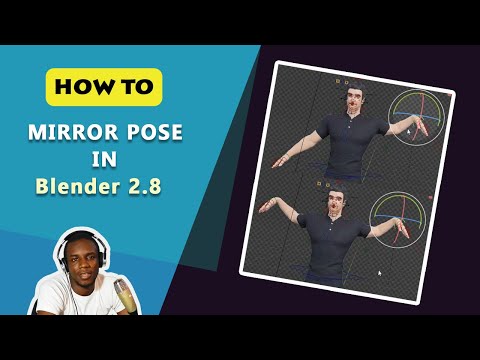
but the command dont work in genesis 8 figure in blender.
I`m interesting about Your " render passes for NPR" Goals . I would love to hear the progress