How do I import a seamless texture into Shader Mixer?
 Sand3
Posts: 99
Sand3
Posts: 99
I'm trying to make a scale shader using Shader Mixer; I've made a nice little tileable jpeg and now I want to import it into Shader Mixer as a displacement map. I tried putting in the texture brick called "image map", but it doesn't seem to offer me anywhere to import an image. Under image>image it just has a color selector, no 'browse' or anything. So I'm not really sure where else to look now... How do you import textures beyond the default ones?
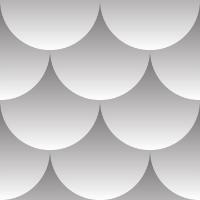
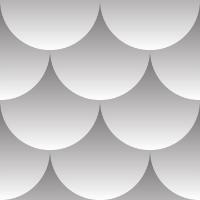
scales.jpg
200 x 200 - 14K


Comments
If you look to the right of the colour picker there's a triangle - click that to get the image picker.
Oh! They're so close in color I didn't see it! Thanks!