(solved) how to access settings for Reality render?
How do I access the editor for materials/surfaces for Reality 2 in Daz Studio 4? I can't find the menu item anywhere. I don't see it under "tools", "Windows -> panes(tabs)" nor the parameters tab. :red: None of the tutorials that I've seen tell me how to actually open the materials editor or the render options dialog box either. I couldn't find a readme file on my computer either.
Edit: I do see the render command underneath the render menu.
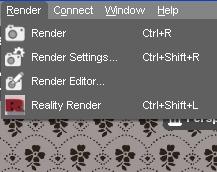
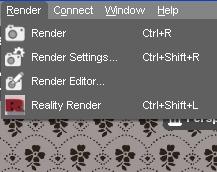
reality.jpg
217 x 172 - 21K
Post edited by starionwolf on


Comments
Yes thats what you open. You can then apply any settings you want
Oh geez, I'm such a dufus. lol Thanks Frank. Maybe I'm so used to Luxus. Bye