Build the SDK Reference yourself with Doxygen
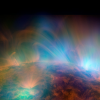 RuudL
Posts: 209
RuudL
Posts: 209
Whereas a previous SDK (8.0.0.215) has a API Reference in the Doc folder, the latest available SDK (8.1.1.12) does not. You can build the reference, based upon the headerfiles in the include folder, yourself with Doxygen. To do so download the appropriate version of Doxygen for your OS from http://www.doxygen.nl A GUI is available for both Windows and Mac.
The easiest way is to use the wizard mode. My selections are enclosed in square brackets
On the Project pane:
- select a working directory [ a new folder 'work']
- Project name: [ C8_SDK_8.1.1.12 ] used as main title
- select the source code directory [ the SDK include folder ]
- select the destination directory [ a new folder 'Reference' ]
On the Mode pane:
- Select the desired extraction mode: [ All Entities ]
- Select programming language: [ Optimize for C++ output ]
On the Output pane:
- select the output format to generate [ HTML, with navigation panel, with search function ]
and deselect other output options
On the Diagrams pane:
- diagrams to generate [ Use built-in class diagram generator ]
On the Run pane click on the 'Run doxygen'-button
If you want a reference in PDF select LaTeX on the Output pane and convert the LaTeX output to PDF using a tool like 'pdflatex'. You might have to google that.
You can also use Doxygen to document your development projects. It extracts the comment blocks from the source code and it supports many programming languages.
Full documentation and features list are available on the Doxygen website.

