an Autofollow utility for M5 / M6 pants to cover posed gens
 Mistara
Posts: 38,675
Mistara
Posts: 38,675
the idea is to pose the geograft, and then when loading GN or G2M pants from the daz store, pants can automatically wrap over the geograft. :)
Thank you !!! :cheese:
example :cheese:


vintage.jpg
218 x 169 - 7K
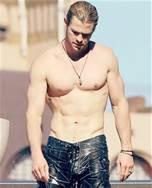
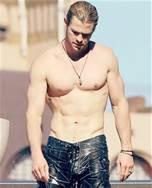
chrish4.jpg
152 x 188 - 6K
Post edited by Mistara on


Comments
You do know there is a bulge morph on the figure just for that do you not? Two in Genesis 1 for M5 and two in G2M for M6 and all those....
it's the poor man's egg bulge. sliders on full. :roll:
Then make your own, 3 or 4 deformers, create the Shape you want then save the new Deformers out as a Morph. As far as I know there is no way to Autofit over a Geomorph, they are just parented props that blend into the surrounding mesh. A Geomorph does not add too the base mesh to be seen by the clothing in Autofit.
Converting a Deformer to a Morph is very easy in DS4.6.2. Even groups of deformers can be saved as a single morph.
a quick go with Dynamic karate pants for M4 not fitted figure morphed from M4 shape tposed in animated drape, smoothing modifier added
And again watch the images that get posted people THIS is very close to the TOS limits. If not over them.
iz so depressing, don't wanna buy any more outfits
Have you tried parenting a sphere primitive to your figure's pelvis node?
Adjust it to the proper shape and apply a smoothing / collision modifier to it and have it collide with your figure. It should collide with your primitive. That's my current workaround for the rare cases I require a bulge
it will collide with a primitive but not his geograft?
I could try converting his posed geograft to a prop. worth a try. thanks :)
ahem Misty
you realize you will get a clingwrap effect
a sausage snuggler!
No, it works with the geograft for me, too. The issue is that the male geograph is too far from the base mesh to get completely covered. It seems like the collision is based on some kind of exponential resistance, which makes sense. I use the the prop to get the mesh closer to the geograft so it can cover it.
Another issue you may be having... Are you using some of the newer clothing that comes with smoothing modifiers already applied? If so, try removing the modifier and adding it again. I've found (especially with the female gens for v6) that the default smoothing modifier doesn't collide with the geograft all the time. Removing and reapplying the modifier fixes it for me, every time.
Cheers.
yes autofit and smoothing gives me camel toes if not careful :red:
I believe I solve that particular issue with setting smoothing to 1
Thanks! :)
These were the pants i been trying work with:
http://www.daz3d.com/ashe-for-genesis
http://www.daz3d.com/m5-casual-male
They're actually for M5, i tried them on Leon of the Night-M5, and M6.
>.< ;)
I can confirm, without a doubt, that the casual male pants do collide with the genesis male genital geograft, try removing and readding the modifier like I said earlier.
Good luck!
do you mean toggle an on/off button? or remove a magnet?
I'm still finding my way around the DS interface. :red:
Thanks.
Edit>Figure>Geometry>Remove Smoothing Modifier, then add the smoothing modifier afresh, is the suggestion I think.