Strange Poser Pro message... Any know what this means?-(Solved)
 McGyver
Posts: 7,066
McGyver
Posts: 7,066
I haven't used Poser (Poser Pro 11) in several months and when I went to use it just now I was met by this message...
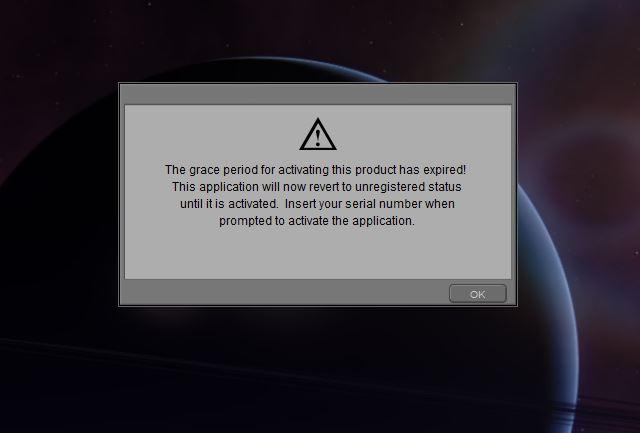
This is a legitimate registered copy of Poser Pro 11, from an actual physical DVD I've been using for years...
I get that Poser is no longer part of Smith Microsystems, but what is this "grace period" that the message is referring to?
Is this a legitimate message or is something phishy going on?
EDITED TO ADD CONCLUSION TO THE ABOVE ISSUE...
Basically I'm assuming this issue will come up if you didn't receive an email informing you that Poser changed ownership from Smith Micro to Bondware, the owners of the Renderosity marketplace, or you were otherwise unaware of this issue and missed the initial changeover...
The above popup notification is most likely because your copy of Poser 11 can no longer phone home to the servers of Poser's former owners...
As long as you still have access to your old registration key code, you should go to Renderosity's website and download whatever the current version is (assuming you aren't reading this too far in the future and it's no longer Version 11 and has moved on to Version 12 or higher or mutant human/cat hybrids have taken over the earth like in the "Cats" movie and have shut down the internet)... in that case if stuff has changed drastically, I don't know what the proceedure is and sorry you'll have to look up more info elsewhere... and possibly learn to dance like a cat... but hopefully it hasn't come to that...
After you install the Bondware version of Poser 11, you should get a registration screen... enter your old Smith Micro issued license key into the License key field long with the other required information and it should work.
Should... work...
If it doesn't, you may have to uninstall your old copy of Poser... that seems to be an issue for some people... also there is a possibility of there being an issue with Windows 8 because of certain (recent) updates by Microsoft and you may have to upgrade your OS to Windows 10... don't blame me, that's what some people have said.
I'm one of those jerkwads still using Windows 7 pro, so I didn't experience that issue... there was a slight tingling sensation, but that may have been from the infected capybara bite from earlier...
Apple users will probably have an issue with security as Apple will not recognize Bondware as verifiable developer... for you few daring folks the app should appear in System Preferences > Security & Privacy, under the "General" tab... Click "Open Anyway" to confirm that you wish to allow it open or install the app... The warning prompt will probably appear (unless things have changed since the least time I did that) and you can now tell it to open... The app should be saved as an exception to your regular security settings (assuming you have "regular" security settings) and in the future, it should open as any other authorized installed app. Yay.
If that's not how it works, sorry, I probably remembered it wrong because I'm not doing this on my Mac, only on my PC... but I think it's right... or rightish.
When you go to Renderosity's Poser download site you will see (or should see) "Download Additional Files", which requires you to enter your license key again on a different screen to download a whole bunch of new content like a whole gorilla and a horse... I really like gorillas a lot as I often impersonate one so that was a really cool bonus for me.
Since I can't post a link to another site's store, at the moment the way to get to the proper download section for Poser (if you didn't get the email, deleted it or something horrible happened), is to go to Renderosity's Poser forums and find a thread titled "Has your Poser stopped workin? License issues? Can't start Poser."... the links are there to the download page and the official notification of the changeover.
Hopefully this was helpful, I tried to include everything I just learned and figured out so as to save readers who've encountered this issue the trouble of piecing this together like I did... it wasn't fun.
Also... I have Poser Pro 2012 installed on my computer and didn't have any problems opening it despite the changeover... apparently it doesn't need to phone home.


Comments
Helpful I will probably get the same as I have a DVD of PoserPro11, ordered from SM themselves and sent to the UK, but I have not actually put it on the computer yet.
Smith Micro's license servers are offline. There was an upgrade recently to move Poser 11 to the Renderosity license server. Check at Renderosity for more information , or at posersoftware.com.
Ok. Thanks, I'll check there.
I'll post back the results here if I can get this sorted out... I hope this wasn't a time sensitive issue.
Don't panic, there's no time constraint. 'All' you need to do is download the latest Bondware version of Poser (currently 11.2) from here: https://www.posersoftware.com/downloads. Also dowload the additional files (you'll need to provide your licence code to get access) which will quite probably get you some extra content that you didn't already have. All of this is free of charge; and a further bonus for any Poser 11 standard users reading this is that you'll get a free update to Poser Pro, since this is the only version that Bondware are making.
In case this all sounds too good to be true, well, in my opinion it is, but for the purposes of this forum I'll just file the downside under 'don't get me started'. If you happen to like rants you can read one here: https://www.deviantart.com/englishbob/journal/And-Poser-s-new-owners-are-786230062.
I deliberately paid to get the DVD shipped to the UK, actually I didn't get it directly from SM, it was an offer I used from Rendo, but quite some time ago.
So I have, on DVD, (forgetting the very old versions) Poser 8, Poser 10 and Poser 11 pro.
At the present time I have installed Poser 8. What happens if I install Poser 10?
I had 3 versions of Poser on a computer at one point but that was before Bondware bought it
Aye, I was wondering what happens to Poser 10 now, will it work if I install it, or shall I stick with P8, which I know works.
Poser Pro 2014 Game Dev. and Poser 11 (Regular and Pro) are the only versions that use the online validation; any other versions are fine, although the updates are no longer available for download...
PS; one can also install multiple versions of Poser on one machine; I have PP2014 and P 11 Pro. Just be sure to point the installer to a different directory...
Thanks English Bob.
To anyone who has a similar issue... I didn't write back yet because I haven't sorted this out yet.
What I did do was try and install P11.2 and only got as far as the registration screen because it seems to be asking for a new license key which I don't see any way of getting... it asks for your previous license key, (presumably my nowdefunct Poser Pro 11 license key), but you can't fill that field in... I'm guessing because you need to fill in the top three "required" fields, one of which is the license key...
I posted my problem on Rendo's forum... specifically a forum titled "Has your Poser stopped working? License issues? Can't start Poser?" and eventually got a response from an admin, but it seems a "copy & paste" general response to any question and doesn't seem to indicate they actually read what my question was, which is basically what I wrote above and where do I get this new license key"... to make matters worse it's one of those threads where you have to read every post to peice together changes that have occurred or problems that cropped up to figure out what is the current right thing to do... And on top of that there appears to be two Poser 11 threads with the exact same title in two different spots on the Poser forum with the same exact intro post copied and pasted... very confusing when you don't realize it and have two different tabs open and keep going back and forth.
I also filed a support ticket and eventually got a response, which also seemed to be a canned response as it said where to go to download P11.2, to back up custom libraries, how to unzip the file... etc... but not addressing the actual question.
This just reminds me of why I virtually never visit that site... DAZ may have its flaws that I continually make fun of (but you should see how my family and me make fun of each other to understand that), but the administrators and forumites here generally would have helped fix this already if it were a DS issue... there are already four responses here and DAZ doesn't even sell Poser... The thread there about "issues" seems so hodgepodge considering they sell the dang thing.
I'm going to go back over all this and see if there is perhaps some little informational nugget I missed... if I sort it out, I'll post the info back here for anyone who may have a similar issue.
Looking back at my notes, I didn't enter a licence key at any point, as far as I can remember. I updated two machines by installing Poser Pro 11.2 and selecting ‘use existing preference files’, and both simply picked up the existing licence. That's what appears on my opening splash screen. The only other precaution I took was to rename my existing Poser 11 Content folder, and allowing the installer to install a complete new version of the content so I could check what had been changed.
So it was trouble - free for me, but I see forum posts from others who've had a less than stellar experience. I guess your mileage may vary.
I successfully installed Poser Pro 2014 alongside 11.2, and I had no trouble with licencing. Poser 10 should behave the same way. I did have Poser 10 installed, but uninstalled it in favour of PP 2014. I currently have Poser 7, PP 2014 and PP 11.2 happily co-existing and sharing runtimes.
Present conclusion...
There is no "new license key" if you are not purchasing Poser 11.2 as a new product or actually upgrading from a lower version (like 2012 or PP10)...
Multiple times the transfer from Smith Micro to Bondware is referred to as an "upgrade", but it's apparently not... you just enter your old license key where the "new one" goes... you are just re-registering the software with the new owners because the old servers are gone...
This is only confusing if you've read it being referred to by official information as an "upgrade" and you have upgraded earlier versions of Poser before...
Although I've only "upgraded" a version of Poser once, and the rest of my copies were brand new dvds, that was enough to be confusing.
I entered the old license and so far it appears to work.
Also, as English Bob noted above, I have an older copy of Poser (Pro 2012) and that opens up without any registration issues.