Adding to Cart…

Licensing Agreement | Terms of Service | Privacy Policy | EULA
© 2025 Daz Productions Inc. All Rights Reserved.You currently have no notifications.

Licensing Agreement | Terms of Service | Privacy Policy | EULA
© 2025 Daz Productions Inc. All Rights Reserved.
Comments
Enchanted April, you saved the day!

 Thank you for taking the time to illustrate it so perfectly.
Thank you for taking the time to illustrate it so perfectly.
I was doing everything right except in the MD export dialog I had Unified Texture checked (under Unified UV Coordinates). Unchecking that made all the difference.
I noticed a difference between your MD export dialog and mine. In the File section, I have an extra entry for Save with Absolute Texture Image File Path. I am running the MD 9 trial version. Perhaps you have something different.
I also learned (through experimentation) that if I want the fabric colors to be assigned to the surfaces in Daz Studio, I need to have NO spaces in the export file name.
I've been half-heartedly dabbling in MD for a couple years now and have never really accumulated the knowledge I need for successful export to other software suites. I just upgraded to MD9 and although not a major leap forward, I'm liking the new features so far.
Anyway, this thread is great. So nice to finally have a MD<->DS "best practices" repository.
Has anyine tried the retopo in the latest version? That looks very appealing to me.
I just can't get the pleats sewing tool to work. I followed multiple tutorials online over and over. It worked when I first tried it yesterday, but now every time I try, I get the attached error message.
I just can't get the pleats sewing tool to work. I followed multiple tutorials online over and over. It worked when I first tried it yesterday, but now every time I try, I get the attached error message. The visual internal fold lines look correct and even the sewing lines look right when I am moving the mouse, but no matter what, I get this error every time when I complete the pleats sewing.
EDIT: I think I figured out the problem! I just had to come here and complain, and then I got it. The problem was that I was holding down the shift key between selecting the first fabric piece and the second piece with the pleat lines. I was doing it like free sewing with the shift key. You are NOT supposed to hold the shift key for pleat sewing.
A friend of mine tried to ask this on the Steam MD forums but its not very active and they wanted to ask it on here but they dont have a Daz account. They wanted to know if MD can be used to make stuff like medieval plate armor and military tactical vests.
I would say, in theory, yes you could make such things. But nobody makes plate armor using MD. People mostly use it to model soft cloth simulation. There is no way to make a perfectly rigid item in MD, so any piece of fabric that is added will simulate to some extent like soft fabric, so you would have to be extremly careful to make sure there are no wrinkles in order for the item to convincingly look like a rigid piece of armor. I think that is more effort than it's worth when there are other conventional modeling softwares that can do hard body modeling easily.
I have seen MD used to make semi-rigid stuff like tactical vests. If you look at "Evgeniya Petrova" products on artstation, you will see some tactical vest items.
Here is my pleated skirt (box pleats). This was imported from Marvelous Designer and simulated in Daz Studio with dForce.

@barbult That's lovely!
Thanks, Phil. I really struggled with those pleats. Even though the pleat fold tool has 3 pleat type options and either 2 or 3 internal lines per pleat, the pleat sewing tool always seems to sew in 3s and box pleat was all I could coax out of it. But it did come out nice. I was surprised how well it worked in dForce. I expected the layers of the pleats to cause explosions, but I didn't have any issue. I think Daz has improved dForce quite a bit. I'm using DS 4.12.1.16 beta.
So does MD have a free trial or older edition available? And exactly from which site is one supposed to download this program? thank you. [can PM the answer if it's against TOS to post it]
There are technically two programs that are almost exactly the same, each with their own 1 month free trial, each made by the same company. I would suggest you just google them:
Yes and after finding all the warez posting for MD that I did, you would come in to the forums and ask what is truly not a dumb question okay.
This is the official MD site: https://www.marvelousdesigner.com/
There’s also a version of MD available via Steam.
Thank you Leana :-)
Just to remind ... MD sometimes have a sale. I bought MD8 sometime around last Christmas for about half price. I'm hoping they do the same this year but with the upgrade prices which are discounted anyway.
1/2 price? It appears to be by subscription now. Not happening. Also, apparently their address page requires a State yet there's nothing there to select one from. But I don't live in the States. And a cc for a free item, not happening. Oh well ... back to the drawing board as they say.
There is something called a "Perpetual Licence" which is not subscription. That's what I went for in December of last year. As I thought, I did pay half-price in their sale at that time. I don't live in the USA either (I'm in New Zealand). I agree with you about insisting on "State" - I really don't understand why online shopping carts always assume their customers are from the USA. I guess because the shopping carts are coded by Americans. However, I just put my City as Auckland and my State as Auckland. Seems to work.
Other products that went to subscription eventually came to their senses and returned to normal licenses. Maybe by then they'll have figured out how to fix the input thing for a State, any State.
Looking into 3D Coat now.
I don't know if you missed what I meant but you can get the "normal" license you are looking for. They call it a "Perpetual" license and it is a one-off purchase - no subscription. It is still available - I checked their site. Also, the next upgrade is discounted - by 75%. I don't like subscriptions either so I went for the Perpetual.
Okay, I totally missed that. The Purchase Page I saw only had subscriptions mentioned. Thank you.
Edit: And I'm half-blind ... okay! I see what you're talking about and yes waiting for a sale is a good idea lol ....
I was also in New Zealand when i signed up. I dont remember having problems making an account.
Clo3D is essentially the exact same program (same fille types, same tools, there are only a couple of differences between Clo 3D and MD). So you can get 2 months free if you do the free trial for each program consecutively. Maybe do the two free months before comitting to annual or perpetual subscription/while waiting for a sale.
Note: there is a competition to win a perpetual license if you post a review on their forums and share on your social media (attached).
I made this bodysuit for G8F. The learning challenges in this one were the pleats at the shoulder and the wrapped bodice. The bands that connect at the back to form the collar were tricky, too.
Here is another version where I changed the fabric type in Marvelous Designer to a knit type. The previous one was silk charmeuse. The knit has a lot more wrinkles. I also added some internal lines in the bands and some "elastic" on the sleeve bands.
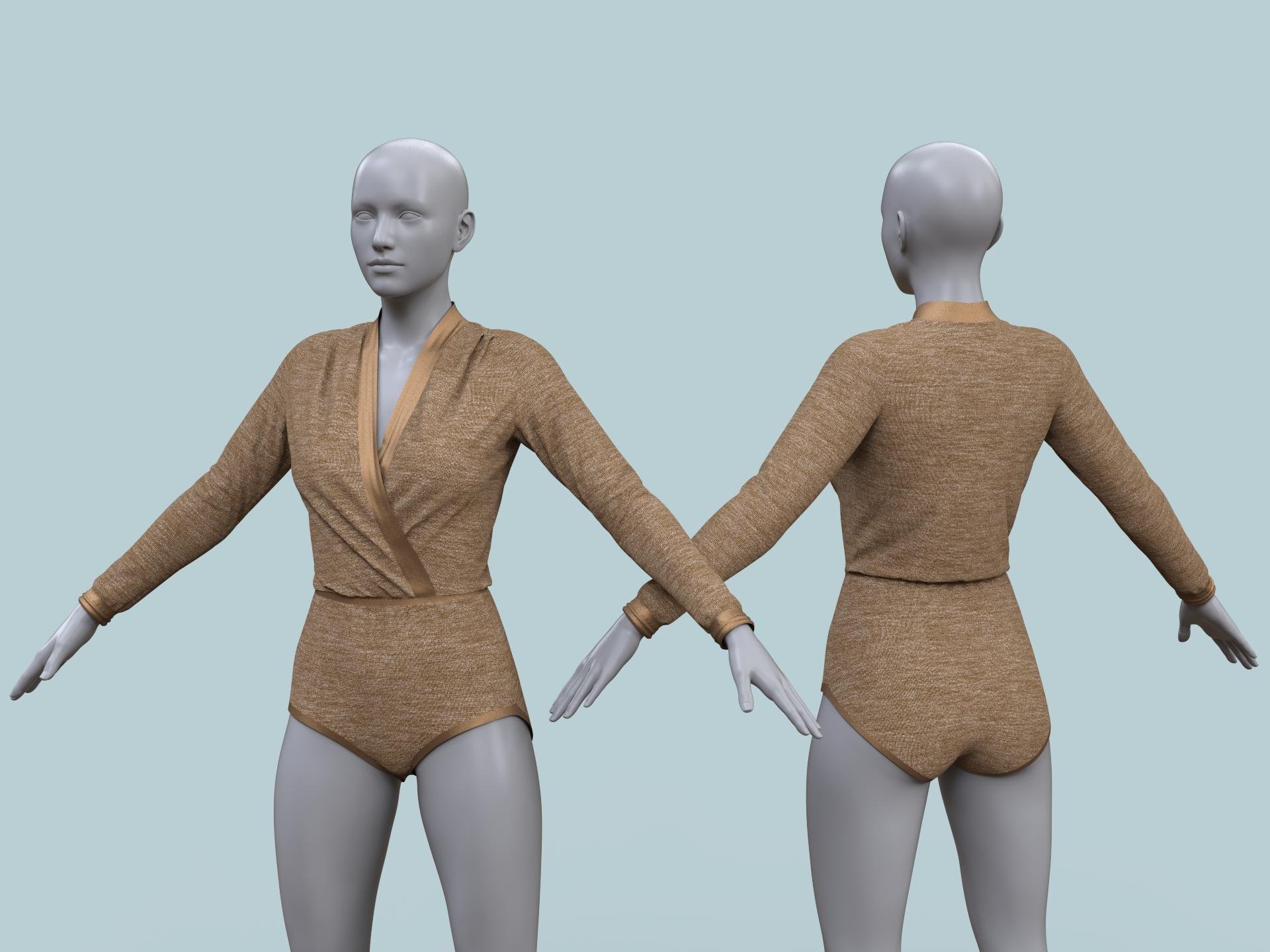
@barbult You continue to impress - very nice designs.
Barbult you have certainly got a flair for this. Some nice work here. Well done.
@ peenwolf Oh I had no problem opening an account [or deactivating it], it was trying to get a free item through the checkout lol ... it was asking for a full billing address [without providing all the required elements for such] and appeared to be asking for payment information. If down the road in time I want to try all this again, if these are still issues I will contact their support.
@ barbult Those are lovely! The knit version is quite realistic looking.
Here's a question for those familiar with MD. I have bought dForce garments which come with built-in morphs. You can drape and then apply the morph to flare a skirt out to the right or left or to lift a gown from ankle to knee. I'm just musing on how best to do this with imported MD garments. Would it be best to create the required effect in MD before export (using pins and/or wind, for example) or to import the OBJ and create a morph in Blender or Hexagon?
Barbult, may I ask why you simulated in dForce in Daz? I don't have MD yet, but isn't its simulation capabilities much faster/better?
I did it just for convenience. To simulate in MD requires that you export your model from Daz Studio in one specific pose and simulate on the garment in MD for THAT pose. Then you have to export from MD and import back into Daz Studio. If you need an animated drape, you have to export an MDD file (requires Animate2 paid version) too. If you change pose, you have to go through the whole routine again. By applying dForce in Daz Studio after the first import, I can save the garment as an asset in my content library and use it just like any other dForce item, without all the import/export hassle every time I change the pose. MD simulation results are more realistic than dForce in my experience so far. DForce is more convenient for me for something that I think I want to save and reuse.
Thank you for that detailed response... I'm close to breaking down and buying it :)