Please help...McJteleblender2 Error Message
"Problem: Unable to open C://scene.mtl" (with both forward-slashes) appears every time I try to run McJteleblender2. Both scripts were extracted properly in their respective Daz 4.6 and Blender 2.69 program folders, as near as near as I can tell, and it's doing this on both my laptop and desktop, which are both Windows 7 64-bit.
Strangely, when I installed it on an older 32-bit machine (also Win 7), this didn't happen--it ran fine.
Please help. I would appreciate any assistance. Thanks in advance.
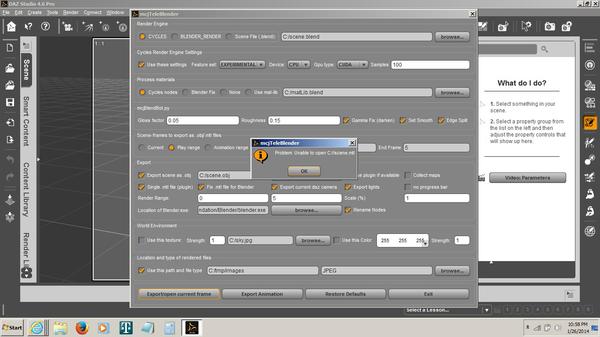
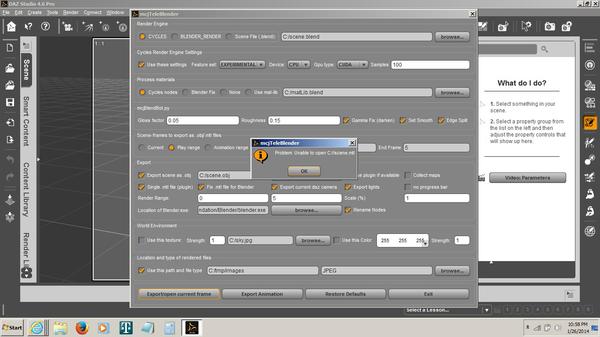
McJError.jpg
1366 x 768 - 241K


Comments
Try using a subfolder rather than the root (in other words, create a folder on your C: drive and tell the script to place its files there).
Thanks for the reply.
How do you tell it to do that? I couldn't find the setting for it in the McjT window. Do you have to alter the script? If so, what program do you use?
I've not used the script, but I would expect by using the Browse buttons next to the file names in the dialogue.
Honestly, I thought those were presets you couldn't mess with too much without screwing up the script, in case it was writing things back and forth.
But, I just went and created a new folder ( C:/blend)and switched them all to it. Now it works. Thanks again.
Good, glad that worked.
when you click the script's "Export" buttons, the script saves the entire scene as an .obj file
this obj file is accompanied by a .mtl file and a .bat file
after you render the scene in Blender and optionally save your blender scene file, you could brose to this location and delete the obj/mtl/bat/bpy files
the location of the .obj file can be anywhere on your hard disks ( if windows allows it )
the C:/scene.obj is basically a fake location and filename and should be replaced by something valid
using the "browse" button next to the "Export scene as obj" box