[Released] Character Converter from Genesis 8 Male to Genesis 3 Male [Commercial]
 RiverSoft Art
Posts: 6,651
RiverSoft Art
Posts: 6,651
 Convert your favorite Genesis 8 Male characters to Genesis 3 Male characters! The Character Converter from Genesis 8 Male to Genesis 3 Male transfers the morphs, including JCMs, from the awesome Genesis 8 characters to Genesis 3. The Character Converter scripts provide easy batch execution for automatically converting your Genesis 8 Male Character to a Genesis 3 Male Character in your library. Even better, icons, categories, and the default materials are copied from your original Genesis 8 Male to the new Genesis 3 Male.
Convert your favorite Genesis 8 Male characters to Genesis 3 Male characters! The Character Converter from Genesis 8 Male to Genesis 3 Male transfers the morphs, including JCMs, from the awesome Genesis 8 characters to Genesis 3. The Character Converter scripts provide easy batch execution for automatically converting your Genesis 8 Male Character to a Genesis 3 Male Character in your library. Even better, icons, categories, and the default materials are copied from your original Genesis 8 Male to the new Genesis 3 Male.
The Character Converter scripts outputs are also a merchant resource! If you own the original Genesis 8 morphs, you retain the rights to the converted Genesis 3 morphs to do as you wish.
The Character Converter script is extremely simple to use. Just select the characters to convert and click execute! There is also a Convert Custom Character script which will copy a Genesis 8 Female character in the scene, with all currently used morphs and corrective morphs, to a Genesis 3 Female character (no character preset is created and no materials are copied).
Tutorial on Character Converter Products
Please read the user guide for full details
Features
- Character Converter from Genesis 8 Male to Genesis 3 Male: (.DSE)
- Character Converter Script
- Convert Custom Character Script
- Detailed user Guide (.PDF)






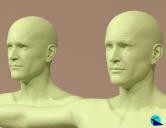
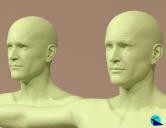
















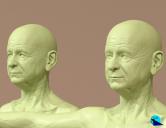
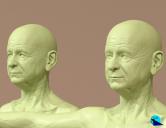


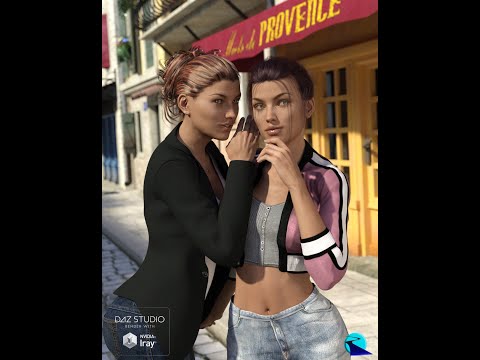


Comments
And it is released!
Nice, wish you many sales of the converter.
I am still waiting on the converter from V4/M4 -> Genesis 8, though.
Thanks @Artini! I hope a V4/M4->G8 converter will happen.
And purchased! I love it when everyone does their part.
-- Walt Sterdan
LOL. Me too!
Hiya - RiverSoftArt - Thanks for all the great products you produce - I have used many and find them really useful to the projects I'm working on.
One quick question - when I convert a character from G8 -> G3, the character comes over great, but I don't get the morph dials and controllers in the shaping tab for the morphs that were transferred over so they are not added into the 'gene pool' for easy combination of existing G3 characters.
Troubleshooting so far:
Is there something that needs to be done to make them available?
Again thanks for the great work you do in these products.
You're welcome! If the characters are converting over, then the morphs are there to see. I would love in a character and then filter on the used properties. They will show up.
Hi and thanks for the quick response. Here is a screenshot. When I filter on the currently used morphs under Shaping nothing shows up. Then what's strange is if I search for Sanjay morphs the Head and Body regions highlight but the morphs do not show up. And insight you have on this is deeply appreciated.
Looking at the figure, the Sanjay CTRL is not on. It looks like the script had a hard time finding the CTRL file to fix it, which means setting CTRL to 1 was not done in the character preset. I would select top-level Sanjay and filter there. Also, check your data/DAZ 3D/Genesis 3/Male/Morph and search for sanjay to make sure the FHM, FBM, and CTRL are there.
Hi! I just bought this on Flash sale (along with its vice versa brother), and I'm wondering if I can convert single morphs (or entire morph kits) as well as characters. What say you?
Yes, you can. You would need to use the Custom Scene Character script. Load in a figure, dial in the morphs you want to convert (they don't need to be 100%, just greater than 0), and convert.
Thanks so much, and keep up the great work! I certainly wouldn't mind some more modern Now-Crowds, for instance, City Winter and At the Park.
There are more Now-Crowds coming up in the next month or 2, including modern ones (but not the ones you listed yet)
Hi RiverSoftArts, I followed the pdf instructions explicitly, but I got an Error Reading File three times in a row (I closed Studio, and started over each time). I was only converting one morph. I used the Custom Character script. Any guidance is appreciated. Here's the log file:
2020-04-23 22:41:00.846 Loading script: F:/My DAZ 3D Library/scripts/riversoft art/character converter/convert custom character g8m to g3m.dse
2020-04-23 22:41:00.859 DEBUG: Found: F:/My DAZ 3D Library/data/RiverSoft Art/Common/RSConstants.dsa
2020-04-23 22:41:00.861 DEBUG: Found: F:/My DAZ 3D Library/data/RiverSoft Art/Common/RSG8G3CharacterConversionConstants.dsa
2020-04-23 22:41:00.870 DEBUG: Found: F:/My DAZ 3D Library/data/RiverSoft Art/Common/RSBuildPanels.dsa
2020-04-23 22:41:00.879 DEBUG: Found: F:/My DAZ 3D Library/data/RiverSoft Art/Common/RSHelperFunctions.dse
2020-04-23 22:41:00.890 DEBUG: Found: F:/My DAZ 3D Library/data/RiverSoft Art/Common/RS2019HelperFunctions.dse
2020-04-23 22:41:00.895 DEBUG: Found: F:/My DAZ 3D Library/data/RiverSoft Art/Common/RSG8G3CharacterConversionFunctions.dse
2020-04-23 22:41:00.908 WARNING: libpng warning: iCCP: known incorrect sRGB profile
2020-04-23 22:46:02.978 DEBUG: DoConvertSceneCharacter Genesis8Male Genesis3Male EJ Genesis 8 Male for Genesis 3 Male EJFM Lower Lip Define 0.05999999865889549 Overwrite Morphs=false Convert JCMs=false Hide Eyes=true Use Legacy Conversion Process=false Convert true
2020-04-23 22:46:02.978 Converting Character: Genesis 8 Male
2020-04-23 22:46:02.978 DEBUG: GetUsedMorphs Genesis8Male
2020-04-23 22:46:04.104 DEBUG: /Actor/Head/Face/Mouth/Real World/EJ Face Morphs/EJFM Lip Lower Definition false
2020-04-23 22:46:05.005 DEBUG: RemoveExistingMorphs Genesis3Male nameList EJFM Lip Lower Definition overwriteList
2020-04-23 22:46:05.007 DEBUG: EJFM Lip Lower Definition
2020-04-23 22:46:05.274 DEBUG: Setting Scale to 1 BEFORE, raw=1, value=1
2020-04-23 22:46:05.349 DEBUG: Setting Scale to 1 AFTER, raw=1, value=1
2020-04-23 22:46:05.349 Converting Morphs: EJFM Lip Lower Definition
2020-04-23 22:46:05.351 DEBUG: Trigger Action DzZeroFigureShapeAction
2020-04-23 22:46:11.128 DEBUG: Triggered Action DzZeroFigureShapeAction
2020-04-23 22:46:11.642 DEBUG: Transfer Item, Source is Genesis 8 Male, Target is Genesis 3 Male
2020-04-23 22:46:11.642 Transferring Morphs from Genesis 8 Male to Genesis 3 Male
2020-04-23 22:46:11.643 WARNING: Script Error: Line 2514
2020-04-23 22:46:11.643 WARNING: TypeError: Result of expression 'transfer.setDistanceSquaredTolerance' [undefined] is not a function.
2020-04-23 22:46:11.643 WARNING: Stack Trace:
<anonymous>()@F:/My DAZ 3D Library/data/RiverSoft Art/Common/RSG8G3CharacterConversionFunctions.dse:2514
2020-04-23 22:46:11.659 Error in script execution: F:/My DAZ 3D Library/scripts/riversoft art/character converter/convert custom character g8m to g3m.dse
2020-04-23 22:46:12.316 Loaded Morph Deltas in 0 min 0.0 sec.
2020-04-23 22:46:12.316 Loaded file: pJCMShldrUp_90_L.dsf
2020-04-23 22:46:12.328 Loaded Morph Deltas in 0 min 0.0 sec.
2020-04-23 22:46:12.328 Loaded file: pJCMShldrUp_90_R.dsf
Are you using an old version of DS? The SetDistanceSquaredTolerance function was added in 4.10.0.50.
Aaah! Thanks. I've been delaying my upgrade, but the time has truly come. Thanks for bothering with this, and sorry for wasting your time.
No, not at all. Sorry for pushing you to upgrade
Upgraded (after some hiccups of the installer not being able to find the file?) and the morph conversion worked EXACTLY as the PDF led me to expect. Thanks for another great product! Now to use your G3toG8 product to get the Genesis 3 Core guys and Slosh's Genesis 2 Legacy into G8M. I'm more of a gardener than anything.
Awesome! I am glad it is working now for you.
I have submitted an update. Hopefully it will be out this week but more likely early next week:
Hi Riversoft and community.
I cannot load the script...had installed it through DAZ Central (several times to see if it was a Mercury Retrograde issue ) but the error continues to appear. Here it is the screenshots https://share.getcloudapp.com/JrugxGZY ;
) but the error continues to appear. Here it is the screenshots https://share.getcloudapp.com/JrugxGZY ;
Also the pdf file is corrupted ...
Any suggestions?
The log file (changed the actual disk name for 'XDisk')regarding this operation:
2020-10-19 09:50:50.258 File loaded in 0 min 2.1 sec.
2020-10-19 09:50:50.387 Loaded file: genesis 8 male eyelashes.duf
2020-10-19 09:50:50.485 Loaded Morph Deltas in 0 min 0.0 sec.
2020-10-19 09:50:50.529 Loaded file: XT_PHMMouthRealismHD.dsf
2020-10-19 09:50:50.552 Loaded Morph Deltas in 0 min 0.0 sec.
2020-10-19 09:50:50.554 Loaded file: XT_PBMNavel.dsf
2020-10-19 09:50:50.603 Loaded Morph Deltas in 0 min 0.0 sec.
2020-10-19 09:50:50.605 Loaded file: PHM-BriarHead-LLF.dsf
2020-10-19 09:50:50.617 Loaded Morph Deltas in 0 min 0.0 sec.
2020-10-19 09:50:50.619 Loaded file: LLF-BriarEyes.dsf
2020-10-19 09:50:50.667 Loaded Morph Deltas in 0 min 0.0 sec.
2020-10-19 09:50:50.669 Loaded file: FBM-BriarBody-LLF.dsf
2020-10-19 09:50:50.788 Loaded Morph Deltas in 0 min 0.0 sec.
2020-10-19 09:50:50.790 Loaded file: PHM-BriarHead-LLF.dsf
2020-10-19 09:50:50.796 Loaded Morph Deltas in 0 min 0.0 sec.
2020-10-19 09:50:50.804 Loaded file: FBM-BriarBody-LLF.dsf
2020-10-19 09:50:50.805 Loaded Morph Deltas in 0 min 0.0 sec.
2020-10-19 09:50:50.806 Loaded file: PHMEyelashesExpand.dsf
2020-10-19 09:50:51.485 File loaded in 0 min 0.3 sec.
2020-10-19 09:50:51.489 Loaded file: base mat eyelashes.duf
2020-10-19 09:50:57.535 WARNING: /src/sdksource/cloud/dzcloudtasknotifier.cpp(178): peer performed orderly shutdown errno=0
2020-10-19 09:51:01.931 File loaded in 0 min 10.2 sec.
2020-10-19 09:51:01.935 Loaded file: briar necksmoother.duf
2020-10-19 09:51:01.945 DEBUG: Failed to load addon
2020-10-19 09:51:03.193 File loaded in 0 min 0.8 sec.
2020-10-19 09:51:03.197 Loaded file: briar nose.duf
2020-10-19 09:51:03.213 Loaded Morph Deltas in 0 min 0.0 sec.
2020-10-19 09:51:03.217 Loaded file: PHM-BriarHead-LLF.dsf
2020-10-19 09:51:03.277 Loaded Morph Deltas in 0 min 0.0 sec.
2020-10-19 09:51:03.294 Loaded file: FBM-BriarBody-LLF.dsf
2020-10-19 09:51:03.309 DEBUG: Failed to load addon
2020-10-19 09:51:03.602 Finished Loading Character Addons
2020-10-19 09:51:03.751 File loaded in 0 min 52.0 sec.
2020-10-19 09:51:03.757 Loaded file: briar (llf).duf
2020-10-19 09:51:15.105 Loaded image llf-briarbase-torsofreckles.jpg
2020-10-19 09:51:16.552 Saved image: /Volumes/XDisk/Application Support/DAZ 3D/Studio4/temp/d2.png
2020-10-19 09:51:16.717 Loaded image llf-briarbase-headfreckles-nobrow.jpg
2020-10-19 09:51:17.023 Loaded image llf-briarbase-headeyebrows.jpg
2020-10-19 09:51:18.256 Saved image: /Volumes/XDisk/Application Support/DAZ 3D/Studio4/temp/d3.png
2020-10-19 09:51:18.500 Loaded image llf-briarbase-teeth.jpg
2020-10-19 09:51:19.242 Saved image: /Volumes/Xdisk/Application Support/DAZ 3D/Studio4/temp/d4.png
2020-10-19 09:51:19.465 Loaded image llf-briarbase-armsfreckles.jpg
2020-10-19 09:51:20.716 Saved image: /Volumes/XDisk/Application Support/DAZ 3D/Studio4/temp/d5.png
2020-10-19 09:51:20.944 Loaded image llf-briarbase-legsfreckles.jpg
2020-10-19 09:51:22.040 Saved image: /Volumes/Xdisk/Application Support/DAZ 3D/Studio4/temp/d6.png
2020-10-19 09:51:22.172 Loaded image llf-briarbase-torsofreckles.jpg
2020-10-19 09:51:23.364 Saved image: /Volumes/XDisk/Application Support/DAZ 3D/Studio4/temp/d7.png
2020-10-19 09:51:24.675 Loaded image llf-briarbase-torsofreckles.jpg
2020-10-19 09:51:25.022 Loaded image llf-briarbase-headfreckles-nobrow.jpg
2020-10-19 09:51:25.100 Loaded image llf-briarbase-legsfreckles.jpg
2020-10-19 09:51:25.219 Loaded image briar_eye_3.jpg
2020-10-19 09:51:25.315 Loaded image llf-briarbase-armsfreckles.jpg
2020-10-19 09:51:25.421 Loaded image llf-briarbase-teeth.jpg
2020-10-19 09:51:25.612 Loaded image g8mbaseeyelashesmaptr_1006.jpg
2020-10-19 09:52:20.947 WARNING: /src/sdksource/cloud/dzcloudtasknotifier.cpp(178): peer performed orderly shutdown errno=0
2020-10-19 09:53:15.313 Loading script: /Volumes/Xdisk/Users/Public/Documents/DAZ 3D/Studio/My Daz Connect Library/data/cloud/1_64785/scripts/riversoft art/character converter/character converter g8m to g3m.dse
2020-10-19 09:53:15.314 Failed to load script: /Volumes/Xdisk/Users/Public/Documents/DAZ 3D/Studio/My Daz Connect Library/data/cloud/1_64785/scripts/riversoft art/character converter/character converter g8m to g3m.dse
2020-10-19 09:54:12.493 WARNING: /src/sdksource/cloud/dzcloudtasknotifier.cpp(178): peer performed orderly shutdown errno=0
Lots of sunshine.
Thanks in advance.
It's definitely not installed properly. The icons do not even show up. Do the files even exist in that location?
Hi Riversoft... uninstalled and reinstalled them and still doesn't work... is it fixable, please?
I am sure it is fixable. Unfortunately, it is hard to debug installation problems, especially remotely. What does the Daz log say now? Did you try uninstalling, verify NO files are left in the Daz Connect area, and reinstalling using DIM?
What does the Daz log say now? Did you try uninstalling, verify NO files are left in the Daz Connect area, and reinstalling using DIM?