Strange behavior when creating morphs on props
Hi -
Was playing with some Predatron 99Props such as chair and phone.
I loaded each model into C8.5 Pro, went into model room, selected the desired polygons (seat and seat back for chair, and receiver and cord for phone) -
then I created target areas with those polygons, created a spin morph for the chair and pick up morph for the phone.
For the chair, i simply rotated the seat and seat back, whereas for the phone I repositioned the receiver (rotate and translate) and did the same with chunks of the cord to make things line up.
When I go back to the Assemble room, I can successfully apply the new morphs and they work fine at 0 and full strength.
But in between, I'm getting unexpected & undesired changes - most clearly visible with the seat, which appears to scale down and then back up rather than simply rotating - can see similar behavior with part of phone cord getting narrower espec on 2nd pic, then scaling back to full thickness at full strength,.
I do not get those unexpected changes in the model room where the morph was created.
I've attached pics below. Any suggestions / thoughts?
Thanks.










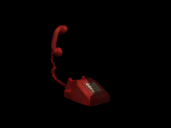
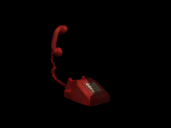
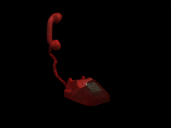
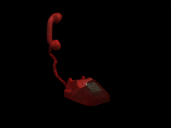


Comments
If possible, I suggest rigging the phone cord and create a poseable figure. That is what I did with my phone model.
https://www.daz3d.com/forums/discussion/comment/2928286/#Comment_2928286
My phone model cord mesh was extended to make it easy to place bones for the skeleton. I don't know how Predatron's mesh is laid out in default. Something to consider, anyway.
Ah - thanks - haven't played with my 3d programs in quite a while and that slipped my mind.
Exported as an object instead and now have separate parts I can maneuver without distortions.
Thanks
Thanks - may try that for the phone when I've got some free time.