Error when loading Victoria 6 (AoA_Subsurface.dsf cannot be found)
I'm just starting to use Victoria 6. When I try to load the actor I get the following message:
Some assets needed to load the file were missing. The content may not work as expected. The following files could not be found:
/data/Age of Armour/Subsurface Shaders/AoA_Subsurface/AoA_Subsurface.dsf
I searched my hard drive for this file and can't locate it. Screen shot is attached.
Do I need this file? If so, how can I get it?
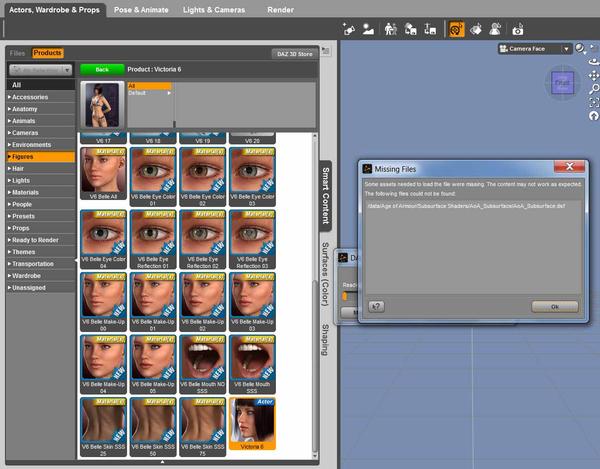
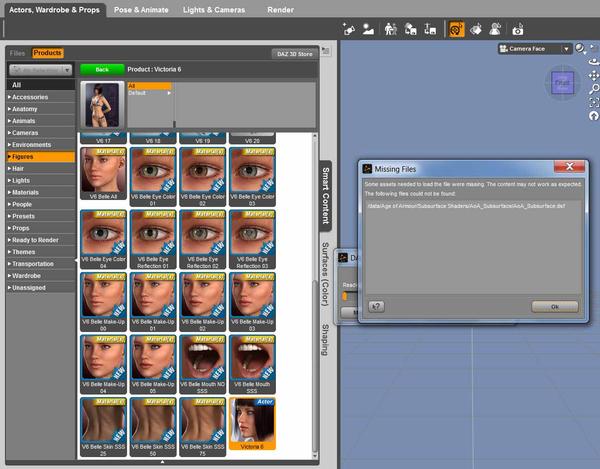
ErrorMsg.jpg
1209 x 945 - 149K


Comments
You will need to install the new Subsurface Shader Base that now comes with Daz Studio Free but as a separate download as does the Genesis and Genesis 2 Male and Female Starter packs and also the Default Lights and Shaders for Daz Studio.