Just cannot get face transfer utility to work
Not sure what I am doing wrong here. I have tested both the beta version of Daz Studio as well as the non-beta version, and I get the same error message. "Face Transfer failed to generate. Try a different source image"
I have tested a lot of different images, but with no result.
What am I missing?
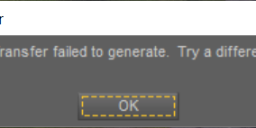
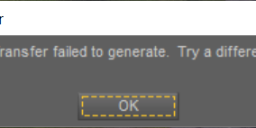
error.png
546 x 142 - 19K


installed software.PNG
630 x 460 - 62K


Comments
Have you installed the update to Genesis 8 Starter Esentials (the male and female packages, since you are using DIM)?
Hi, Richard.
Thank you for your response.
I believe I have the latest versions of the essentials packs, yes. I cannot see any updates under "Ready to Install".
Just out of curiosity, does the face transfer tool require a working PostgreSQL CMS connection? Because I am having some problems with it.
I should think so, certainly to work with a selected figure already loaded in the scene.
same problem with me
I tested installing Daz Studio on a separate machine, but I get the same error. PostgreSQL CMS installed through DIM.
Checked the log, and found this error message: "FATAL: role <user name> does not exist"
I checked the forums for the error, and found some suggesting re-importing the metadata. This had no efffect.
Might it have something to do with my user account on Daz3D.com?
Sounds more like soemthing to do with your local account on the PC, I certainly don't have such an entry in my log for DIM or DS.
Hi, Richard.
Got a little closer, though not quite there yet.
I disabled user account control by opening Regedit and setting the key EnableLUA = 0, and ran Daz Studio in administrator mode. I no longer get the PostgreSQL popup. Face transfer goes to 90% "Mapping the skin texture" before Daz Studio crashes with the following error message:
DAZStudio.exe caused ACCESS_VIOLATION in module "C:\Program Files\DAZ 3D\DAZStudio4\QtCore4.dll" at 0033:0000000053963E33, QString::operator=()+19 byte(s)
The "FATAL...role does not exist" error still shows up in my log. I have a sneaking suspicion that it might be because my name includes a non-English character that messes with the software at some stage. Seems like that should be supported though.
The logfile I am referring to is not the Daz studio log, but rather dblog.txt found under cms/ContentCluster.
Don't disable UAC or run DS as administrator - that can store up trouble for later.
I have the same role errro in my dblog. so I don't think that is related after all.
I have the same problem. And I checked log, it gives me this:
Face Transfer: ItSeez returned an error code of 13.
Then, it shows:
Face Transfer failed to generate. Try a different source image.
I have no idea what is "ItSeez returned an error code of 13". Any help?
Have you tried installing the Current DS Public Build, which adds a Microsoft Library which face Transfer needs but which your system may not already have?
But I'm already using DAZStudio 4.12.0.86, you mean to use Face transfer, we better re-install the same version again?
No, Public Build is beta - https://www.daz3d.com/daz-studio-beta . Sorry, I usually remember to post the link.
My DAZ Studio is 4.12.0.86 Pro Edition (64K) and i have "FACE TRANSFER FAILED TO GENERATE" message. I installed the update to Genesis 8 Starter Essentials (the male and female packages) and the Current DS Public Build, but the problem still persists. Please, someone could help me? Face transfer seems to be the best of all similar capacities i have encountered in others softwares.
The message here was: "Face Transfer failed to generate. Try a different source image". So a decided try a different source and then... it worked! (I put the image in the work area).
I meet the same problem and have cracked it.
I am a Chinese. I found it will popup the error message. "Face Transfer failed to generate. Try a different source image" if the photo path include Chinese.
So, just check the path of your photo that if there are non-English character even the name of photos.
Face transfer doesn't work for me either. "Face Transfer failed to create. Please try another source image." I get an error message. I’ve read a lot here and see that it’s not just with me. Experiencing this, I don’t think I would buy the full version for the money!
Did you try several different photos?
Yes, more. Before I wrote here, I read the experiences of others. I also tried a photo editor.
Mod Edit :- to sort out the quote
OK, I'm not sure what to suggest then. You might want to try opening a support ticket.
Yes, more. Before I wrote here, I read the experiences of others. I also tried a photo editor.
I only tried on my own machine. There is no other option.
I feel like I have to wait to use Face Transfer. If you need a lot of photos and a lot of computers, then something is wrong there. This needs to be improved.
Could you help me with ImageMagic Denoiser? (Supposedly making rendering faster) write the error message "No file or directory to display." Daz Studio was installed in IM. Everything is where the Install Manager installed it. Windows 10 is my system and the program is on an HP laptop.
I already wrote in the forum, I wrote to the creator of the Denoise script, but I didn’t get a response from anyone. If you could help me with this, I would be very happy for him. Thanks in advance.
That's interesting, thank you for sharing the info.
that works,thank you so much !
i had the same problem with lots of photos.
after i read all the comments, i move my photos to the root of the hard drive i was using and named the folder in english characters.
then i tried again and everything worked fine.
so to resolve the problem the file(s) AND the path has to be in english characters.
Just make a folder in C and put all the faces there
wel it doesn't work for me :C does anyone here know ho to help me?
Even though we are in 2022 already, one should not use any such characters in filenames or folder names that cannot be found on US keyboard.
Yup. the name of the Folder (Fröbe) was the cause for the error. That error has even crashed my PC... blue screen.
Replacing the "ö" to "o" solved the issue. Funny.
pessoal descobri uma coisa faz a mesma coisa que o rapaz aiih em cima cria uma pasta no disco local chamada faces deu certo comigo
Mod edit: translation from Google
Guys, I discovered something, do the same thing as the guy above, create a folder on the local disk called faces, it worked for me
Had similar problem, finally I find out. It is because the program fails to create the face transfer map in TEMP folder (select in Preference). Seemed the err msg "Try a different source image" dont show the actual problem in my case.