Export - Import obj, how do I preserve morphs?
Greetings.
I created a base human mesh, rigged it, and posed it, in another program (Carrara). I also created a head morph for a 1970s style ape for "planet of the apes". I saved it as an obj making sure to check "export objects with morphs and skinning." When I try to import the obj in Bryce, the pose is preserved (skinning) but not my ape head morph.
Any idea why the obj transfer is recognizing the pose export but not the morph export, given that I am checking "export objects with morphs and skinning"?
Also tried collada dae with no success.
Base mesh
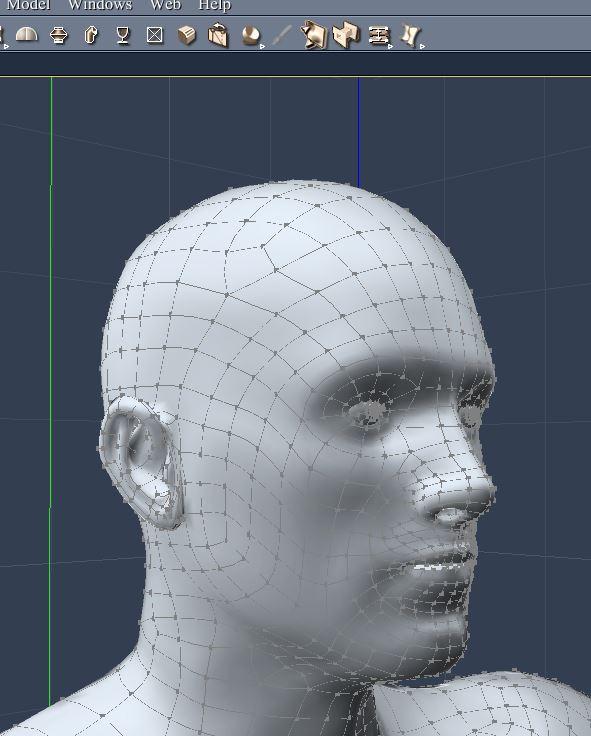
Planet of the Apes Morph (and costume attached)

Export Import dialogue
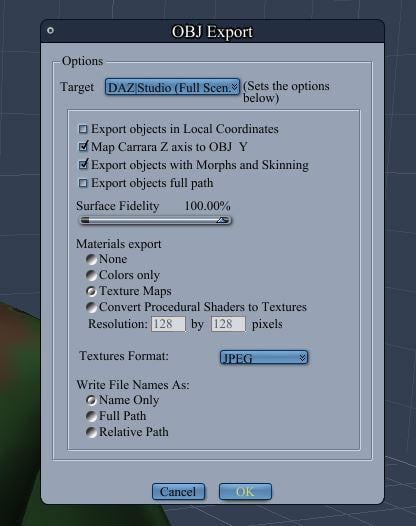
import obj to Bryce and see that the pose (skinning) worked
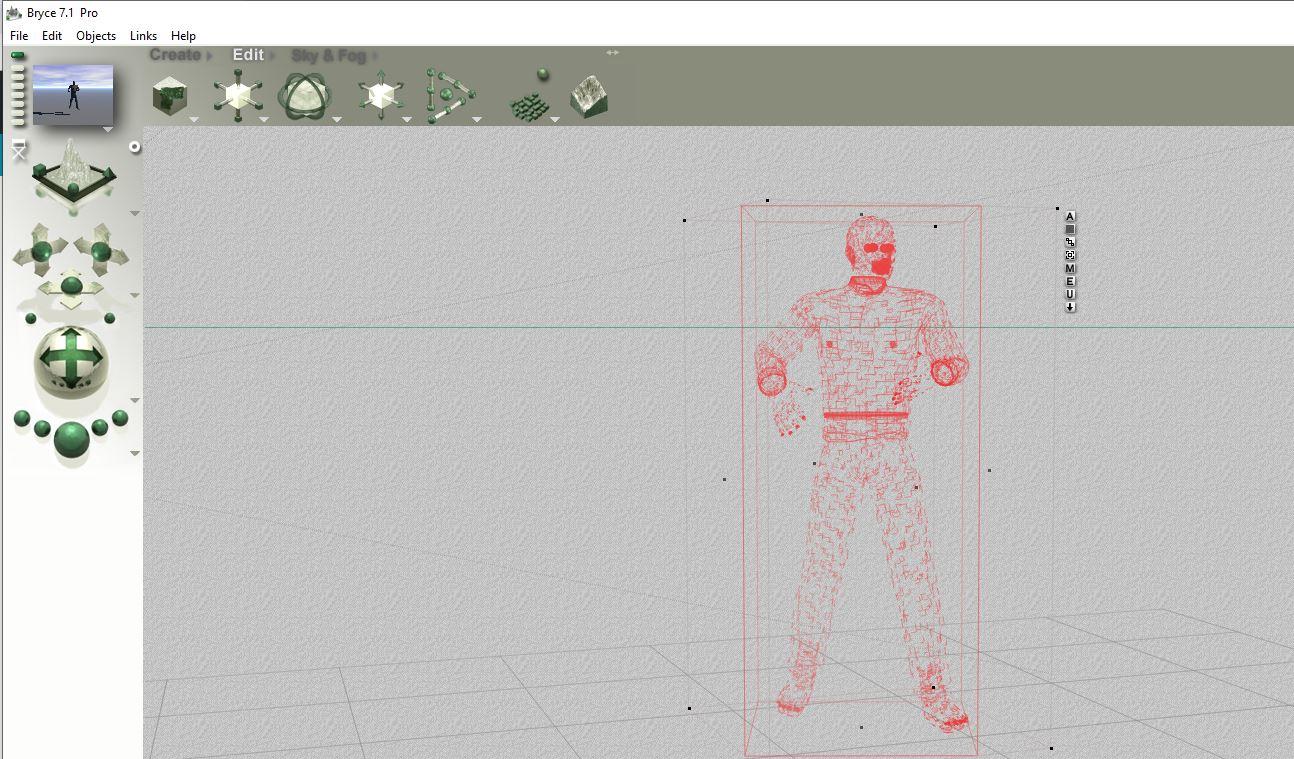
But test render shows that the ape head morph did not transfer with the obj export import
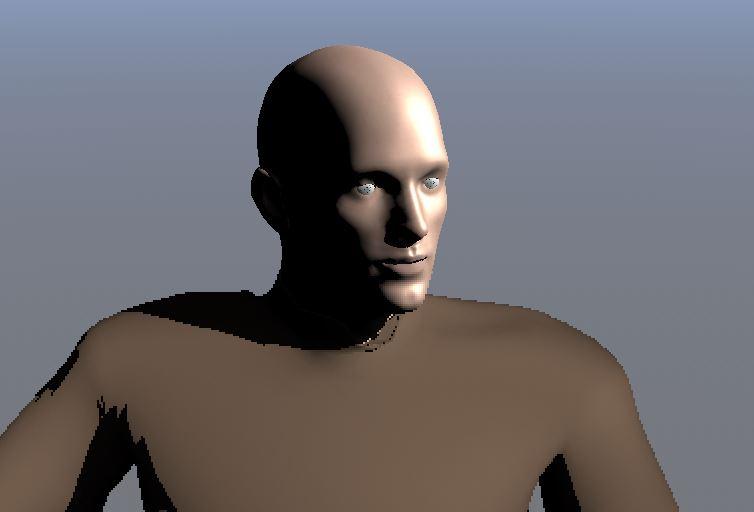












Comments
Carrara 8.5 to Bryce 7.1, this is NOT a Daz figure.
I have no idea but maybe try loading it in DAZ studio and using the Bryce bridge
or loading it into another modelling program and saving it
I suspect Bryce sees some things from Carrara other programs don't so it needs the Carrara stuff completely removed so it's a pure generic object
also don't use the DAZ studio preset try the default
that might add information too
a round trip back into Carrara as an obj might work too
I'm afraid you need to bake morph into static obj (?)
I'm not of help here since I never made something like that. Try to import it to another application (e.g. Hex, DS, etc). It may be that the morphs are not included in the OBJ mesh or Bryce cannot interpret it if this is a newer feature in OBJ.
Thanks all. I'll try some ideas.
Really wish I could be helpful here, you're so helpful to everyone else. I remember having a similar issue some time ago ...years naturally, and I'm not fully convinced I ever found a solution. I will experiment again. I do think that baking the morph into the static obj might be helpful.