I bought the script recently thinking it would make my life so much easier to convert some genesis 8 characters to genesis 3 but for the life of me, I just can get this to work. I am computer literate, Ive tried searching the forums everywhere, Ive looked on youtube at your Tutorial for using RiverSoft Art's Character Converter products video, Ive asked around to some people I know but no one seems to have a solution or to have seen that before.
The script wont recognize any of my Genesis 8 character files EVEN when I uncheck the ''Check Content Type When Adding Files'' box. I tried adding them with the ''Add Files'' button instead of selecting the root folder and it will then add the files BUT, when I try to ''Force Convert'' them, it says that I have no files selected... Which is absolutely not the case. All my .duf character files are selected and ready to be converted. Ive litrally spent hours trying everything I could think of. The script just wont work. It just wont detect any of my Genesis 8 files. I also checked the log and read the tutorial back and forth multiple times.
Error message I get when trying to add a folder :
No NEW character files detected.<p><i>Note: If you are sure that there are character files that should have been added, <b>check the log</b>. If you see messages like "SKIPPING "???" file", there is a problem with the metadata. The script looks for files that report that they are "Actor/Character,Actor,Preset/Character" files. <b>To add files with incorrect metadata</b>, go to options, uncheck the "Check Content Type" option and use the "Add Files..." button to add the character manually. To convert these files, you may have to <b>select</b> them (i.e., highlight them) and then use the "Force Convert Item(s)" button.</i>
Ive also tried uninstalling and reinstalling the script multiple times, still the same issue. Nothing works.
Any help would be greatly apreciated, because right now, Im just about to give up.
Edit:
Ok I figured that I have to HIGHLIGHT the character files from the list to convert them. I was exctatic thinking that it would now work... But nope, new error message in the log:
21:04:50 GMT-0400 (Eastern Daylight Time): Selecting Preset: E:/DAZ Studio/My DAZ 3D Library/People/Genesis 8 Female/Characters/SASE/Jade/Jade 00 Head Apply.duf
21:04:50 GMT-0400 (Eastern Daylight Time): Converting character from E:/DAZ Studio/My DAZ 3D Library/People/Genesis 8 Female/Characters/SASE/Jade/Jade 00 Head Apply.duf to E:/DAZ Studio/My DAZ 3D Library/People/Genesis 3 Female/Characters/SASE/Jade/Jade 00 Head Apply.duf
21:05:00 GMT-0400 (Eastern Daylight Time): Unable to apply preset E:/DAZ Studio/My DAZ 3D Library/People/Genesis 8 Female/Characters/SASE/Jade/Jade 00 Head Apply.duf
21:05:00 GMT-0400 (Eastern Daylight Time): Selecting Preset: E:/DAZ Studio/My DAZ 3D Library/People/Genesis 8 Female/Characters/SASE/Jade/Jade 00 Head Rem.duf
21:05:00 GMT-0400 (Eastern Daylight Time): Converting character from E:/DAZ Studio/My DAZ 3D Library/People/Genesis 8 Female/Characters/SASE/Jade/Jade 00 Head Rem.duf to E:/DAZ Studio/My DAZ 3D Library/People/Genesis 3 Female/Characters/SASE/Jade/Jade 00 Head Rem.duf
21:05:01 GMT-0400 (Eastern Daylight Time): Unable to apply preset E:/DAZ Studio/My DAZ 3D Library/People/Genesis 8 Female/Characters/SASE/Jade/Jade 00 Head Rem.duf
21:05:01 GMT-0400 (Eastern Daylight Time): Selecting Preset: E:/DAZ Studio/My DAZ 3D Library/People/Genesis 8 Female/Characters/SASE/Jade/Jade 01 Stand Alone Body Apply.duf
21:05:01 GMT-0400 (Eastern Daylight Time): Converting character from E:/DAZ Studio/My DAZ 3D Library/People/Genesis 8 Female/Characters/SASE/Jade/Jade 01 Stand Alone Body Apply.duf to E:/DAZ Studio/My DAZ 3D Library/People/Genesis 3 Female/Characters/SASE/Jade/Jade 01 Stand Alone Body Apply.duf
21:05:02 GMT-0400 (Eastern Daylight Time): Unable to apply preset E:/DAZ Studio/My DAZ 3D Library/People/Genesis 8 Female/Characters/SASE/Jade/Jade 01 Stand Alone Body Apply.duf
21:05:02 GMT-0400 (Eastern Daylight Time): Selecting Preset: E:/DAZ Studio/My DAZ 3D Library/People/Genesis 8 Female/Characters/SASE/Jade/Jade 01 Stand Alone Body Rem.duf
21:05:02 GMT-0400 (Eastern Daylight Time): Converting character from E:/DAZ Studio/My DAZ 3D Library/People/Genesis 8 Female/Characters/SASE/Jade/Jade 01 Stand Alone Body Rem.duf to E:/DAZ Studio/My DAZ 3D Library/People/Genesis 3 Female/Characters/SASE/Jade/Jade 01 Stand Alone Body Rem.duf
21:05:02 GMT-0400 (Eastern Daylight Time): Unable to apply preset E:/DAZ Studio/My DAZ 3D Library/People/Genesis 8 Female/Characters/SASE/Jade/Jade 01 Stand Alone Body Rem.duf
I bought the script recently thinking it would make my life so much easier to convert some genesis 8 characters to genesis 3 but for the life of me, I just can get this to work. I am computer literate, Ive tried searching the forums everywhere, Ive looked on youtube at your Tutorial for using RiverSoft Art's Character Converter products video, Ive asked around to some people I know but no one seems to have a solution or to have seen that before.
The script wont recognize any of my Genesis 8 character files EVEN when I uncheck the ''Check Content Type When Adding Files'' box. I tried adding them with the ''Add Files'' button instead of selecting the root folder and it will then add the files BUT, when I try to ''Force Convert'' them, it says that I have no files selected... Which is absolutely not the case. All my .duf character files are selected and ready to be converted. Ive litrally spent hours trying everything I could think of. The script just wont work. It just wont detect any of my Genesis 8 files. I also checked the log and read the tutorial back and forth multiple times.
Error message I get when trying to add a folder :
No NEW character files detected.<p><i>Note: If you are sure that there are character files that should have been added, <b>check the log</b>. If you see messages like "SKIPPING "???" file", there is a problem with the metadata. The script looks for files that report that they are "Actor/Character,Actor,Preset/Character" files. <b>To add files with incorrect metadata</b>, go to options, uncheck the "Check Content Type" option and use the "Add Files..." button to add the character manually. To convert these files, you may have to <b>select</b> them (i.e., highlight them) and then use the "Force Convert Item(s)" button.</i>
I bought the script recently thinking it would make my life so much easier to convert some genesis 8 characters to genesis 3 but for the life of me, I just can get this to work. I am computer literate, Ive tried searching the forums everywhere, Ive looked on youtube at your Tutorial for using RiverSoft Art's Character Converter products video, Ive asked around to some people I know but no one seems to have a solution or to have seen that before.
The script wont recognize any of my Genesis 8 character files EVEN when I uncheck the ''Check Content Type When Adding Files'' box. I tried adding them with the ''Add Files'' button instead of selecting the root folder and it will then add the files BUT, when I try to ''Force Convert'' them, it says that I have no files selected... Which is absolutely not the case. All my .duf character files are selected and ready to be converted. Ive litrally spent hours trying everything I could think of. The script just wont work. It just wont detect any of my Genesis 8 files. I also checked the log and read the tutorial back and forth multiple times.
Error message I get when trying to add a folder :
No NEW character files detected.<p><i>Note: If you are sure that there are character files that should have been added, <b>check the log</b>. If you see messages like "SKIPPING "???" file", there is a problem with the metadata. The script looks for files that report that they are "Actor/Character,Actor,Preset/Character" files. <b>To add files with incorrect metadata</b>, go to options, uncheck the "Check Content Type" option and use the "Add Files..." button to add the character manually. To convert these files, you may have to <b>select</b> them (i.e., highlight them) and then use the "Force Convert Item(s)" button.</i>
I bought the script recently thinking it would make my life so much easier to convert some genesis 8 characters to genesis 3 but for the life of me, I just can get this to work. I am computer literate, Ive tried searching the forums everywhere, Ive looked on youtube at your Tutorial for using RiverSoft Art's Character Converter products video, Ive asked around to some people I know but no one seems to have a solution or to have seen that before.
The script wont recognize any of my Genesis 8 character files EVEN when I uncheck the ''Check Content Type When Adding Files'' box. I tried adding them with the ''Add Files'' button instead of selecting the root folder and it will then add the files BUT, when I try to ''Force Convert'' them, it says that I have no files selected... Which is absolutely not the case. All my .duf character files are selected and ready to be converted. Ive litrally spent hours trying everything I could think of. The script just wont work. It just wont detect any of my Genesis 8 files. I also checked the log and read the tutorial back and forth multiple times.
Error message I get when trying to add a folder :
No NEW character files detected.<p><i>Note: If you are sure that there are character files that should have been added, <b>check the log</b>. If you see messages like "SKIPPING "???" file", there is a problem with the metadata. The script looks for files that report that they are "Actor/Character,Actor,Preset/Character" files. <b>To add files with incorrect metadata</b>, go to options, uncheck the "Check Content Type" option and use the "Add Files..." button to add the character manually. To convert these files, you may have to <b>select</b> them (i.e., highlight them) and then use the "Force Convert Item(s)" button.</i>
I have a lot of Genesis 8 Females and added a directory, thinking this would be the fastest way to convert them. Unfortunately, the converter stops for each new character and displays a message that the script has detected that it is the first time using the conversion settings. It also says it will only be done once, but it is done once per character. Should it be done once per character? Given the number of characters I have, I was hoping that I could start it and let it run while I worked or slept. Instead, I have to keep clicking "OK" to progress. Thank you for your assistance, and thankful for creating such a useful tool.
I very rarely seek help from forums. But, at this point I am quite frustrated.
I have bought a number of your scripts to convert hair, clothes and characters,
I am not a power user, but I am not a novice with DAZ Studio either
I have both DAZ Studio versions 4.12.0.86 and 4.14.0.8 Pro installed. Both 64bit
I am running Window 7 64bit. (I am not fond of Windows 10 -- In a BIG way)
My DAZ Content folder is on a large "1 TB" hard drive, not the C: drive.
Here's the problem.
I am using the "Genesis 8 Female to Genesis 3 Female Character Converter".
Due to the issues involved I have only converted two Characters:
HD Fredda and Fredda Hair for Genesis 8 Female (SKU:79659)
Dora for Edie 8 (SKU 51527) (I also bought/installed Edie 8 - to be clear)
When I convert one of these it works perfectly, although I have to force the conversion or I get nothing at all.
When I convert the second character it overwrites the first one.
That is; if I convert Fredda to G3F, I get a perfect copy of Fredda in G3F form
If I then convert Dora to G3F I also get a perfect copy of Dora, but if I apply the Fredda character after I convert Dora, instead of Fredda I get Dora. If I do it the other way around I get Fredda instead of Dora when I apply the Dora character.
From your PDF I tried clearing out:
data/DAZ 3D/Genesis 3/Female/Morphs/VENDOR NAME/PRODUCT NAME directory
But there is no Cy23 (my Vendor name in DAZ) or RiverSoft Art folder in that location or in the data folder with these files. I can't tell where the morphs are stored. It appears that they are being overwritten so that I can only do one single character conversion. period.
This happens in both 4.12 and 4.14.
At first I put the character files in
:\\DAZ Content\People\Genesis 3 Female\Characters folder
But I also tried giving each a subfolder there. Made no difference.
At this point I am out of ideas. Other than to ask for help
I did read through this thread before posting, but no seems to be having any problems with the script.
All in the same folder together, not in sub folders by any Vendor Name or Produt Name. Since I never go to this folder I doubt that matters, but it would be tidier if they were so stored. I do not have the DSON Editor or File Reference Editor. Even so I don't think that I should have to edit these files to make them work properly. But I might be able to see what the problem is. I have them on a list of things to buy when on sale.
I very rarely seek help from forums. But, at this point I am quite frustrated.
I have bought a number of your scripts to convert hair, clothes and characters,
I am not a power user, but I am not a novice with DAZ Studio either
I have both DAZ Studio versions 4.12.0.86 and 4.14.0.8 Pro installed. Both 64bit
I am running Window 7 64bit. (I am not fond of Windows 10 -- In a BIG way)
My DAZ Content folder is on a large "1 TB" hard drive, not the C: drive.
Here's the problem.
I am using the "Genesis 8 Female to Genesis 3 Female Character Converter".
Due to the issues involved I have only converted two Characters:
HD Fredda and Fredda Hair for Genesis 8 Female (SKU:79659)
Dora for Edie 8 (SKU 51527) (I also bought/installed Edie 8 - to be clear)
When I convert one of these it works perfectly, although I have to force the conversion or I get nothing at all.
When I convert the second character it overwrites the first one.
That is; if I convert Fredda to G3F, I get a perfect copy of Fredda in G3F form
If I then convert Dora to G3F I also get a perfect copy of Dora, but if I apply the Fredda character after I convert Dora, instead of Fredda I get Dora. If I do it the other way around I get Fredda instead of Dora when I apply the Dora character.
From your PDF I tried clearing out:
data/DAZ 3D/Genesis 3/Female/Morphs/VENDOR NAME/PRODUCT NAME directory
But there is no Cy23 (my Vendor name in DAZ) or RiverSoft Art folder in that location or in the data folder with these files. I can't tell where the morphs are stored. It appears that they are being overwritten so that I can only do one single character conversion. period.
This happens in both 4.12 and 4.14.
At first I put the character files in
:\\DAZ Content\People\Genesis 3 Female\Characters folder
But I also tried giving each a subfolder there. Made no difference.
At this point I am out of ideas. Other than to ask for help
I did read through this thread before posting, but no seems to be having any problems with the script.
The Character preset files do not matter for your problem. To be sure we are on the same page: for the morphs, they are put in your "My Library" folder, not the "My Daz3D Library" and then under data/DAZ 3D/Genesis 3/Female/Morphs/VENDOR NAME/PRODUCT NAME. In options, Overwrite Morphs is UNCHECKED? If so, I think I need to see the Daz Log.
My DAZ Content Folder did not have a "My Library" folder. I also did not have a "My DAZ 3D Library" folder The closest I had is "My DAZ Saves". There is the runtine\libraries folder, but DAZ does not use that for anything that I can see.
I created the folder stucture "My Library/data/DAZ 3D/Genesis 3/Female/Morphs/". I will delete all the data I can find for Fredda and Dora. I don't understand the point of a "My Library" folder when my "DAZ Content" folder IS My Library
That did not work. I deleted the Genesis 8 Folder. The character files from the Genesi 3 Female/Character folder. And tried Dora again.
The output files still went to the \\DAZ Content\data\DAZ 3D\Genesis 3\Female\Morphs\DAZ 3D\ and created a new "Genesis 8" folder and not to the
"\\DAZ Content\My Library\data\DAZ 3D\Genesis 3\Female\Morphs\" folder I just created. Is your script storing the output location somewhere?
My DAZ Content Folder did not have a "My Library" folder. I also did not have a "My DAZ 3D Library" folder The closest I had is "My DAZ Saves". There is the runtine\libraries folder, but DAZ does not use that for anything that I can see.
I created the folder stucture "My Library/data/DAZ 3D/Genesis 3/Female/Morphs/". I will delete all the data I can find for Fredda and Dora. I don't understand the point of a "My Library" folder when my "DAZ Content" folder IS My Library
By default upon installation, DS creates a "My DAZ 3D Library" which contains all the content that DS will install through DIM, etc. There is also created a "My Library" directory (for me, under "Documents\DAZ 3D\Studio\My Library" which is designed to contain all the content YOU create (and in this case, converted morphs). This directory is the FIRST directory for Daz Studio Formats specified in the Content Directory Manager (F2->"Content" tab->"Content Directory Manager..." button)
Moved the "My Library" folder into "Documents" (new Created) "/DAZ 3D/Studio/" and added it to the Content Directory Manager "DAZ Studio formats" as shown above. Deleted the Genesis 8 folder again. Deleted the character files. Deleted the Riversoft Art/Common and Data folders from the data folder and all the installed scripts and reinstalled the G8F to G3F Character converter scripts while DAZ is not running.
Opened DAZ and the script and it remembers my Output directory and the Dora character 8 input file. Tried again and get a Genesis 8 folder again.WHERE is it saving this information?
Moved the "My Library" folder into "Documents" (new Created) "/DAZ 3D/Studio/" and added it to the Content Directory Manager "DAZ Studio formats" as shown above. Deleted the Genesis 8 folder again. Deleted the character files. Deleted the Riversoft Art/Common and Data folders from the data folder and all the installed scripts and reinstalled the G8F to G3F Character converter scripts while DAZ is not running.
Opened DAZ and the script and it remembers my Output directory and the Dora character 8 input file. Tried again and get a Genesis 8 folder again.WHERE is it saving this information?
The script remembers the last directory you gave it. If you change it and then accept, it will remember the new directory.
Moved the "My Library" folder into "Documents" (new Created) "/DAZ 3D/Studio/" and added it to the Content Directory Manager "DAZ Studio formats" as shown above. Deleted the Genesis 8 folder again. Deleted the character files. Deleted the Riversoft Art/Common and Data folders from the data folder and all the installed scripts and reinstalled the G8F to G3F Character converter scripts while DAZ is not running.
Opened DAZ and the script and it remembers my Output directory and the Dora character 8 input file. Tried again and get a Genesis 8 folder again.WHERE is it saving this information?
The script remembers the last directory you gave it. If you change it and then accept, it will remember the new directory.
The script remembers the last directory you gave it. If you change it and then accept, it will remember the new directory.
Not the point. The script insists on creating "DAZ Content\data\DAZ 3D\Genesis 3\Female\Morphs\DAZ 3D\Genesis 8" it seems to remember this too.
WHERE is it storing this information? So far I have created the folder structure indicated, but the script is ignoring it.
The script remembers the last directory you gave it. If you change it and then accept, it will remember the new directory.
Not the point. The script insists on creating "DAZ Content\data\DAZ 3D\Genesis 3\Female\Morphs\DAZ 3D\Genesis 8" it seems to remember this too.
WHERE is it storing this information? So far I have created the folder structure indicated, but the script is ignoring it.
The script asks DS for the FIRST content directory (did you put your new directory as the first one?). If you open the Script IDE pane, type "print(App.getContentMgr().getContentDirectoryPath( 0 ));" and click Execute, you will see what the script gets. Then "/data/DAZ 3D/Genesis 3/Female/Morphs/PRODUCT NAME/VENDOR NAME" is added to it. I don't know how "DAZ 3D" is the product name and "Genesis 8" is the vendor name; I would have to see a log.
Out of deperation tried to "Clean install" DAZ but I don't think that's possible. Made a different mess. but recoverable but there was no My Library folder other than the one I created.
At this point I am done for the moment. Need to eat dinner. Will be back online @ 6PM my time (Arizona)
The T:\3D Stuff\DAZ Content\People\Genesis 3 Female\Characters directory is what you specify for where the character presets are saved. You have control over that using the script. The \data\DAZ 3D\Genesis 3\Female... directory are where the morphs that make up the character are saved; that comes from the Content Manager.
I need to reset. I am getting confused. What is happening now? When you convert one character, you lose the last converted character? My advice is to rename the morphs directory (\data\DAZ 3D\Genesis 3\Female...) so Daz cannot find it and we can start over. Convert both characters and post the log.
OK. I set the Script Output Directory to "T:\3D Stuff\DAZ Content\People\Genesis 3 Female\Characters"
I renamed "\data\DAZ 3D\Genesis 3\Female\Morphs" the Morphs folder. This caused errors loading Genesis 3 Female and repeated during the conversion but did not stop them,
Fredda was converted last. Deleted the converted figure. Opened G3F again and applied the Dora character. It says it is Dora but it is clearly Fredda. I did not know which Log file you wanted so I am attaching the Script Log and the DAZ log/
I'm STILL confused. So to be clear. The "Set Character Output directory" should be
T:\3D Stuff\DAZ Content\People\Genesis 3 Female\Characters
I should rename which directory? If I rename \data\DAZ 3D\Genesis 3\Female\Morphs
wouldn't that cause other problems in DAZ?
If you rename "data\DAZ 3D\Genesis 3\Female\Morphs" in the "My Library" directory, it only contains conversion morphs (or ones you made yourself) so there is no issue with loading G3F. This is IMO the primary reason why you have "My Daz 3D Library" and a "My Library" so you cannot affect the rest of Daz with content you create (or is created for you by utilities such as Character Converter or Clothing Converter.
OK. I set the Script Output Directory to "T:\3D Stuff\DAZ Content\People\Genesis 3 Female\Characters"
I renamed "\data\DAZ 3D\Genesis 3\Female\Morphs" the Morphs folder. This caused errors loading Genesis 3 Female and repeated during the conversion but did not stop them,
Fredda was converted last. Deleted the converted figure. Opened G3F again and applied the Dora character. It says it is Dora but it is clearly Fredda. I did not know which Log file you wanted so I am attaching the Script Log and the DAZ log/
Ok, analyzing the Daz log helped. You need to use the Convert Custom Scene Character to convert these characters (Alternatively, you could use something like Content Wizard to define metadata for these characters)
The problem with using the other script occurs because the script cannot determine the product or character after loading the character. For example, here is Fredda:
2020-12-29 18:29:57.665 DEBUG: GetVendorInfo T:/3D Stuff/DAZ Content/People/Genesis 8 Female/Characters/RN Fredda.duf People/Genesis 8 Female/Characters/RN Fredda.duf
2020-12-29 18:29:57.666 DEBUG: No products found for file T:/3D Stuff/DAZ Content/People/Genesis 8 Female/Characters/RN Fredda.duf
2020-12-29 18:29:57.666 DEBUG: /data/DAZ 3D/Genesis 8/Female/Genesis8Female.dsf
2020-12-29 18:29:57.666 DEBUG: Vendor Name: DAZ 3D
2020-12-29 18:29:57.666 DEBUG: Product Name: Genesis 8
2020-12-29 18:29:57.666 DEBUG: Character Name: Female
2020-12-29 18:29:57.666 DEBUG: Warning: Character Name is "Female"! Setting to Unknown
Since these are Rendo/Non Daz characters, there is no metadata for the character (my function GetVendorInfo returns No Products found). As a fallback, the script tries to access the asset URI of the loaded character and use its file path to find a product name/character name:
/data/DAZ 3D/Genesis 8/Female
Unfortunately, these are the same for all the characters and so the script uses the same product name (Genesis 8) and character name (Female, which it changes to Unknown) in each of the conversions. This means that the same CTRL slider will be used for each conversion and they overwrite each other.
Interesting these were bought from DAZ not Rederosity. As shown above:
HD Fredda and Fredda Hair for Genesis 8 Female (SKU:79659)
Dora for Edie 8 (SKU 51527) (I also bought/installed Edie 8 - to be clear)
The SKUs are friom DAZ for reference purposes.
Apparenrtly these Venders are not following protocol. I will attempt to use the Convert Custom Scene Character script but I could never get it to work.
Interesting these were bought from DAZ not Rederosity. As shown above:
HD Fredda and Fredda Hair for Genesis 8 Female (SKU:79659)
Dora for Edie 8 (SKU 51527) (I also bought/installed Edie 8 - to be clear)
The SKUs are friom DAZ for reference purposes.
Apparenrtly these Venders are not following protocol. I will attempt to use the Convert Custom Scene Character script but I could never get it to work.
I will see what I can work out.
If they are Daz Store bought, it sounds like the metadata for your DS is messed up.
Puzzled by one thing. If the script created all the necessary morphs, why did I need to create a Figure before I could create the Character file?
Still it is working so I can't complain, just puzzled.
Puzzled by one thing. If the script created all the necessary morphs, why did I need to create a Figure before I could create the Character file?
Still it is working so I can't complain, just puzzled.
I am not sure what you mean by "Why did I need to create a figure?" The Custom Scene Conversion script requires a loaded figure with used morphs to figure out what to do.
Comments
Hi,
I bought the script recently thinking it would make my life so much easier to convert some genesis 8 characters to genesis 3 but for the life of me, I just can get this to work. I am computer literate, Ive tried searching the forums everywhere, Ive looked on youtube at your Tutorial for using RiverSoft Art's Character Converter products video, Ive asked around to some people I know but no one seems to have a solution or to have seen that before.
The script wont recognize any of my Genesis 8 character files EVEN when I uncheck the ''Check Content Type When Adding Files'' box. I tried adding them with the ''Add Files'' button instead of selecting the root folder and it will then add the files BUT, when I try to ''Force Convert'' them, it says that I have no files selected... Which is absolutely not the case. All my .duf character files are selected and ready to be converted. Ive litrally spent hours trying everything I could think of. The script just wont work. It just wont detect any of my Genesis 8 files. I also checked the log and read the tutorial back and forth multiple times.
Error message I get when trying to add a folder :
No NEW character files detected.<p><i>Note: If you are sure that there are character files that should have been added, <b>check the log</b>. If you see messages like "SKIPPING "???" file", there is a problem with the metadata. The script looks for files that report that they are "Actor/Character,Actor,Preset/Character" files. <b>To add files with incorrect metadata</b>, go to options, uncheck the "Check Content Type" option and use the "Add Files..." button to add the character manually. To convert these files, you may have to <b>select</b> them (i.e., highlight them) and then use the "Force Convert Item(s)" button.</i>
Log:
20:50:35 GMT-0400 (Eastern Daylight Time): Adding Directory E:/DAZ Studio/My DAZ 3D Library/People/Genesis 8 Female/Characters/SASE/Oralia
20:50:35 GMT-0400 (Eastern Daylight Time): SKIPPING "preset_hierarchical_material" file: E:/DAZ Studio/My DAZ 3D Library/People/Genesis 8 Female/Characters/SASE/Oralia/Materials/Oralia All Maps.duf
20:50:35 GMT-0400 (Eastern Daylight Time): SKIPPING "preset_hierarchical_material" file: E:/DAZ Studio/My DAZ 3D Library/People/Genesis 8 Female/Characters/SASE/Oralia/Materials/Oralia Apply Lashes 01.duf
20:50:35 GMT-0400 (Eastern Daylight Time): SKIPPING "preset_hierarchical_material" file: E:/DAZ Studio/My DAZ 3D Library/People/Genesis 8 Female/Characters/SASE/Oralia/Materials/Oralia Apply Lashes 02.duf
20:50:35 GMT-0400 (Eastern Daylight Time): SKIPPING "preset_hierarchical_material" file: E:/DAZ Studio/My DAZ 3D Library/People/Genesis 8 Female/Characters/SASE/Oralia/Materials/Oralia Apply Lashes 03.duf
20:50:35 GMT-0400 (Eastern Daylight Time): SKIPPING "preset_hierarchical_material" file: E:/DAZ Studio/My DAZ 3D Library/People/Genesis 8 Female/Characters/SASE/Oralia/Materials/Oralia Apply Lashes 04.duf
20:50:35 GMT-0400 (Eastern Daylight Time): SKIPPING "preset_material" file: E:/DAZ Studio/My DAZ 3D Library/People/Genesis 8 Female/Characters/SASE/Oralia/Materials/Oralia Eye Colour 01.duf
20:50:35 GMT-0400 (Eastern Daylight Time): SKIPPING "preset_material" file: E:/DAZ Studio/My DAZ 3D Library/People/Genesis 8 Female/Characters/SASE/Oralia/Materials/Oralia Eye Colour 02.duf
20:50:35 GMT-0400 (Eastern Daylight Time): SKIPPING "preset_material" file: E:/DAZ Studio/My DAZ 3D Library/People/Genesis 8 Female/Characters/SASE/Oralia/Materials/Oralia Eye Colour 03.duf
20:50:35 GMT-0400 (Eastern Daylight Time): SKIPPING "preset_material" file: E:/DAZ Studio/My DAZ 3D Library/People/Genesis 8 Female/Characters/SASE/Oralia/Materials/Oralia Eye Colour 04.duf
20:50:35 GMT-0400 (Eastern Daylight Time): SKIPPING "preset_material" file: E:/DAZ Studio/My DAZ 3D Library/People/Genesis 8 Female/Characters/SASE/Oralia/Materials/Oralia Eye Colour 05.duf
20:50:35 GMT-0400 (Eastern Daylight Time): SKIPPING "preset_material" file: E:/DAZ Studio/My DAZ 3D Library/People/Genesis 8 Female/Characters/SASE/Oralia/Materials/Oralia Eye Colour 06.duf
20:50:35 GMT-0400 (Eastern Daylight Time): SKIPPING "preset_material" file: E:/DAZ Studio/My DAZ 3D Library/People/Genesis 8 Female/Characters/SASE/Oralia/Materials/Oralia Eye Colour 07.duf
20:50:35 GMT-0400 (Eastern Daylight Time): SKIPPING "preset_material" file: E:/DAZ Studio/My DAZ 3D Library/People/Genesis 8 Female/Characters/SASE/Oralia/Materials/Oralia Eye Colour 08.duf
20:50:35 GMT-0400 (Eastern Daylight Time): SKIPPING "preset_material" file: E:/DAZ Studio/My DAZ 3D Library/People/Genesis 8 Female/Characters/SASE/Oralia/Materials/Oralia Eye Colour 09.duf
20:50:35 GMT-0400 (Eastern Daylight Time): SKIPPING "preset_material" file: E:/DAZ Studio/My DAZ 3D Library/People/Genesis 8 Female/Characters/SASE/Oralia/Materials/Oralia Eye Colour 10.duf
20:50:35 GMT-0400 (Eastern Daylight Time): SKIPPING "preset_material" file: E:/DAZ Studio/My DAZ 3D Library/People/Genesis 8 Female/Characters/SASE/Oralia/Materials/Oralia Eye Darker.duf
20:50:35 GMT-0400 (Eastern Daylight Time): SKIPPING "preset_layered_image" file: E:/DAZ Studio/My DAZ 3D Library/People/Genesis 8 Female/Characters/SASE/Oralia/Materials/Oralia Eye LIE Bright.duf
20:50:35 GMT-0400 (Eastern Daylight Time): SKIPPING "preset_material" file: E:/DAZ Studio/My DAZ 3D Library/People/Genesis 8 Female/Characters/SASE/Oralia/Materials/Oralia Eye Lighter.duf
20:50:35 GMT-0400 (Eastern Daylight Time): SKIPPING "preset_material" file: E:/DAZ Studio/My DAZ 3D Library/People/Genesis 8 Female/Characters/SASE/Oralia/Materials/Oralia EyeMakeup 00 Matte.duf
20:50:35 GMT-0400 (Eastern Daylight Time): SKIPPING "preset_material" file: E:/DAZ Studio/My DAZ 3D Library/People/Genesis 8 Female/Characters/SASE/Oralia/Materials/Oralia EyeMakeup 00 Shimmer.duf
20:50:35 GMT-0400 (Eastern Daylight Time): SKIPPING "preset_material" file: E:/DAZ Studio/My DAZ 3D Library/People/Genesis 8 Female/Characters/SASE/Oralia/Materials/Oralia EyeMakeup 01 Matte.duf
20:50:35 GMT-0400 (Eastern Daylight Time): SKIPPING "preset_material" file: E:/DAZ Studio/My DAZ 3D Library/People/Genesis 8 Female/Characters/SASE/Oralia/Materials/Oralia EyeMakeup 01 Shimmer.duf
20:50:35 GMT-0400 (Eastern Daylight Time): SKIPPING "preset_material" file: E:/DAZ Studio/My DAZ 3D Library/People/Genesis 8 Female/Characters/SASE/Oralia/Materials/Oralia EyeMakeup 02 Matte.duf
20:50:35 GMT-0400 (Eastern Daylight Time): SKIPPING "preset_material" file: E:/DAZ Studio/My DAZ 3D Library/People/Genesis 8 Female/Characters/SASE/Oralia/Materials/Oralia EyeMakeup 02 Shimmer.duf
20:50:35 GMT-0400 (Eastern Daylight Time): SKIPPING "preset_material" file: E:/DAZ Studio/My DAZ 3D Library/People/Genesis 8 Female/Characters/SASE/Oralia/Materials/Oralia EyeMakeup 03 Matte.duf
20:50:35 GMT-0400 (Eastern Daylight Time): SKIPPING "preset_material" file: E:/DAZ Studio/My DAZ 3D Library/People/Genesis 8 Female/Characters/SASE/Oralia/Materials/Oralia EyeMakeup 03 Shimmer.duf
20:50:35 GMT-0400 (Eastern Daylight Time): SKIPPING "preset_material" file: E:/DAZ Studio/My DAZ 3D Library/People/Genesis 8 Female/Characters/SASE/Oralia/Materials/Oralia EyeMakeup 04 Matte.duf
20:50:35 GMT-0400 (Eastern Daylight Time): SKIPPING "preset_material" file: E:/DAZ Studio/My DAZ 3D Library/People/Genesis 8 Female/Characters/SASE/Oralia/Materials/Oralia EyeMakeup 04 Shimmer.duf
20:50:35 GMT-0400 (Eastern Daylight Time): SKIPPING "preset_material" file: E:/DAZ Studio/My DAZ 3D Library/People/Genesis 8 Female/Characters/SASE/Oralia/Materials/Oralia EyeMakeup 05 Matte.duf
20:50:35 GMT-0400 (Eastern Daylight Time): SKIPPING "preset_material" file: E:/DAZ Studio/My DAZ 3D Library/People/Genesis 8 Female/Characters/SASE/Oralia/Materials/Oralia EyeMakeup 05 Shimmer.duf
20:50:35 GMT-0400 (Eastern Daylight Time): SKIPPING "preset_material" file: E:/DAZ Studio/My DAZ 3D Library/People/Genesis 8 Female/Characters/SASE/Oralia/Materials/Oralia EyeMakeup 06 Matte.duf
20:50:35 GMT-0400 (Eastern Daylight Time): SKIPPING "preset_material" file: E:/DAZ Studio/My DAZ 3D Library/People/Genesis 8 Female/Characters/SASE/Oralia/Materials/Oralia EyeMakeup 06 Shimmer.duf
20:50:35 GMT-0400 (Eastern Daylight Time): SKIPPING "preset_material" file: E:/DAZ Studio/My DAZ 3D Library/People/Genesis 8 Female/Characters/SASE/Oralia/Materials/Oralia EyeMakeup 07 Matte.duf
20:50:35 GMT-0400 (Eastern Daylight Time): SKIPPING "preset_material" file: E:/DAZ Studio/My DAZ 3D Library/People/Genesis 8 Female/Characters/SASE/Oralia/Materials/Oralia EyeMakeup 07 Shimmer.duf
20:50:35 GMT-0400 (Eastern Daylight Time): SKIPPING "preset_material" file: E:/DAZ Studio/My DAZ 3D Library/People/Genesis 8 Female/Characters/SASE/Oralia/Materials/Oralia EyeMakeup 08 Matte.duf
20:50:35 GMT-0400 (Eastern Daylight Time): SKIPPING "preset_material" file: E:/DAZ Studio/My DAZ 3D Library/People/Genesis 8 Female/Characters/SASE/Oralia/Materials/Oralia EyeMakeup 08 Shimmer.duf
20:50:35 GMT-0400 (Eastern Daylight Time): SKIPPING "preset_material" file: E:/DAZ Studio/My DAZ 3D Library/People/Genesis 8 Female/Characters/SASE/Oralia/Materials/Oralia EyeMakeup 09 Matte.duf
20:50:35 GMT-0400 (Eastern Daylight Time): SKIPPING "preset_material" file: E:/DAZ Studio/My DAZ 3D Library/People/Genesis 8 Female/Characters/SASE/Oralia/Materials/Oralia EyeMakeup 09 Shimmer.duf
20:50:35 GMT-0400 (Eastern Daylight Time): SKIPPING "preset_material" file: E:/DAZ Studio/My DAZ 3D Library/People/Genesis 8 Female/Characters/SASE/Oralia/Materials/Oralia EyeMakeup 10 Matte.duf
20:50:35 GMT-0400 (Eastern Daylight Time): SKIPPING "preset_material" file: E:/DAZ Studio/My DAZ 3D Library/People/Genesis 8 Female/Characters/SASE/Oralia/Materials/Oralia EyeMakeup 10 Shimmer.duf
20:50:35 GMT-0400 (Eastern Daylight Time): SKIPPING "" file: E:/DAZ Studio/My DAZ 3D Library/People/Genesis 8 Female/Characters/SASE/Oralia/Materials/Oralia LIE 00 Options.duf
20:50:35 GMT-0400 (Eastern Daylight Time): SKIPPING "preset_layered_image" file: E:/DAZ Studio/My DAZ 3D Library/People/Genesis 8 Female/Characters/SASE/Oralia/Materials/Oralia LIE Cheek Blush 01.duf
20:50:35 GMT-0400 (Eastern Daylight Time): SKIPPING "preset_layered_image" file: E:/DAZ Studio/My DAZ 3D Library/People/Genesis 8 Female/Characters/SASE/Oralia/Materials/Oralia LIE Freckles 01.duf
20:50:35 GMT-0400 (Eastern Daylight Time): SKIPPING "preset_layered_image" file: E:/DAZ Studio/My DAZ 3D Library/People/Genesis 8 Female/Characters/SASE/Oralia/Materials/Oralia LIE Freckles 02.duf
20:50:35 GMT-0400 (Eastern Daylight Time): SKIPPING "preset_layered_image" file: E:/DAZ Studio/My DAZ 3D Library/People/Genesis 8 Female/Characters/SASE/Oralia/Materials/Oralia LIE Liner 01.duf
20:50:35 GMT-0400 (Eastern Daylight Time): SKIPPING "preset_layered_image" file: E:/DAZ Studio/My DAZ 3D Library/People/Genesis 8 Female/Characters/SASE/Oralia/Materials/Oralia LIE Liner 02.duf
20:50:35 GMT-0400 (Eastern Daylight Time): SKIPPING "preset_layered_image" file: E:/DAZ Studio/My DAZ 3D Library/People/Genesis 8 Female/Characters/SASE/Oralia/Materials/Oralia LIE Liner 03.duf
20:50:35 GMT-0400 (Eastern Daylight Time): SKIPPING "preset_layered_image" file: E:/DAZ Studio/My DAZ 3D Library/People/Genesis 8 Female/Characters/SASE/Oralia/Materials/Oralia LIE Liner 04.duf
20:50:35 GMT-0400 (Eastern Daylight Time): SKIPPING "preset_layered_image" file: E:/DAZ Studio/My DAZ 3D Library/People/Genesis 8 Female/Characters/SASE/Oralia/Materials/Oralia LIE Makeup Soft.duf
20:50:35 GMT-0400 (Eastern Daylight Time): SKIPPING "preset_material" file: E:/DAZ Studio/My DAZ 3D Library/People/Genesis 8 Female/Characters/SASE/Oralia/Materials/Oralia Lips 00.duf
20:50:35 GMT-0400 (Eastern Daylight Time): SKIPPING "preset_material" file: E:/DAZ Studio/My DAZ 3D Library/People/Genesis 8 Female/Characters/SASE/Oralia/Materials/Oralia Lips 01 A.duf
20:50:35 GMT-0400 (Eastern Daylight Time): SKIPPING "preset_material" file: E:/DAZ Studio/My DAZ 3D Library/People/Genesis 8 Female/Characters/SASE/Oralia/Materials/Oralia Lips 01 B.duf
20:50:35 GMT-0400 (Eastern Daylight Time): SKIPPING "preset_material" file: E:/DAZ Studio/My DAZ 3D Library/People/Genesis 8 Female/Characters/SASE/Oralia/Materials/Oralia Lips 02 A.duf
20:50:35 GMT-0400 (Eastern Daylight Time): SKIPPING "preset_material" file: E:/DAZ Studio/My DAZ 3D Library/People/Genesis 8 Female/Characters/SASE/Oralia/Materials/Oralia Lips 02 B.duf
20:50:35 GMT-0400 (Eastern Daylight Time): SKIPPING "preset_material" file: E:/DAZ Studio/My DAZ 3D Library/People/Genesis 8 Female/Characters/SASE/Oralia/Materials/Oralia Lips 03 A.duf
20:50:35 GMT-0400 (Eastern Daylight Time): SKIPPING "preset_material" file: E:/DAZ Studio/My DAZ 3D Library/People/Genesis 8 Female/Characters/SASE/Oralia/Materials/Oralia Lips 03 B.duf
20:50:35 GMT-0400 (Eastern Daylight Time): SKIPPING "preset_material" file: E:/DAZ Studio/My DAZ 3D Library/People/Genesis 8 Female/Characters/SASE/Oralia/Materials/Oralia Lips 04 A.duf
20:50:35 GMT-0400 (Eastern Daylight Time): SKIPPING "preset_material" file: E:/DAZ Studio/My DAZ 3D Library/People/Genesis 8 Female/Characters/SASE/Oralia/Materials/Oralia Lips 04 B.duf
20:50:35 GMT-0400 (Eastern Daylight Time): SKIPPING "preset_material" file: E:/DAZ Studio/My DAZ 3D Library/People/Genesis 8 Female/Characters/SASE/Oralia/Materials/Oralia Lips 05 A.duf
20:50:35 GMT-0400 (Eastern Daylight Time): SKIPPING "preset_material" file: E:/DAZ Studio/My DAZ 3D Library/People/Genesis 8 Female/Characters/SASE/Oralia/Materials/Oralia Lips 05 B.duf
20:50:35 GMT-0400 (Eastern Daylight Time): SKIPPING "preset_material" file: E:/DAZ Studio/My DAZ 3D Library/People/Genesis 8 Female/Characters/SASE/Oralia/Materials/Oralia Lips 06 A.duf
20:50:35 GMT-0400 (Eastern Daylight Time): SKIPPING "preset_material" file: E:/DAZ Studio/My DAZ 3D Library/People/Genesis 8 Female/Characters/SASE/Oralia/Materials/Oralia Lips 06 B.duf
20:50:35 GMT-0400 (Eastern Daylight Time): SKIPPING "preset_material" file: E:/DAZ Studio/My DAZ 3D Library/People/Genesis 8 Female/Characters/SASE/Oralia/Materials/Oralia Lips 07 A.duf
20:50:35 GMT-0400 (Eastern Daylight Time): SKIPPING "preset_material" file: E:/DAZ Studio/My DAZ 3D Library/People/Genesis 8 Female/Characters/SASE/Oralia/Materials/Oralia Lips 07 B.duf
20:50:35 GMT-0400 (Eastern Daylight Time): SKIPPING "preset_material" file: E:/DAZ Studio/My DAZ 3D Library/People/Genesis 8 Female/Characters/SASE/Oralia/Materials/Oralia Lips 08 A.duf
20:50:35 GMT-0400 (Eastern Daylight Time): SKIPPING "preset_material" file: E:/DAZ Studio/My DAZ 3D Library/People/Genesis 8 Female/Characters/SASE/Oralia/Materials/Oralia Lips 08 B.duf
20:50:35 GMT-0400 (Eastern Daylight Time): SKIPPING "preset_material" file: E:/DAZ Studio/My DAZ 3D Library/People/Genesis 8 Female/Characters/SASE/Oralia/Materials/Oralia Lips 09 A.duf
20:50:35 GMT-0400 (Eastern Daylight Time): SKIPPING "preset_material" file: E:/DAZ Studio/My DAZ 3D Library/People/Genesis 8 Female/Characters/SASE/Oralia/Materials/Oralia Lips 09 B.duf
20:50:35 GMT-0400 (Eastern Daylight Time): SKIPPING "preset_material" file: E:/DAZ Studio/My DAZ 3D Library/People/Genesis 8 Female/Characters/SASE/Oralia/Materials/Oralia Lips 10 A.duf
20:50:35 GMT-0400 (Eastern Daylight Time): SKIPPING "preset_material" file: E:/DAZ Studio/My DAZ 3D Library/People/Genesis 8 Female/Characters/SASE/Oralia/Materials/Oralia Lips 10 B.duf
20:50:35 GMT-0400 (Eastern Daylight Time): SKIPPING "preset_material" file: E:/DAZ Studio/My DAZ 3D Library/People/Genesis 8 Female/Characters/SASE/Oralia/Materials/Oralia Lips Bump High.duf
20:50:35 GMT-0400 (Eastern Daylight Time): SKIPPING "preset_material" file: E:/DAZ Studio/My DAZ 3D Library/People/Genesis 8 Female/Characters/SASE/Oralia/Materials/Oralia Lips Glitter.duf
20:50:35 GMT-0400 (Eastern Daylight Time): SKIPPING "preset_material" file: E:/DAZ Studio/My DAZ 3D Library/People/Genesis 8 Female/Characters/SASE/Oralia/Materials/Oralia Lips HiGloss.duf
20:50:35 GMT-0400 (Eastern Daylight Time): SKIPPING "preset_material" file: E:/DAZ Studio/My DAZ 3D Library/People/Genesis 8 Female/Characters/SASE/Oralia/Materials/Oralia Normals 01.duf
20:50:35 GMT-0400 (Eastern Daylight Time): SKIPPING "preset_material" file: E:/DAZ Studio/My DAZ 3D Library/People/Genesis 8 Female/Characters/SASE/Oralia/Materials/Oralia Normals 02.duf
20:50:35 GMT-0400 (Eastern Daylight Time): SKIPPING "preset_material" file: E:/DAZ Studio/My DAZ 3D Library/People/Genesis 8 Female/Characters/SASE/Oralia/Materials/Oralia Normals 03.duf
20:50:35 GMT-0400 (Eastern Daylight Time): SKIPPING "preset_material" file: E:/DAZ Studio/My DAZ 3D Library/People/Genesis 8 Female/Characters/SASE/Oralia/Materials/Oralia Specular 01.duf
20:50:35 GMT-0400 (Eastern Daylight Time): SKIPPING "preset_material" file: E:/DAZ Studio/My DAZ 3D Library/People/Genesis 8 Female/Characters/SASE/Oralia/Materials/Oralia Specular 02.duf
20:50:35 GMT-0400 (Eastern Daylight Time): SKIPPING "preset_material" file: E:/DAZ Studio/My DAZ 3D Library/People/Genesis 8 Female/Characters/SASE/Oralia/Materials/Oralia Specular 03.duf
20:50:35 GMT-0400 (Eastern Daylight Time): SKIPPING "preset_material" file: E:/DAZ Studio/My DAZ 3D Library/People/Genesis 8 Female/Characters/SASE/Oralia/Materials/Oralia SSS Tint Cool.duf
20:50:35 GMT-0400 (Eastern Daylight Time): SKIPPING "preset_material" file: E:/DAZ Studio/My DAZ 3D Library/People/Genesis 8 Female/Characters/SASE/Oralia/Materials/Oralia SSS Tint Warm.duf
20:50:35 GMT-0400 (Eastern Daylight Time): SKIPPING "preset_material" file: E:/DAZ Studio/My DAZ 3D Library/People/Genesis 8 Female/Characters/SASE/Oralia/Materials/Oralia Translucency 01.duf
20:50:35 GMT-0400 (Eastern Daylight Time): SKIPPING "preset_material" file: E:/DAZ Studio/My DAZ 3D Library/People/Genesis 8 Female/Characters/SASE/Oralia/Materials/Oralia Translucency 02.duf
20:50:35 GMT-0400 (Eastern Daylight Time): SKIPPING "preset_material" file: E:/DAZ Studio/My DAZ 3D Library/People/Genesis 8 Female/Characters/SASE/Oralia/Materials/Oralia Translucency 03.duf
20:50:35 GMT-0400 (Eastern Daylight Time): SKIPPING "preset_shape" file: E:/DAZ Studio/My DAZ 3D Library/People/Genesis 8 Female/Characters/SASE/Oralia/Oralia 01 Apply All.duf
20:50:35 GMT-0400 (Eastern Daylight Time): SKIPPING "preset_shape" file: E:/DAZ Studio/My DAZ 3D Library/People/Genesis 8 Female/Characters/SASE/Oralia/Oralia 01 Rem All.duf
20:50:35 GMT-0400 (Eastern Daylight Time): SKIPPING "preset_shape" file: E:/DAZ Studio/My DAZ 3D Library/People/Genesis 8 Female/Characters/SASE/Oralia/Oralia 02 Head Apply.duf
20:50:35 GMT-0400 (Eastern Daylight Time): SKIPPING "preset_shape" file: E:/DAZ Studio/My DAZ 3D Library/People/Genesis 8 Female/Characters/SASE/Oralia/Oralia 02 Head Rem.duf
20:50:35 GMT-0400 (Eastern Daylight Time): SKIPPING "preset_shape" file: E:/DAZ Studio/My DAZ 3D Library/People/Genesis 8 Female/Characters/SASE/Oralia/Oralia 03 Body Apply.duf
20:50:35 GMT-0400 (Eastern Daylight Time): SKIPPING "preset_shape" file: E:/DAZ Studio/My DAZ 3D Library/People/Genesis 8 Female/Characters/SASE/Oralia/Oralia 03 Body Rem.duf
20:50:35 GMT-0400 (Eastern Daylight Time): SKIPPING "preset_shape" file: E:/DAZ Studio/My DAZ 3D Library/People/Genesis 8 Female/Characters/SASE/Oralia/Oralia 04Nails Apply.duf
20:50:35 GMT-0400 (Eastern Daylight Time): SKIPPING "preset_shape" file: E:/DAZ Studio/My DAZ 3D Library/People/Genesis 8 Female/Characters/SASE/Oralia/Oralia 04Nails Rem.duf
20:50:35 GMT-0400 (Eastern Daylight Time): SKIPPING "preset_shape" file: E:/DAZ Studio/My DAZ 3D Library/People/Genesis 8 Female/Characters/SASE/Oralia/Oralia 04Navel Apply.duf
20:50:35 GMT-0400 (Eastern Daylight Time): SKIPPING "preset_shape" file: E:/DAZ Studio/My DAZ 3D Library/People/Genesis 8 Female/Characters/SASE/Oralia/Oralia 04Navel Rem.duf
20:50:35 GMT-0400 (Eastern Daylight Time): SKIPPING "preset_material" file: E:/DAZ Studio/My DAZ 3D Library/People/Genesis 8 Female/Characters/SASE/Oralia/Oralia 04Nipples Apply.duf
20:50:35 GMT-0400 (Eastern Daylight Time): SKIPPING "preset_material" file: E:/DAZ Studio/My DAZ 3D Library/People/Genesis 8 Female/Characters/SASE/Oralia/Oralia 04Nipples Rem.duf
20:50:35 GMT-0400 (Eastern Daylight Time): SKIPPING "preset_shape" file: E:/DAZ Studio/My DAZ 3D Library/People/Genesis 8 Female/Characters/SASE/Oralia/Oralia Lashes Apply.duf
20:50:35 GMT-0400 (Eastern Daylight Time): SKIPPING "preset_shape" file: E:/DAZ Studio/My DAZ 3D Library/People/Genesis 8 Female/Characters/SASE/Oralia/Oralia Lashes Rem.duf
Ive also tried uninstalling and reinstalling the script multiple times, still the same issue. Nothing works.
Any help would be greatly apreciated, because right now, Im just about to give up.
Edit:
Ok I figured that I have to HIGHLIGHT the character files from the list to convert them. I was exctatic thinking that it would now work... But nope, new error message in the log:
21:04:50 GMT-0400 (Eastern Daylight Time): Executing Script
21:04:50 GMT-0400 (Eastern Daylight Time): Selecting Preset: E:/DAZ Studio/My DAZ 3D Library/People/Genesis 8 Female/Characters/SASE/Jade/Jade 00 Head Apply.duf
21:04:50 GMT-0400 (Eastern Daylight Time): Converting character from E:/DAZ Studio/My DAZ 3D Library/People/Genesis 8 Female/Characters/SASE/Jade/Jade 00 Head Apply.duf to E:/DAZ Studio/My DAZ 3D Library/People/Genesis 3 Female/Characters/SASE/Jade/Jade 00 Head Apply.duf
21:05:00 GMT-0400 (Eastern Daylight Time): Unable to apply preset E:/DAZ Studio/My DAZ 3D Library/People/Genesis 8 Female/Characters/SASE/Jade/Jade 00 Head Apply.duf
21:05:00 GMT-0400 (Eastern Daylight Time): Selecting Preset: E:/DAZ Studio/My DAZ 3D Library/People/Genesis 8 Female/Characters/SASE/Jade/Jade 00 Head Rem.duf
21:05:00 GMT-0400 (Eastern Daylight Time): Converting character from E:/DAZ Studio/My DAZ 3D Library/People/Genesis 8 Female/Characters/SASE/Jade/Jade 00 Head Rem.duf to E:/DAZ Studio/My DAZ 3D Library/People/Genesis 3 Female/Characters/SASE/Jade/Jade 00 Head Rem.duf
21:05:01 GMT-0400 (Eastern Daylight Time): Unable to apply preset E:/DAZ Studio/My DAZ 3D Library/People/Genesis 8 Female/Characters/SASE/Jade/Jade 00 Head Rem.duf
21:05:01 GMT-0400 (Eastern Daylight Time): Selecting Preset: E:/DAZ Studio/My DAZ 3D Library/People/Genesis 8 Female/Characters/SASE/Jade/Jade 01 Stand Alone Body Apply.duf
21:05:01 GMT-0400 (Eastern Daylight Time): Converting character from E:/DAZ Studio/My DAZ 3D Library/People/Genesis 8 Female/Characters/SASE/Jade/Jade 01 Stand Alone Body Apply.duf to E:/DAZ Studio/My DAZ 3D Library/People/Genesis 3 Female/Characters/SASE/Jade/Jade 01 Stand Alone Body Apply.duf
21:05:02 GMT-0400 (Eastern Daylight Time): Unable to apply preset E:/DAZ Studio/My DAZ 3D Library/People/Genesis 8 Female/Characters/SASE/Jade/Jade 01 Stand Alone Body Apply.duf
21:05:02 GMT-0400 (Eastern Daylight Time): Selecting Preset: E:/DAZ Studio/My DAZ 3D Library/People/Genesis 8 Female/Characters/SASE/Jade/Jade 01 Stand Alone Body Rem.duf
21:05:02 GMT-0400 (Eastern Daylight Time): Converting character from E:/DAZ Studio/My DAZ 3D Library/People/Genesis 8 Female/Characters/SASE/Jade/Jade 01 Stand Alone Body Rem.duf to E:/DAZ Studio/My DAZ 3D Library/People/Genesis 3 Female/Characters/SASE/Jade/Jade 01 Stand Alone Body Rem.duf
21:05:02 GMT-0400 (Eastern Daylight Time): Unable to apply preset E:/DAZ Studio/My DAZ 3D Library/People/Genesis 8 Female/Characters/SASE/Jade/Jade 01 Stand Alone Body Rem.duf
21:05:02 GMT-0400 (Eastern Daylight Time): Selecting Preset: E:/DAZ Studio/My DAZ 3D Library/People/Genesis 8 Female/Characters/SASE/Jade/Jade 02 Child Apply.duf
21:05:02 GMT-0400 (Eastern Daylight Time): Converting character from E:/DAZ Studio/My DAZ 3D Library/People/Genesis 8 Female/Characters/SASE/Jade/Jade 02 Child Apply.duf to E:/DAZ Studio/My DAZ 3D Library/People/Genesis 3 Female/Characters/SASE/Jade/Jade 02 Child Apply.duf
21:05:02 GMT-0400 (Eastern Daylight Time): Unable to apply preset E:/DAZ Studio/My DAZ 3D Library/People/Genesis 8 Female/Characters/SASE/Jade/Jade 02 Child Apply.duf
And on and on and on. I know theres something fundamental that Im not seeing here and Im probably extremely dumb... but I just cant find it.
Looking at the log, there are no character or actor presets. If you want to use SHAPE presets, you need to use the Custom Character Conversion script.
Yes!!! Holy cow I'm dumb!!! I figured it out after trying one more time!
So sorry for all this. Disregard my stupidity!
No problem at all. I am just glad you got it working!
I have submitted an update. Hopefully it will be out this week but more likely early next week:
I have a lot of Genesis 8 Females and added a directory, thinking this would be the fastest way to convert them. Unfortunately, the converter stops for each new character and displays a message that the script has detected that it is the first time using the conversion settings. It also says it will only be done once, but it is done once per character. Should it be done once per character? Given the number of characters I have, I was hoping that I could start it and let it run while I worked or slept. Instead, I have to keep clicking "OK" to progress. Thank you for your assistance, and thankful for creating such a useful tool.
I very rarely seek help from forums. But, at this point I am quite frustrated.
I have bought a number of your scripts to convert hair, clothes and characters,
I am not a power user, but I am not a novice with DAZ Studio either
I have both DAZ Studio versions 4.12.0.86 and 4.14.0.8 Pro installed. Both 64bit
I am running Window 7 64bit. (I am not fond of Windows 10 -- In a BIG way)
My DAZ Content folder is on a large "1 TB" hard drive, not the C: drive.
Here's the problem.
I am using the "Genesis 8 Female to Genesis 3 Female Character Converter".
Due to the issues involved I have only converted two Characters:
HD Fredda and Fredda Hair for Genesis 8 Female (SKU:79659)
Dora for Edie 8 (SKU 51527) (I also bought/installed Edie 8 - to be clear)
When I convert one of these it works perfectly, although I have to force the conversion or I get nothing at all.
When I convert the second character it overwrites the first one.
That is; if I convert Fredda to G3F, I get a perfect copy of Fredda in G3F form
If I then convert Dora to G3F I also get a perfect copy of Dora, but if I apply the Fredda character after I convert Dora, instead of Fredda I get Dora. If I do it the other way around I get Fredda instead of Dora when I apply the Dora character.
From your PDF I tried clearing out:
data/DAZ 3D/Genesis 3/Female/Morphs/VENDOR NAME/PRODUCT NAME directory
But there is no Cy23 (my Vendor name in DAZ) or RiverSoft Art folder in that location or in the data folder with these files. I can't tell where the morphs are stored. It appears that they are being overwritten so that I can only do one single character conversion. period.
This happens in both 4.12 and 4.14.
At first I put the character files in
:\\DAZ Content\People\Genesis 3 Female\Characters folder
But I also tried giving each a subfolder there. Made no difference.
At this point I am out of ideas. Other than to ask for help
I did read through this thread before posting, but no seems to be having any problems with the script.
OK finally found the Data Files, but not where I expected them:
\\data\DAZ 3D\Genesis 3\Female\Morphs\DAZ 3D\Genesis 8\
All in the same folder together, not in sub folders by any Vendor Name or Produt Name. Since I never go to this folder I doubt that matters, but it would be tidier if they were so stored. I do not have the DSON Editor or File Reference Editor. Even so I don't think that I should have to edit these files to make them work properly. But I might be able to see what the problem is. I have them on a list of things to buy when on sale.
The Character preset files do not matter for your problem. To be sure we are on the same page: for the morphs, they are put in your "My Library" folder, not the "My Daz3D Library" and then under data/DAZ 3D/Genesis 3/Female/Morphs/VENDOR NAME/PRODUCT NAME. In options, Overwrite Morphs is UNCHECKED? If so, I think I need to see the Daz Log.
My DAZ Content Folder did not have a "My Library" folder. I also did not have a "My DAZ 3D Library" folder The closest I had is "My DAZ Saves". There is the runtine\libraries folder, but DAZ does not use that for anything that I can see.
I created the folder stucture "My Library/data/DAZ 3D/Genesis 3/Female/Morphs/". I will delete all the data I can find for Fredda and Dora. I don't understand the point of a "My Library" folder when my "DAZ Content" folder IS My Library
That did not work. I deleted the Genesis 8 Folder. The character files from the Genesi 3 Female/Character folder. And tried Dora again.
The output files still went to the \\DAZ Content\data\DAZ 3D\Genesis 3\Female\Morphs\DAZ 3D\ and created a new "Genesis 8" folder and not to the
"\\DAZ Content\My Library\data\DAZ 3D\Genesis 3\Female\Morphs\" folder I just created. Is your script storing the output location somewhere?
By default upon installation, DS creates a "My DAZ 3D Library" which contains all the content that DS will install through DIM, etc. There is also created a "My Library" directory (for me, under "Documents\DAZ 3D\Studio\My Library" which is designed to contain all the content YOU create (and in this case, converted morphs). This directory is the FIRST directory for Daz Studio Formats specified in the Content Directory Manager (F2->"Content" tab->"Content Directory Manager..." button)
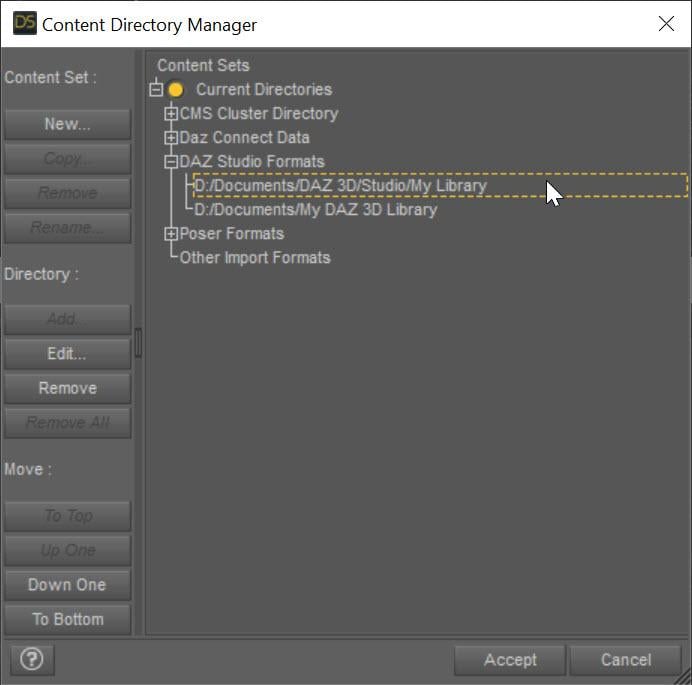
Moved the "My Library" folder into "Documents" (new Created) "/DAZ 3D/Studio/" and added it to the Content Directory Manager "DAZ Studio formats" as shown above. Deleted the Genesis 8 folder again. Deleted the character files. Deleted the Riversoft Art/Common and Data folders from the data folder and all the installed scripts and reinstalled the G8F to G3F Character converter scripts while DAZ is not running.
Opened DAZ and the script and it remembers my Output directory and the Dora character 8 input file. Tried again and get a Genesis 8 folder again.WHERE is it saving this information?
The script remembers the last directory you gave it. If you change it and then accept, it will remember the new directory.
Sorry new to forums:
The script remembers the last directory you gave it. If you change it and then accept, it will remember the new directory.
Not the point. The script insists on creating "DAZ Content\data\DAZ 3D\Genesis 3\Female\Morphs\DAZ 3D\Genesis 8" it seems to remember this too.
WHERE is it storing this information? So far I have created the folder structure indicated, but the script is ignoring it.
The script asks DS for the FIRST content directory (did you put your new directory as the first one?). If you open the Script IDE pane, type "print(App.getContentMgr().getContentDirectoryPath( 0 ));" and click Execute, you will see what the script gets. Then "/data/DAZ 3D/Genesis 3/Female/Morphs/PRODUCT NAME/VENDOR NAME" is added to it. I don't know how "DAZ 3D" is the product name and "Genesis 8" is the vendor name; I would have to see a log.
Tried that. Somewhere I finally wiped out the script settings. So the response was "empty, or not set"
My understanding was that the Directory was for the character. So it was
T:\3D Stuff\DAZ Content\People\Genesis 3 Female\Characters
Is this not right? At this point I have not reset the Script
Or if I understand your comment about "My Library" then the path might be:
T:\3D Stuff\DAZ Content\Documents\DAZ 3D\Studio\My Library\data\DAZ 3D\Genesis 3\Female
Out of deperation tried to "Clean install" DAZ but I don't think that's possible. Made a different mess. but recoverable but there was no My Library folder other than the one I created.
At this point I am done for the moment. Need to eat dinner. Will be back online @ 6PM my time (Arizona)
The T:\3D Stuff\DAZ Content\People\Genesis 3 Female\Characters directory is what you specify for where the character presets are saved. You have control over that using the script. The \data\DAZ 3D\Genesis 3\Female... directory are where the morphs that make up the character are saved; that comes from the Content Manager.
I need to reset. I am getting confused. What is happening now? When you convert one character, you lose the last converted character? My advice is to rename the morphs directory (\data\DAZ 3D\Genesis 3\Female...) so Daz cannot find it and we can start over. Convert both characters and post the log.
I'm STILL confused. So to be clear. The "Set Character Output directory" should be
T:\3D Stuff\DAZ Content\People\Genesis 3 Female\Characters
I should rename which directory? If I rename
\data\DAZ 3D\Genesis 3\Female\Morphs
wouldn't that cause other problems in DAZ?
OK. I set the Script Output Directory to "T:\3D Stuff\DAZ Content\People\Genesis 3 Female\Characters"
I renamed "\data\DAZ 3D\Genesis 3\Female\Morphs" the Morphs folder. This caused errors loading Genesis 3 Female and repeated during the conversion but did not stop them,
Fredda was converted last. Deleted the converted figure. Opened G3F again and applied the Dora character. It says it is Dora but it is clearly Fredda. I did not know which Log file you wanted so I am attaching the Script Log and the DAZ log/
If you rename "data\DAZ 3D\Genesis 3\Female\Morphs" in the "My Library" directory, it only contains conversion morphs (or ones you made yourself) so there is no issue with loading G3F. This is IMO the primary reason why you have "My Daz 3D Library" and a "My Library" so you cannot affect the rest of Daz with content you create (or is created for you by utilities such as Character Converter or Clothing Converter.
Ok, analyzing the Daz log helped. You need to use the Convert Custom Scene Character to convert these characters (Alternatively, you could use something like Content Wizard to define metadata for these characters)
The problem with using the other script occurs because the script cannot determine the product or character after loading the character. For example, here is Fredda:
Since these are Rendo/Non Daz characters, there is no metadata for the character (my function GetVendorInfo returns No Products found). As a fallback, the script tries to access the asset URI of the loaded character and use its file path to find a product name/character name:
Unfortunately, these are the same for all the characters and so the script uses the same product name (Genesis 8) and character name (Female, which it changes to Unknown) in each of the conversions. This means that the same CTRL slider will be used for each conversion and they overwrite each other.
Interesting these were bought from DAZ not Rederosity. As shown above:
HD Fredda and Fredda Hair for Genesis 8 Female (SKU:79659)
Dora for Edie 8 (SKU 51527) (I also bought/installed Edie 8 - to be clear)
The SKUs are friom DAZ for reference purposes.
Apparenrtly these Venders are not following protocol. I will attempt to use the Convert Custom Scene Character script but I could never get it to work.
I will see what I can work out.
If they are Daz Store bought, it sounds like the metadata for your DS is messed up.
OK. THAT WORKED.THANK YOU SO MUCH
Puzzled by one thing. If the script created all the necessary morphs, why did I need to create a Figure before I could create the Character file?
Still it is working so I can't complain, just puzzled.
I am not sure what you mean by "Why did I need to create a figure?" The Custom Scene Conversion script requires a loaded figure with used morphs to figure out what to do.