Tiler Shader for DAZ Studio
 EddyMI3D
Posts: 365
EddyMI3D
Posts: 365
Just trying to adopt these to C8.5: http://www.daz3d.com/tiler-shader-for-daz-studio.
This is my first ry with the cobbles.
I used the Hair Shader and some Frizz for the Grass and enabled the displacement for the cobbles.
Edit: the Displacement maps are saved as HDRs. To use them in C8.5, i converted them to png.
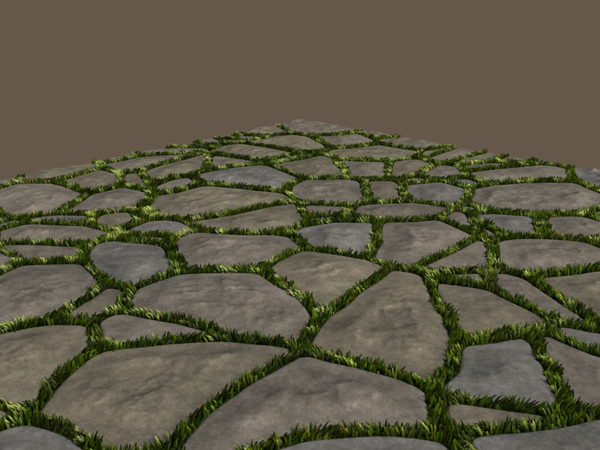
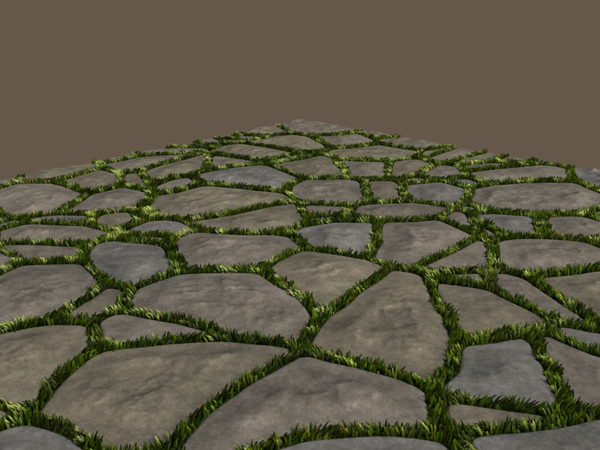
Tiler_Shader_Cobbles.png
1280 x 960 - 1M
Post edited by EddyMI3D on


Comments
That's cool. What did you do, run it in DS and save out a duf?
You can already find it as DUF within the Props.
In this case, there are two shders, one for the cobbles, one for the grass.
The problem is, that some shaders in DS are setup in another way as they are in C8.5
First I converted the displacement file from hdr to png, for C8.5 can not load hdr. as texture files.
The I enabled the displacement for the cobbles shader and added the cobbles displacement map (now png) and adjusted the values.
Then I put hair to the grass shader, made it about a 3/4 inch long, very thick, as fur, some Frizz with a tip variance of 25%.
For the base and the tip color of the grass (hair) iI used the texture map of the grass of that tile.
To suppress the grass within the cobbles, I put the alpha texture of the grass to the density property of the hair.
For the tiles are props, you can save them as objects in Carrara and multiply them with the replicator because they are seamless.
I will try the other tiles soon.
(Sambuca is a cool stuff ;-) - but never forget the coffee bean )
Eddy
Here is a render with the tile replicated
BTW, this is a DS render...
Where did the grass come from on the DS render, is that part of the original product?
FYI, I like the hair grass much better. Great job on the conversion!
So, is it displacement that creates the crevasses between the stones?
Very cool, indeed! I'm going to certainly look at that product now. I was thinking that it was just material settings for DS - so I never even looked at it.
From what I've read in the promo page, I think the grass is displacement.
Yes, in the DS version it's displacement.
For DS handles displacement in another way than Carrara, it can be used more intensively.
I like to say:
Thanks a lot :-)
Flaming Sambuca's! Interesting use of the shader tiler across in Carrara - Thanks for sharing.
Hi guys
I just got this product but it doesn't look as this render....
It looks with no displacement at all, the grass texture looks flat
I loaded GroundSetD and rendered with 3delight at max quality
With the default settings in surfaces and render
Also if I try to render GroundSetB I only get a white render of the plane
What am I missing?
Thanks!
J