Carrara and Octane error
 Chris Fox Art
Posts: 380
Chris Fox Art
Posts: 380
I just got my new hard drive and installed all drivers and managed to get Octane 4.05 standalone and 4.04 Carrara plugin.
I just installed Carrara 8.5 Pro and and Render Node via DIM but not really anything else.
Carrara starts and it also loads a scene, Octane is active but as soon as i open the Octane Render Window Carrara says that an error occured and shuts down on it's own.
No matter what scene i use, even just a small sphere or cube will cause a crash when i open the octane render window.
Any ideas why that happens and how to solve it? Or does anybody have similar issues?
Would love to start over again with 3D.


Comments
Do you have the latest Nvidia driver?
I had oodles of issues with several drivers until the last couple
Yes, just installed it today V391.35 (2x GTX560ti)
i've made my pc complete new, so fresh win7 installation, fresh nvidia driver installation, all needed security and net.framework updates that was needed to run octane and render plugin.
Error Code that appears is always the same c0000005
The image shows nearly all i've installed right now with DIM, haven't installed any other daz related software but i don't think that will have anything to do with the issue.
Not sure about the Octane issue, but one thing struck me is that you said you installed Carrara and the render node. On the same computer? I don't know if it could be causing a conflict, but you don't install the render node on the same machine you install Carrara on. The render node is for the client computers in your network. Carrara on your main machine sends data to the machines with nodes installed.
I've had Carrara and render node installed before on the same pc before my hdd gots broken and had no issues using Octane V3 before.
I can try out delelting render node to see if that will change anything.
It may not get Octane going, but it will free up some hard drive space.
Also note, that if you have any 3rd party plugins or things like custom leaves on your main machine, they will also need to be installed on the machine with the render node to use them in a network render.
I think i know why i get an error but not sure about that.
https://home.otoy.com/render/octane-render/faqs/
it looks that my graphic cards aren't supported anymore in Octane V4
I'vegot 2x GTX560ti and they worked great on Octane V3 but V4 i always get the error message.
Ok, just deinstalled Octane renderer 4 for carrara and installed V3 and now it works.
Looks that i should at least get a GTX650ti to be able to use V4.
you will be better off going 10 series
If i could afford it i would take a Quadro GP100 or if Octane would support AMD i would go for AMD Radeon Pro Duo 32GB, 1080ti would also be nice but at the moment i can't afford those. Already put my money on a new hard drive, WD Red 2TB NAS drive to be able to use my PC again and work from there.
Always great to see a problem resolved!
For good GPU pricing, check Craigslist, if you can, and you are willing to buy used. In my area of the US, 1070's are now going around $200, and a pair of Titan X's was posted recently for $500 for both.
Wow, for the first time EVER, I disagree with you. :) There are people here who use relatively ancient 960's with Octane, and have been doing so successfully for years.
1070's are great GPU's, and still generally outperform even a 1660ti, in the tests that I observed. And further, I don't consider a 1070 to be "old." :)
If the 960 is ancient, what about my 560ti? :)
I did all my latest renders with them and got pretty nice results.
A newer card sure would be nice but as i said, i can't affort them at the moment (even not in used condition).
and here I am
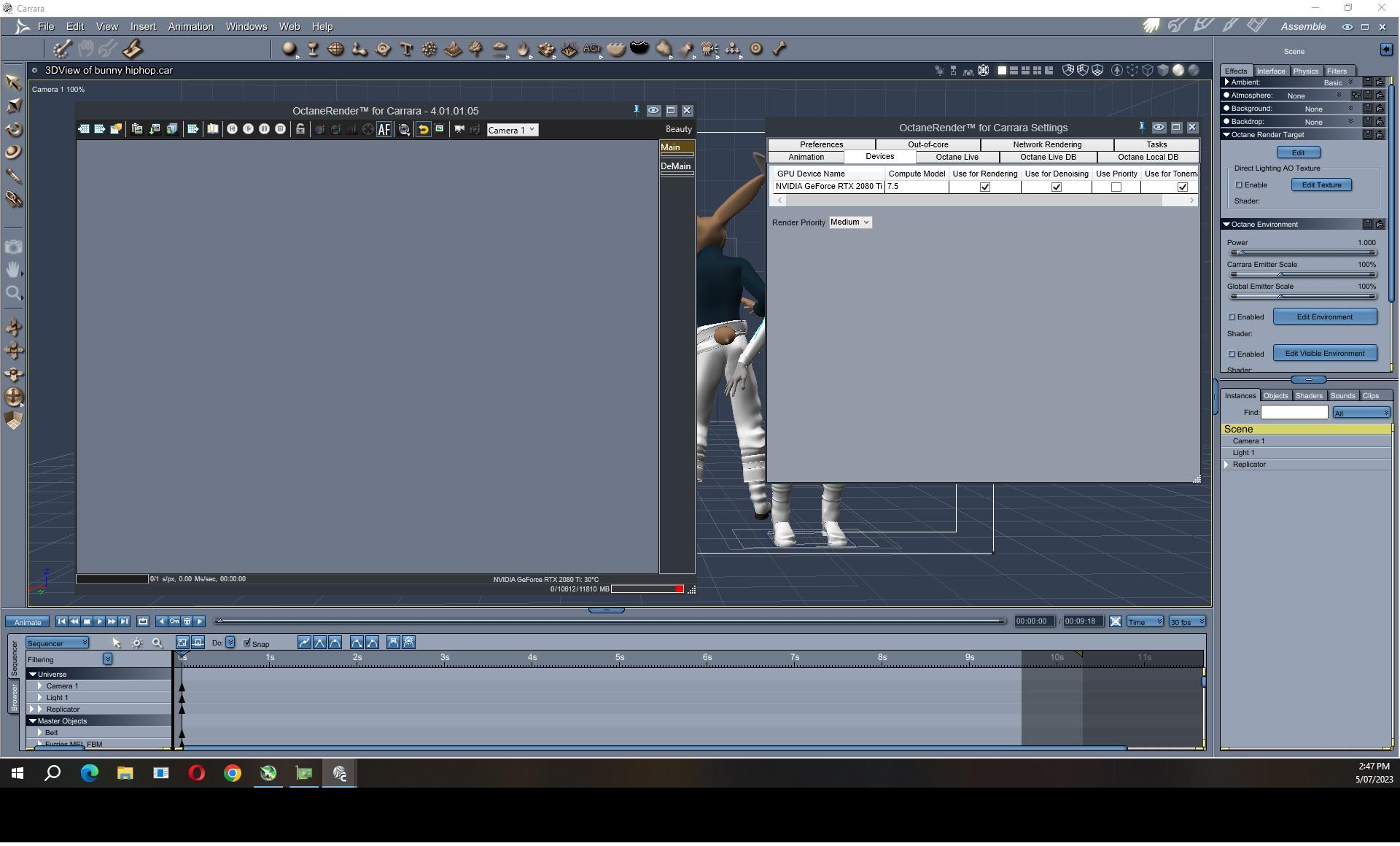
it loads and all 3 versions in my downloads tried,
is the oldest V4, no more left
other 2 later ones worked but options greyed out as Enterprise
it just doesn't render, all the options are there
and yes, new C drive, mine failed, reinstalling stuff has been a nightmare
[05:17:21.425] OctaneRender 4.01.1 (4010100)
[05:17:21.425]
[05:17:49.347] ERROR : CUDA error 300 on device 0: device kernel image is invalid
[05:17:49.347] ERROR : -> failed to link file
[05:17:49.347] ERROR : device 0: failed to load OSL shader code:
error : Multiple definition of 'cuSptStatistics' in 'cuda_texturenode', first defined in 'snippets_internal'
[05:17:49.347] ERROR : device 0: failed to compile module 0
[05:17:49.735] Scene contents: 0 primitives, 1 cameras, 1 lights, 0 master objects, 1 master shaders
[05:18:01.095] NVAPI initializing...
[05:18:01.097] NVAPI Version: NVidia Complete Version 1.10
yeah maybe it's the driver, but I need the laest for everything else
I guess it's the end of the line for me and Octane, not pouring anymore money in, Carrara native render is beautiful just takes a tad longer if I want PBR and/or complex scenes
submitted a ticket to Otoy anyway
it's the Mimic Plugin
Did you changed anything on your system? After i've created my new PC with Octane i had to deactivate the licence for the old system and activate it for the newer one.
Another question is, what kind of graphics card do you have? I know that my older cards (560ti's) won't work with Octane 4 but i also know that the latest working graphics card for O4 is the Turing Technology why i bought me a RTX 2060 12GB for that, Ampere Technology from RTX 30XX doesnt work and you have to upgrade Octane for 500€/$ to the latest version.
I think it's a shame that you have to buy for that amount of money the software to get it to work again for newer hardware as i can't upgrade the GPU now without upgrading the software if i still want to use it with Octane.
So that's also a reason for me why i work more with blender right now than with Carrara and if i would have the chance to get a newer version of Octane, i probably would buy it for blender rather than upgrading the Carrara Version.
it's OK, it's working now, it was the Mimic plugin
but the disabled download for the standalone still needed addressing as I sometimes use that too so glad that was fixed
as to did I change anything? my whole C drive, got a new SSD one installed because my HDD stopped booting up and had to reinstall all my programs from scratch, still many to go...
have the beta installed for plugin clashes as others clash with others, Mimic is installed on that and no Octane (there only can be one)
A fresh installation can cause issues with octane license but normally Octane should also work with Mimic, i've created a few test videos with octane using mimic.
so did I but I recall it was a different version of the plugin because the latest one also crashed the Carrara version I had, seemed OK this new install except for Octane, Virtual World Dynamics on the other hand is throwing up errors