Truck bed issue
When In load Steampunk Truck, the bed of the truck is missing. The bed appears in the tab but when imported it is missing. How can I get it to show?
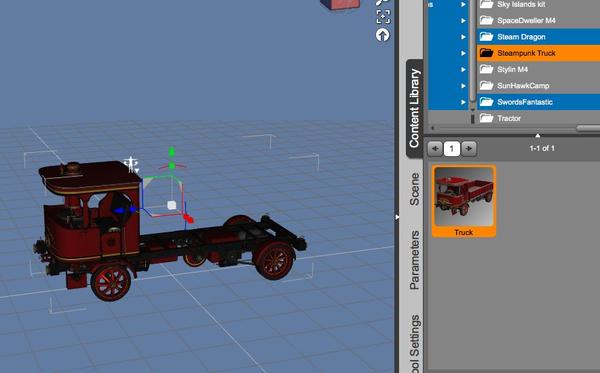
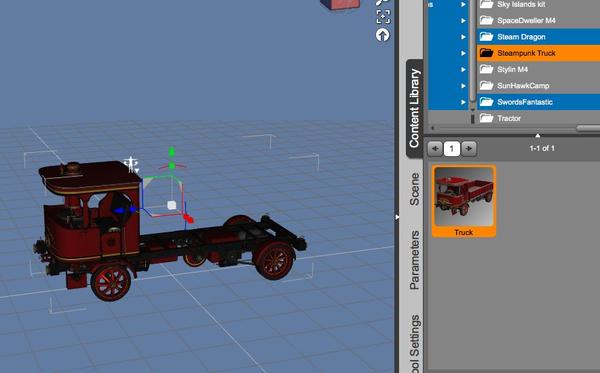
Steampunk_Truckm_issue.jpg
884 x 549 - 56K
You currently have no notifications.
When In load Steampunk Truck, the bed of the truck is missing. The bed appears in the tab but when imported it is missing. How can I get it to show?
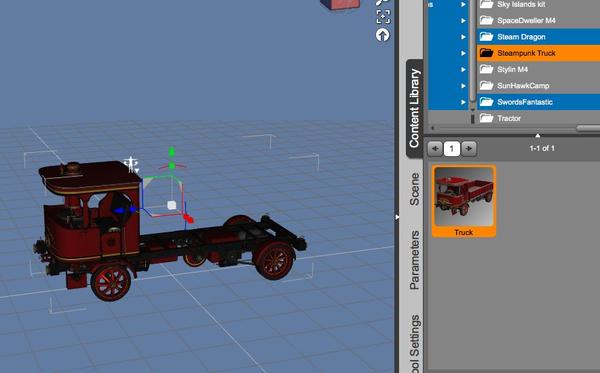
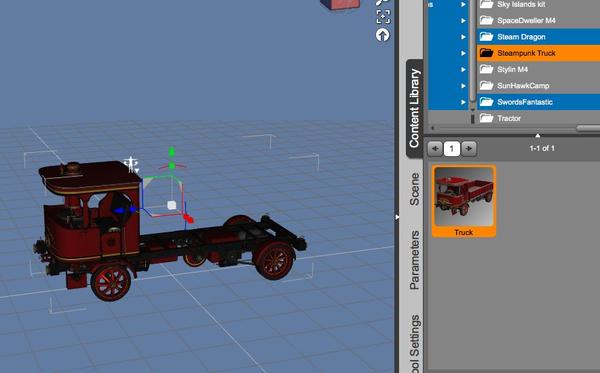

Licensing Agreement | Terms of Service | Privacy Policy | EULA
© 2025 Daz Productions Inc. All Rights Reserved.
Comments
It looks like you're loading the Poser version rather than the DS version -- the DS version will be under DAZ Studio Formats > {your library name} > Vehicles > Steampunk Truck
The back of the truck is in the Cargo subfolder, labelled CargoBody. It's a separate item to allow the use of other back parts from the expansion set.
Thanks that worked.