Using the file produced by a depth canvas
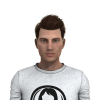 chris-2599934
Posts: 1,839
chris-2599934
Posts: 1,839
I'm trying to use a depth canvas to add a little mist to an image I'm working on. I followed the instructions on this thread:
https://www.daz3d.com/forums/discussion/109146/create-a-depthmap
and end up with an EXR file containing (I hope) the information I need. What I don't have is a program that can open it. All the tutorials I've found blithely say open it using Photoshop using "HDR toning" facility, which is great - if you have Photoshop. GIMP will open the file, but just makes the sky black and everything else white. Other things I've tried (if they will open the file at all) just give me a white rectangle.
Has anyone discovered a free way of opening these files and converting them into something useful?


Comments
Not free but pretty reasonable is Affinity Photo and a good add to any toolbox. I got it a few months back specifically for exrs.
I've never used GIMP but sounds as if it's just a color space setting (exr's are 32-bit) or errant alpha.
Since it's a high dynamic range image you need to crank down the exposure to make it visible in a normal dynamic range display.
Take it into Gimp or whatever and go to Color/Exposure and crank it down like -16 stops or something like that.
thankyou ebergely (I saw your reply too as not signed in, maybe why Google wouldn't find it, I will take you off ignore now)
I have been asking about this for literally YEARS
they EXPECT everyone to use Photoshop and I have also said specifically I use GIMP
this is the first time Bing search NOT Google gave me this post as a result with your answer which worked
I have no idea why canvases cannot be saved in a format that actually doesn't need photomanipulation postwork?
is it DAZ or Nvidia that lack the coding skills needed?
as to how I can use them...
alpha to mesh in Zbrush to make easy 3D backdrops from scenes for fast animated renders
yes MiDaS AI is a good alternative but not accurate
They use .exr files because they are a genreally undestood format that supports the required level of colour information - the default formats don't. Though there is no lack of editors that read .exrs - Affinity Photo was, until recently at least, better than Photoshop.
but why is it white by default?
yes Gimp I was able to see the image once I lowered the exposure right down as far as the slider goes, then exported it as a png
which once one knows is fine for one image BTW
an image series???
say I wanted to do an animated depth map in software that can (Carrara) lot of fun trying to process 900 exr files using the batch plugin which is pretty slow and defeats the purpose (converting to png series afterwards easy enough with Blender video editor)
when old obsolete Carrara can export depth passes perfectly in png, jpg, bmp, tga, tiff and with the Octane plugin even EXR which isn't overexposed!
DAZ studio is inferior
fortunately I wouldn't be doing that in most cases though for giving annimated billboards depth it would be handy (I can use the normal maps instead, THOSE at least work out the box)
using Carrara only as an example BTW are many other cases where a depth map image series usefull and D|S makes it difficult with the choice of overexposed by default EXR files not many softwares read such as Zbrush for making backdrops in in this case
do most Video editors read EXR too AND fix levels on them?
yes the PAID version which is why I don't use Davinci Resolve
why are you defending the choice?
Paid for isn't the issue - they were white in Photoshop too. It may that the settings need adjusting, or that the area of interest in the data range is too narrow. It may be an issue with iray, I suppose, but I do beleive the features are fairly well used.
I don't believe it's about fixing levels, but instead may be related to the default tonemapping in DS and how it gets baked into the EXR where it doesn't belong. In order to go from HDR -> SDR (.exr to .png), an image must be tonemapped.
It's been a minute since I've bothered with any of this in DS and I'm on my phone atm, so I can't see if the behavior today is the same as it was years ago:
https://www.daz3d.com/forums/discussion/comment/2714541/#Comment_2714541
https://www.daz3d.com/forums/discussion/comment/2714666/#Comment_2714666
- Greg
If outputting to .exrs I would certainly turn the Tone Mapping off in Render Settings