DS File-Open By Image
I could not find a way to do this, so I just made two quick scripts to do it.
Two scripts that will present and browse dialog for either Open or Merge, and it displays the PNG images, versus the DUF files, and when selected opens the corresponding DUF. It always bothered me that File-Open only showed the Windows DUF Icons, and I would have to type *.* to get the images, and then I would often click the image by accident. I also tried to use the Content Library, but I find I drop files on the desktop and other folders often, and I don't want to setup all of those locations in the Content lib...
Anyway...enough justification, lol...it is just a conveniece set of scripts for me, and you, if you want them! 
Post edited by 3dOutlaw on

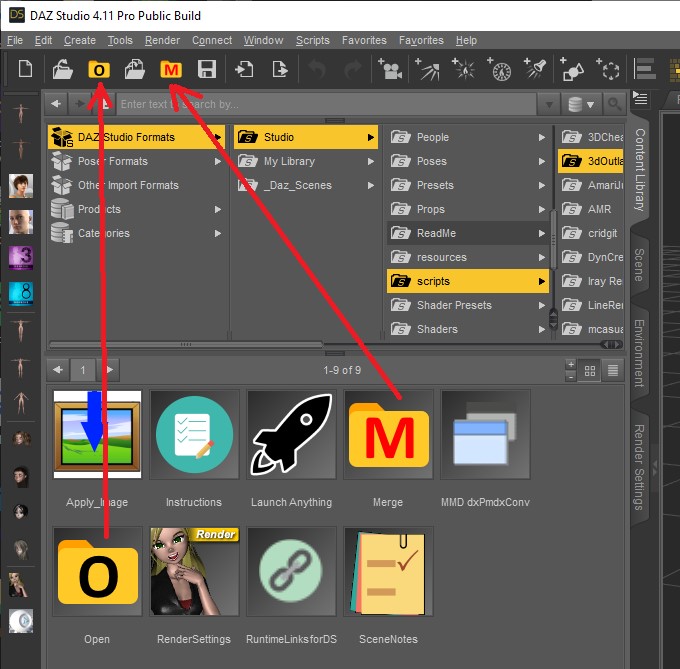


Comments
Cheers
Just bear in mind that if the files are not in a content directory any textures that go with them will not be found, and if you add them they will be recorded in the scene file/presets saved with absolute paths which will make them non-portable.
Hi Richard, not sure I understand? Can you explain that with an example? For example, I create a scene, then Fle-SaveAs to the desktop...then what is the downside, and how does this affect the script?
The whole problem was my typo in my path name. With the right path, it works perfectly. Sorry for the confusion here.
I can't figure out how to get this to work with a modified first line file path. I have entered:
var startpath = "N:/DAZ 3D/My DIM Library/Scenes"; //Modify Start Path here as desired - use forward slashes
Note that my folder names have spaces in them. I don't know if that is the problem. The script runs, but does not open to the path I specified.
Edit: This keeps putting strange stuff where I had qoute marks. I'm trying to fix it. OK, I got the pasted in line from the script to look right now. So I'm still look for a clue as to why the script doesn't open to that folder path.
The file will be in the database with an absolute path, but if all the assets it uses are in mapped directories the file will contain relative paths - it wasn't clear how you were using this (to load saved files or to load content you'd unpacked).
OK, yea, It is just to open a Scene file like File->Open...but having the benefit of seeng the Scene preview Images versus Daz icons.
@barbult - glad you figured it out! :)
Thanks for sharing the script. Both are working fine now.
This is very nice thanks for sharing
thank you so much!