sss render
 Thadeus72
Posts: 412
Thadeus72
Posts: 412
hi
when i do a render with the sss setting i 've got this problem
thanks for your help
i use the last version of daz studio and i 've got windows 7 64
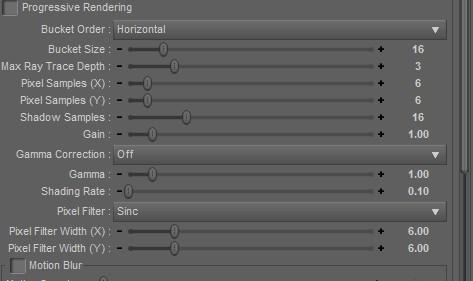
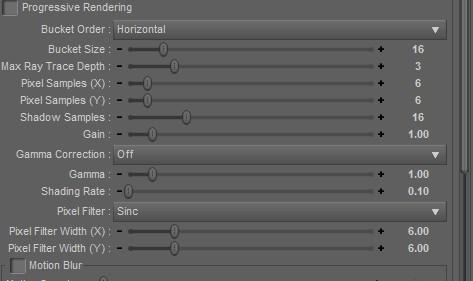
sss2.jpg
473 x 281 - 30K


sss.jpg
510 x 608 - 51K


Comments
Try turning your pixel sample up to 16-20
thanks it 's better but i ve always got the seams ...
thanks for your help
It is the surface settings. Make sure all surfaces with the same Group ID # have the same value for Shading Rate and for Shading Scale, and you will probably want to reduce Shading Rate to 4 (I go as low as 1 but I am playing with toons at the moment).
great thanks it work !