WIP- Why aren't my eyes glossy?
Not sure if I should post here or nuts and bolts. or somewhere else entirely.
I am having a problem with my test eyes not being "glossy" they look okay, but they don't have that WOW factor. Can I beg someone to take a look at them and see what I am missing? I can email the zip file or load it to ShareCG.
The green eyes are mine, the grey eyes have that "glossy" look I am trying to get.
Amy


eyes_image2.jpg
418 x 161 - 8K
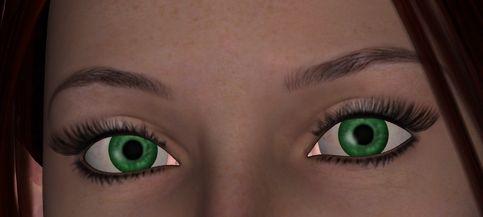
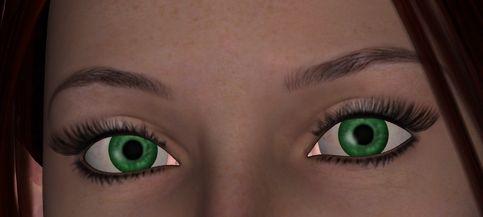
eyes_image.jpg
483 x 217 - 11K
Post edited by Sassanik on



Comments
The glossiness dial on the surfaces in DS is backwards. 100% for full matte and 0% for full gloss. Set it to around 60-70% and see if that helps.
This is allowed in this forum if this is a Free item WIP thread. If not I can move it to the forum of your choice.
IF it is a FreeBe WIP please state that in the post or title by editing the post.
I tried the glossiness at 10% and did not see a noticeable difference.
Other suggestions?
Amy
Specular is my only other idea. What surfaces did you try the gloss on?
/edit
Also try putting a reflection map in the opacity setting of the Cornea.
You could either do a black map with white reflections for a forced reflection (top image), or a white map with black circles in the cornea area to get a general gloss without a forced image reflection (bottom image). Most people, from what I've read, prefer the non-forced reflection method (bottom image). That way they get an accurate reflection of their scenery/lighting.
Thank you I will try the reflection map thing.
Amy
Also, if you are adding gloss it needs something to reflect, so depending on your light location, there might be no reflections in an empty scene...
What do you think? I played around with the cornea map and this is what I came up with. I think it looks good from a distance but not so sure about up close.
Amy
While it's always more difficult to make things look good in closeups, I think you did a good job. Character looks nice overall.
I think you did fine. Eyes are always a pain in the rear and are usually the first thing that give off a 3d rendering. The only way to get uber-realistic eyes is to actually map them using photographs of real human eyes. Take a look at Raiya's Look at Me Eyes to see what I mean. http://www.daz3d.com/look-at-me-eyes
remember that a LOT depends on the lighting. You need some different lights in the scene to add to the eyes specularity. The lighting in your pics seem a bit flat, Star, try playing with some different light settings to see how they affect the eye specular. Also look at eye settings on great character sets to see what settings are commonly used- if you are using DS then try something with appropriate DS mats. Also I highly recommend using EYEris http://www.daz3d.com/project-eyeris for great looking eyes and shaders that bring out the specular in eyes. :)
@Vaskinia - I have "Look at Me Eyes" and they are a favorite of mine!
@beloveddalia - You are right about lighting have a great deal of effect on eyes.
Thank you everyone for the feedback!
Amy