Render Freeze on Subsurface Scattering - low detail render settings
Argh
This was just a test render and it froze.
Having trouble rendering. Carrara freezes when doing subsurface scattering even on low settings. I do have four figures in the scene, but they have purchased Carrara skin shaders applied with no other adjustments. Shouldn't be a problem. The figures are two G2Fs and two Genesis 1s. The G2Fs have Ringo's The Girl 6 shader. One Genesis 1 has the default Michael 5 shader that comes with Carrara 8.5 and the other has Ringo's David 5 shader. The clothing is also pretty basic. The two G2F's are wearing outfits that come with the Victorian Innocence bundle for V4. I think their shaders are designed for Poser legacy so shouldn't be a problem, I think. Converted to G2F using the transfer utility but no other changes. The two Genesis 1s are wearing the Edwardian Evening Suit for David converted to use with Genesis. Again, the shaders for the Edwardian Evening suit are designed for Poser legacy so shouldn't be a problem, I think.
The render settings are also very basic. I just have the one defaut light in the scene. The render settings are default, except I reduced the size of the render squares to about 1/3 of default. I have it set to render to a png file, no render passes. I've attached the freeze and the task manager report.


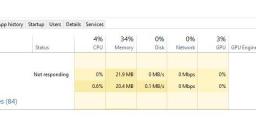
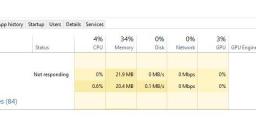


Comments
Each item loads and renders separately. I'm so confused.
strange tales from the legendary past
I take it they render without the subsurface scattering in place?
do they have hair - maybe the shadows are a problem - have you tried without shadows
posibly unrelated :
with many of my scenes lately before I do a large render I render out a very small image 120 by 56 pixels (as eg) and that seems to put the textures into memory so
the next much larger render 5000 by 8000 pixels (as eg) is much quiceker than it would be if I just rendered out the large image first without the precursor