Hexagon Comparasion
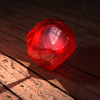 Apoc
Posts: 407
Apoc
Posts: 407
So recently I started using hexagon to get the full feel of 3d modeling. While looking online for some startup tutorials, I came across a disccusion from 2-3years ago asking if google sketchup was better then hexagon.
Alot of users prefred other applications over hexagon and all though the converstion was pretty clear and cut. I cant help but wonder are the differnces with hexagon and sketch-up and other programs that great? or is it a matter of prefrence and the artist within?
So I brought the topic here to discuss what others might think. and to get a better understandment of the the programs in question
* What are the benifits of modeling in hexagon vs other applications
* Does hexagon have rendering cappibilties
* Are there any future / possible updates to hexagon or would it be better to move to carrara?
* And does hexagon really limit the user to a subD type of modeling
im still pretty new to hexagon so forgive me if these seem like novice questions or if a topic like this has been answerd before


Comments
Combining a powerful modeling program such as hexagon with another 3d application just makes bloatware out of both of them.
The world doesn't need a killer app that makes your breakfast, does your laundry, creates meshes and outputs a titanic movie.
As for future upgrades to hexagon itself, past history has established that the answer is "Mebbe...mebbe not".
As opposed to what?
Is there any reference place for tutorials?
The ones on the Wiki are borked, and web search is not of much help.
I found a few tutorials on Blip.TV that are nice.
http://www.geekatplay.com/hexagontutorials/index.php
There is alot of helpful tutorials at geek-at-play
but also a link to series of site at daz's wiki artzone
http://docs.daz3d.com/doku.php/artzone/pub/tutorials/hexagon/tutorials
but while I found these tutorials very helpful, hexagon tutorials are pretty rare, and the ones im looking for ( namely a car tutorial ) are dropped pretty fast , not finished, or simply abadonded
Im not sure why this is so but it seems to be that not many use hexagons to its fullest extent or simply dont want to indulge in the amount of time it takes to do so. :S
So aside from comparing hexagon to other applications. Is there any place on the site ( other then the gallery place cause its inactive for me at the moment ) that really show hexagons full poteintal?
I seem to see alot of support and help for the users that use google skecthup and other 3d applications, I only wonder why hexagon is not as popular?
Maybe because there were free alternatives that were/are very capable? Wings3D (one of my favorites), Blender (me no like), Sketchup and others.
And Hexagon is not that intuitive, in my opinion.
Hexagon, for me, is the easiest, most intuitive and versatile stand-alone modeller out there.
It is quirky, doesn't tolerate pilot error and is highly unlikely to receive any further development until Daz gets over it's obsession with Genesis.
For those who are prepared to take the time and trouble to learn it, it is very rewarding - for the impatient, gotta-have-it-now-instant-art crowd, it can be a nightmare.
well now that hexagon is free I wonder will start to get more into it like me
Sketchup certainly has its place in the great scheme of things, but it is pretty much limited to geometric shapes. Hex does the full range -organic, spline, sub-D. Sketchup works well with Kerkythea as renderer. My main renderer is Carrara, which is not very fond of Sketchup models.
Hex also has the simplest spline and patch modeling interfaces I've ever seen.
There is no need for a tutorial specific to Hex if you are looking for a tutorial on making a car (or anything else). Simply find one that uses the style you want to use (box modeling, curves/splines, or w/e) and apply that to your workflow. You might need to find tutoriasl on specific aspects like extruding, lofting, or even setting up reference planes but the general procedure is the same no matter what program you use. The operator names might be different for example but you will learn more by adapting a tutorial done in 3DMax than you will copying one done in Hex.
Well, I forced myself in using and abusing Hex. Going good so far, A little adaption from the user never hurts. I just hope Hex gets more love from Daz.
I'd say the same thing, except I'd caviat that by saying POLYGON Modeller. Rhino, IMHO, is the most intuitive I've ever used...
As in NURBS??? I didn't know Hexagon had NURBS.
Nope, no NURBS - plenty NERDS, though
LOL we sure are! :lol:
Patch Modelling, at least in my understanding, is NURBS... above someone said Hexagon had that...