MIssing pro-materials
I have bought and installed the pro version of Bryce (version 7.1.0.109), but I dont have all the pro-materials. Is there a file I am missing? I have installed these files:
Bryce_7.1.0.109_Win32
BryceLightning_7.1.0.109_Win
BryceContent_7.0.0.21_Win
BryceProContent_7.0.0.19_Win


materials.jpg
732 x 768 - 69K


Comments
https://www.daz3d.com/forums/uploads/FileUpload/45/0317528d74a9d695e31a4fc5b0b5af.jpg
https://www.daz3d.com/forums/uploads/FileUpload/86/c8074ca42c3692fb32a2d9a07a4a28.jpg
Bryce_7.1.0.109_Win32 is the main application folder. do not allow the content files to replace content already installed.
This document is very helpful in showing you where your presets should be installed
https://horo.ch/docs/mine/pdf/BryceContent_v4.pdf
You only need Bryce lightning if you are planning on running a render farm
Thank you Chohole!
It seems to me like Bryce is a program with very low priority from it's developer? Holy crap, even with your PDF file it took me a while to figure out how to use the pro-materials! When you pay for software it really should be a lot easier to figure out than this. Without your help I would have been completely lost!
I was reading horo's guide, and i'm not understanding well why we install Bryce and ProContent in one folder, and Content in another one - is it more comfortable for back-up and managing? Or we should move stuff from "Content" to main app folder?
After installing i got 540 mb size of main Bryce folder and 852 mb size of Content folder. Hope it would go well. I'm launching Bryce now for a first time, and i see how small icons look (i'm win10, 1920x1080. Changing resolution to 720p ain't changing much)
see photo for reference. sorry for lens distortion (tablet's camera), Silver Apples's CD would give an idea of size
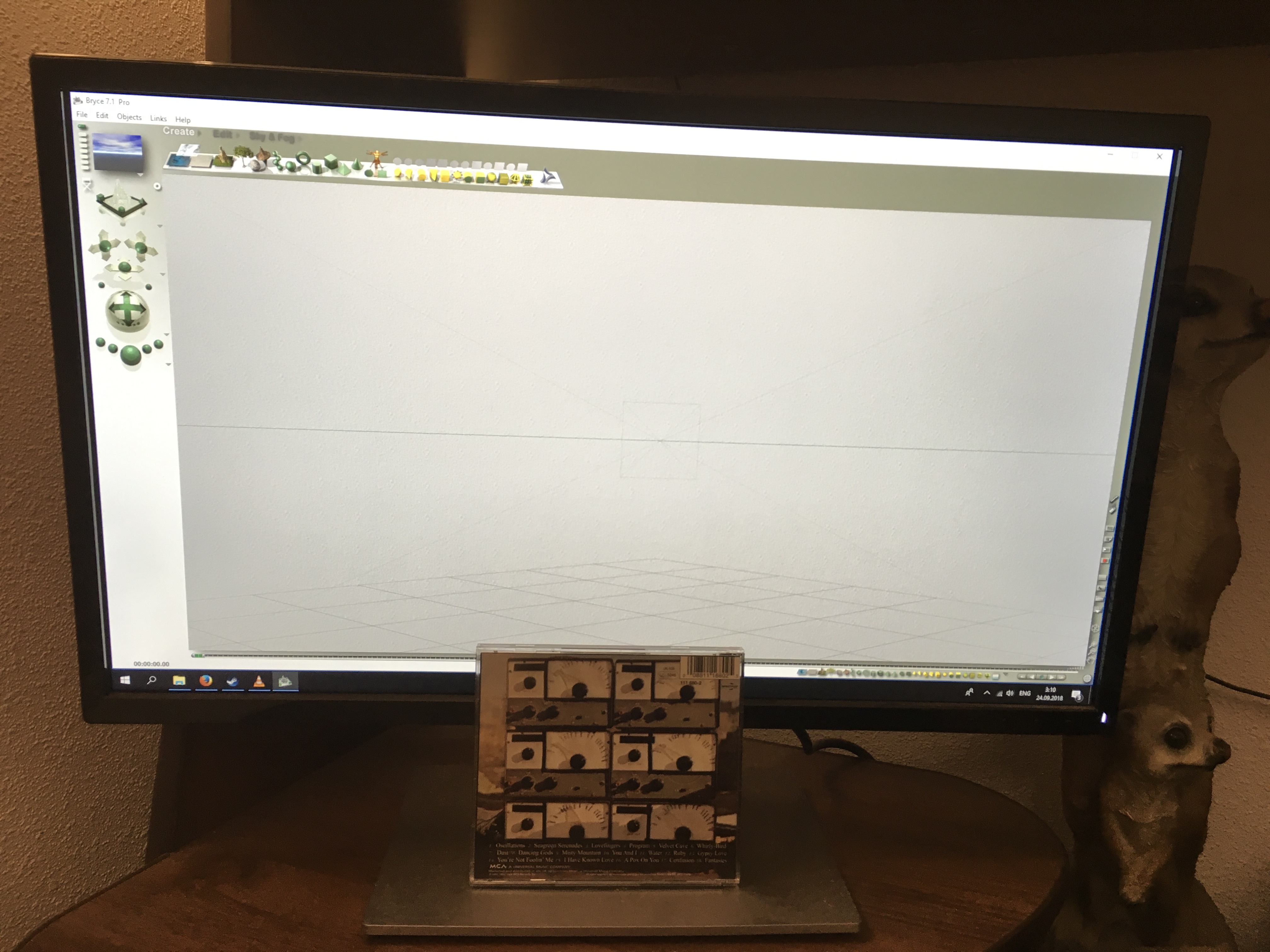
Bryce does not really worry about wide screen monitors. You have to remember that the interface hasn't really changed much since the 1990s It is one of Bryce's delightful quirks.
this is mine on a 1600 x 900 screen
Ok, i need a magnifying glass and learn some keyboard shortcuts :)
Materials Lab is also pretty small on high-res.
http://www.horo.ch/docs/mine/pdf/BryceKybdShorties.pdf
Horo to the rescue again.