Age of Armor, will you update your awesome SSS Toon Shaders for Genesis 2?
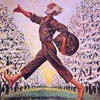 JStryder
Posts: 168
JStryder
Posts: 168
Most everything seems to play pretty well with Genesis 2 already, except for smart content presets and the toony eyes. There is something different about Genesis 2 eyes that will not permit your toon Genesis eyes to be applied properly. Tweaks to a few other things may be needed but all in all, perhaps it would not take too much work to bring those wonderful SSS shaders fully into the Genesis 2 world? Girl 6 could be used as a toon.
Lavender elephant has nothing to do with the question, except as a reminder of the wonder of glowing ears.


Lavander_Elephant_2.jpg
600 x 866 - 263K
Post edited by JStryder on


Comments
It is probably due to the EyeSurface material zone that Genesis doesn't have, you could just set the EyeSurface zone to 0% Opacity when using the Toon Shaders.
Thanks Szark, but I'm having trouble understanding the suggestion.
Genesis 1 eye surfaces (material zone 5) include Cornea, Iris, Lacrimal, Pupil, Sclera.
Genesis 2 eye surfaces, not grouped in any zone, include Cornea, EyeReflection, Irises, Lacrimals, Pupils, Sclera. EyeReflection seems to be the new category, but when the default Girl 6 materials are loaded, its opacity setting is zero. It doesn't seem to be changed after AoA's toon eye preset is loaded.
Applying the ApA toon eye present causes the banding effect below. It looks to me like Genesis 2 and/or Girl 6 are using different UV mapping or something so the AoA toon eye texture maps (built for Gen1) don't work on Genesis 2. (I say "or something" because I don't have a firm grasp on how DS shading works). Changing the UV set on Girl 6 from the default 'Girl 6" to "Victoria 4" breaks the skin shaders but doesn't fix the banding problem.
Yeah it was the Eye reflection mat zone I was refering to sorry for the mis-naming. I was only a guessing with not having the shader and V6.
It looks like its the mapping on the Iris, particularly. You can work around it by changing the image maps for the Iris Diffuse Color and Primary Specular Color back to G6's own ones: