Lost content
For some reason my files in the content library have lost their way. I keep getting these prompts. this seems to have started after I tried to get the auto load to work. Note the "fat man" in the lower left hand corner in the content library has clothes. How can I get Daz to locate all of these files again?
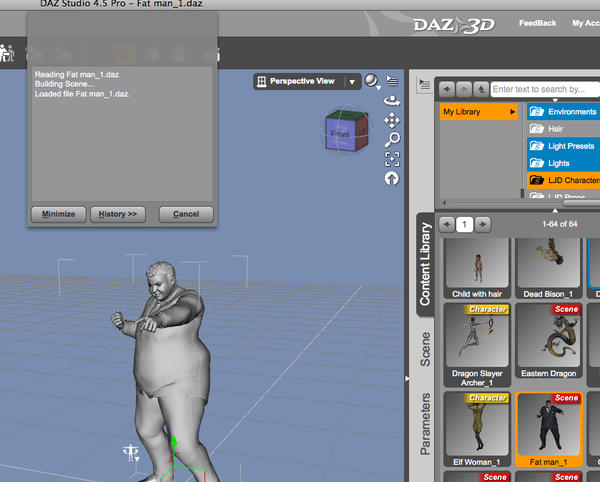
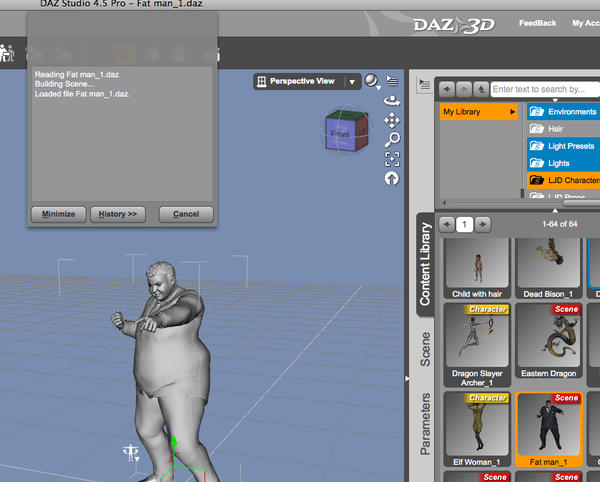
Searching_files-3.jpg
839 x 674 - 364K
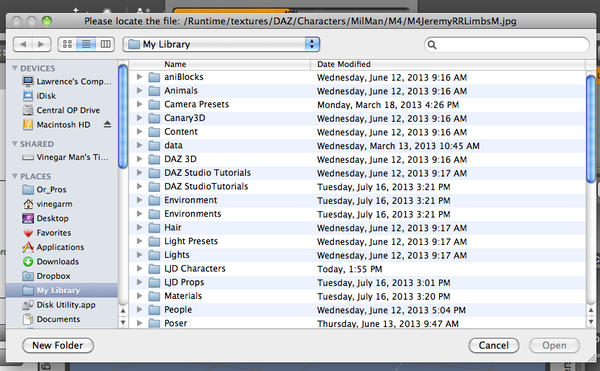
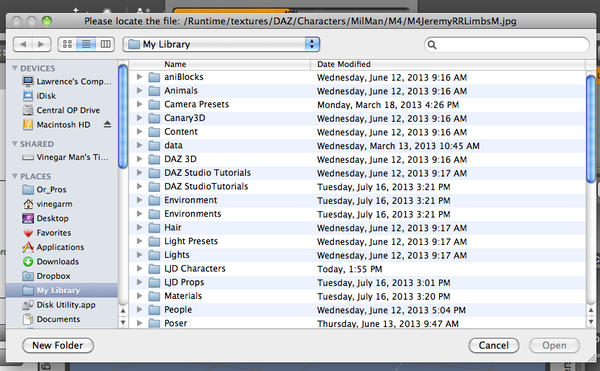
Searching_files_2.jpg
832 x 515 - 499K
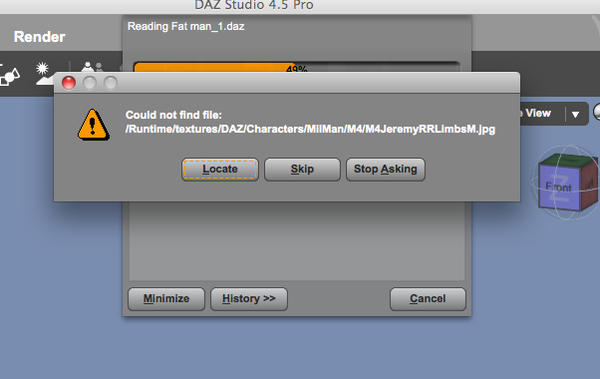
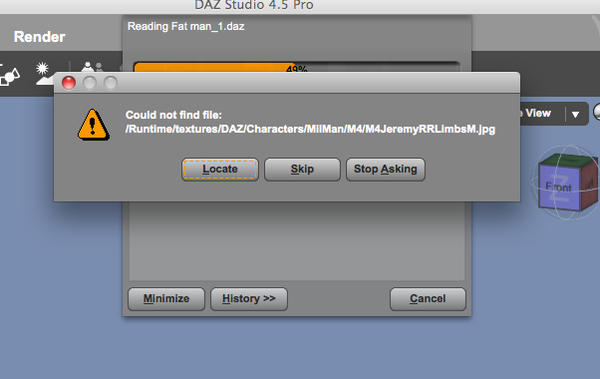
Searching_files-1.jpg
602 x 380 - 106K
Post edited by vindazi on


Comments
I see you have a folder named "Content" inside "My Library" -- that's probably an error, you need to take everything under "Content" and move it up one level -- BE CAREFUL if you're using a version of MACOSX that doesn't merge.
I am using Daz 4.5 Pro on a Mac running 10.6 on and intel duocore 2 with 4 gigs of ram. When you say be careful, what do you mean? Be careful of what?
Here is the path of my content. It is worth mentioning that everything was working fine until I tried to install the install manager.
My Library is the CONTENT folder for DS4+. You can not have a Folder named Content inside it, or have one inside it Mapped. The My Library folder is the Correct folder, not the Content folder inside it. That causes errors.
In 10.6, if you try to just drop the folders inside that "Content" folder into the "My Library" folder, they will replace what's already there instead of merging with it.
I removed the "content" folder. But the problem remains.
I don't think there should be two Runtime folders. The one inside "My Library" is correct, I'm not so sure about the one on the same level as "My Library" — is there anything in it?
I removed that and I still have the same problem.
I tried a little experiment that may shed some light on this. Using the find function I located the missing texture each time the prompt said it was unable to locate. Eventually the whole scene loaded. However when I deleted the scene and tried to open it again, it was unable to locate the part it had just located.
Is there a way to get DAZ to locate the content automatically like it used to do?
Somehow I still think it has something to do with trying to use the new content management software.
For DS to find the textures the Runtime folder has to be directly underneath the folder that's listed as a Poser-format content folder.
I am not sure I know what you mean. Are you saying I should place the runtime folder in the poser folder?m Can you indicate where the folder is supposed to be?
I am not sure I know what you mean. Are you saying I should place the runtime folder in the poser folder?m Can you indicate where the folder is supposed to be?
That folder is correct -- is that where the missing textures are? Can you post a screenshot of your Content Directory Manager with the DAZ Studio Formats and Poser formats expanded?
That folder is correct -- is that where the missing textures are? Can you post a screenshot of your Content Directory Manager with the DAZ Studio Formats and Poser formats expanded?
This is where the textures for ewbootstx was found
This is the prompt I get when trying to load a scene with ewbootstx. I have worked with this scene numerous times and it has always worked. These problems just suddenly appeared.
That's the problem -- the Textures folder should not be in Runtime:Libraries:Materials. The Textures folder directly under Runtime is where material presets are usually looking.
I think I am having a bit of a language problem. What do you mean by "under"? what do I need to do?
If you look at the error message on the bottom of the last page, it gives the path:
Runtime/Textures/RD/ElvenWarrior/EWBootsTx.jpg
But you have it in Runtime/Libraries/Materials/Textures/RD/ElvenWarrior/EWBootsTx.jpg
That's why DS can't find it.
I moved all of the textures into the runtime textures folder. Guess it must have somehow gotten switched when I was trying to switch t the new download manager. Hope that is all that got messed up. Thanks
Well it looks like that was too good to be true. Looks like all the data was scattered about. Is there any way to get my organization back again without reloading my entire library?