mcjTracer2 plugin for DS4.5 + PC-WIN - display animation paths in your scenes
download and instructions ---> https://sites.google.com/site/mcasualsdazscripts2/mcjtracerv2
this is an expanded version of mcjTracer which is still available at
https://sites.google.com/site/mcasualsdazscripts2/mcjtracerds45]mcjTracer plugin
it can display "live" trajectories of animated objects
-----------
Figure 2 : same curve after the ball was keyframed at 1 frame intervals using mcjDecimate
Figure 3 wasting time :)
Figure 4 - modulated using mcjCycleFilter


twing.gif
600 x 375 - 116K
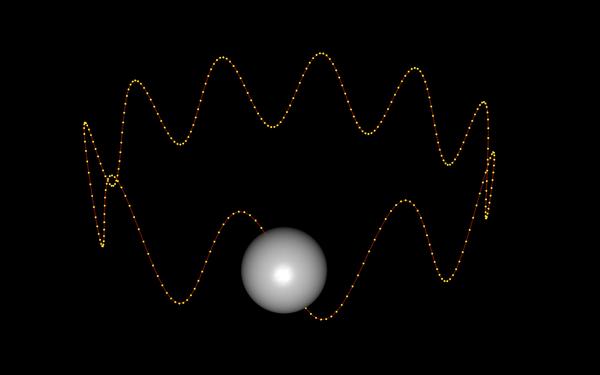
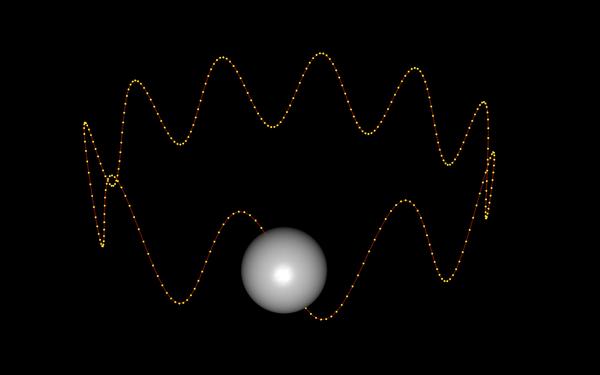
gobackinvisualstudiorightnow.jpg
1920 x 1200 - 201K
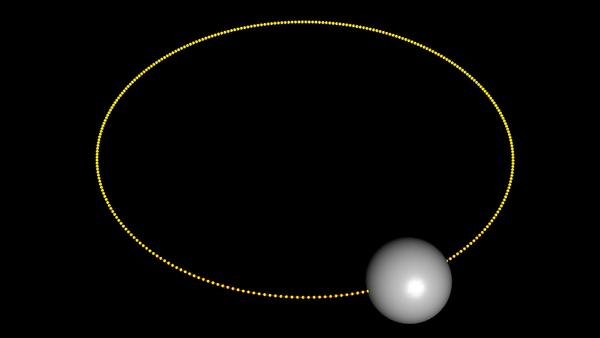
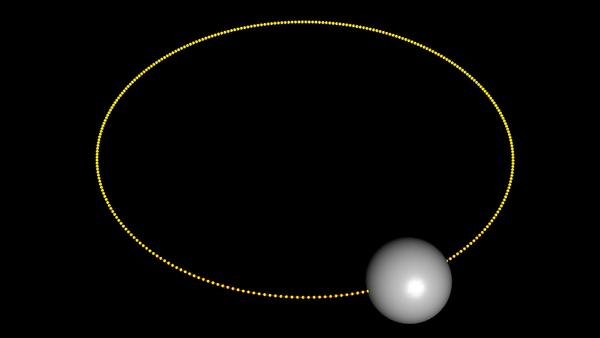
mecklace.jpg
1280 x 720 - 92K
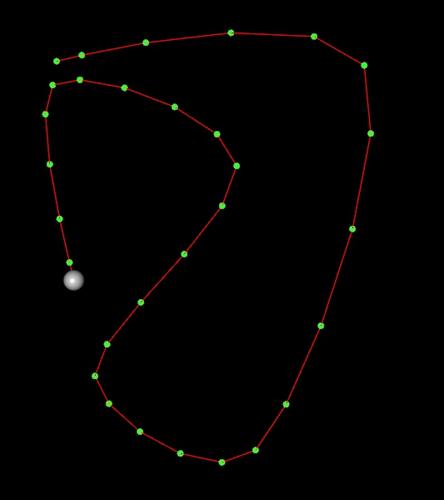
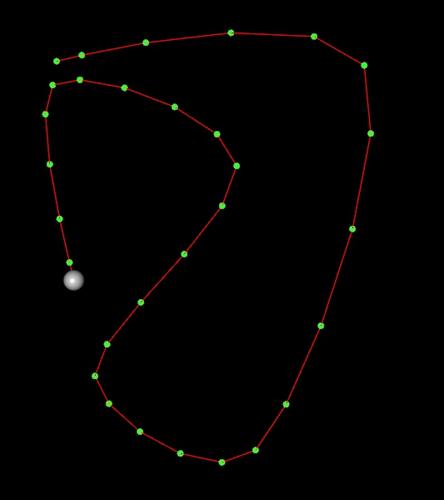
pview.jpg
533 x 600 - 44K
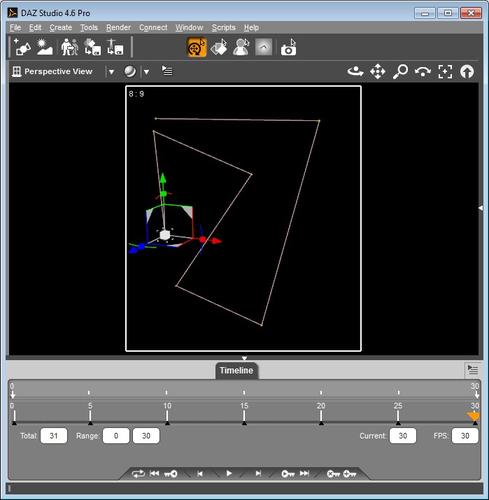
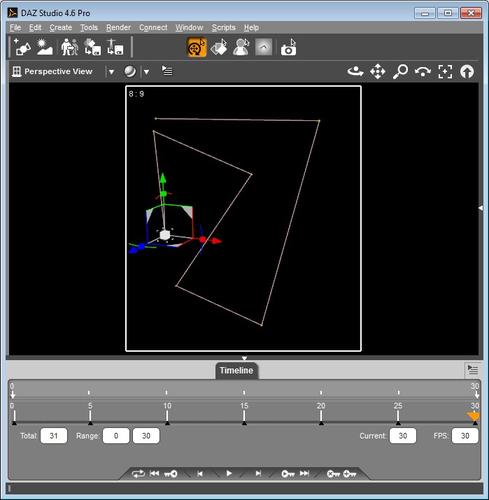
cap.jpg
699 x 715 - 62K
Post edited by mCasual on



Comments
see that? .... 300 blobs ( aka metaballs ) ... the possibilities ( 3Delight renders only )
figure 2 - a first software render of lines - the plug-in was set to treat the 300 positions of the sphere as if they were a suite of 4-segment lines
figure 3 - more testing
that's a 300-segments path rendered as Splines in 3Delight/Software render mode
Oh this looks like fun ;-)
it can be done presently using mcjTracer http://www.daz3d.com/forums/discussion/18888/
the new thing is that we don't have to export animation paths as objs ( using the mcjTracer script )
dance video ! https://www.youtube.com/watch?v=qOOj22v3-No
the animation below was done with the old mcjTracer plugin and the mcjTracer script
a tree displayed in daz using the upcoming mcjTracer plugin for ds4 !
( the tree generation code comes from http://techie-notebook.blogspot.ca/ )
guess i'll add line width control, which was not usable on the previous version of the plugin which could only display object edges
figure 2 - if the ( newly added ) option Width-control is enabled, the object being trace gets an additional property named LineWidth, which can be used (animated) to modulate the line width of each segment
figure3 - hardware render - line width control coming along ... it's starting to look a lot like xmas :)
fig 4 - found a way to make the plugin "lift the pen from the paper" by using a linewidth of 0
fig 5 - i decided the XScale parameter of the node being traced will be used ( optionally ) to adjust the trace width on a per-frame basis
... instead of grafting a new property to that node ... safer that way
workin' on it today too
it's almost ready but yesterday i was getting very strange bugs, so i'm trying to ascertain i fixed them
( i think it's related to 'const' and multi threading issues and access to non-const data )
well in the end i didn't work much on the tracer plugin, but but, i did have a mcjTracer node in the scene as i was building the WonderAmy ( or WonderAiko ) costume and it didn't have adverse effects
there's just the hair & headband i'd need to fix
---
fig 2 better fit but oops i squeezed the red star
the plugin didn't crash yet !
so, possibly it's stable and will be published this week
WonderAmy vs the stickperson
Your always making such neat stuff!
So not sure what you did to the Wonder Aiko with this plugin. is is the hair?
Love the idea of building trees!
well there's the rope in one image
and the sort of line-daisies in another
and there were 3 mcjTracer nodes in the scene ( not shown ) that did not cause crashes .... which was part of my robustness -tests of the plugin
now i just want to add one display mode ( per frame instead of per-keyframe )
and publish it
then get back to .... oh yes the mcjShrinkWrap project :)
close ups showing that by displaying both vertices ( as disks ) and edges ( as elongated rectangles we get contimuous lines without apparent breaks -- in hardware and software renders
using the "per frame" mode you'll be able to quickly visualize the path followed by animated things, in this case a finger
also quite practical to detect jitters in an animation
Looks cool. Since I don't do animations this would probably not be very useful for my needs but still looks cool! :-)
I'm So loving your items Casual. I can not wait for them all to be updated to DS4+. I will soon need many to help me do some things I intend to do. I'll manage with what works so far and even cheat and use DS3 for some stuff. Thank you for all your DAZ Studio animation work. I for one notice and wish to take the time to say Thank You.
welcome/thanks!
the order should be something like, this one, mcjShrinkWrap, mcjLattice
and somewhere in there, a kinect/OSCeleton plugin and maybe some Webcam/OpenCV
also maybe adding a level of undo to mcjWarp .... oh and 3d paintimg or stamping
the history minute ( for people like me who kinda were forgetting this )
last year in September i posted mcjTransport which lets you create tubes based on paths
https://sites.google.com/site/mcasualsdazscripts2/mcjtransport
and we're talking variable diameter tubes like this horn
---
so after creating / editing / visualizing your paths with the new (upcoming) mcjTracer, you could convert it to a tube which can be rendered by all renderers
> > > > > little promo video http://www.youtube.com/watch?v=n7h1nvH8Grc
>
I have been following your threads with great interest, Jacques, and I am reminded of the quote from the Joker in the original Batman movie: "Where does he get those wonderful toys?".
Anyway, I've been playing a bit with some of your plugins and am amazed at what they can do, which is, of course, merely a reflection of what you obviously can do. Or imagine. Thank you so much for the generous gifts of your time, efforts, and skill. I haven't even scratched the surface yet (so little time, so many toys).
Thank you once again, you make DAZ Studio more fun!
(Maybe DAZ should hire you.) :)
welcome, thanks i'm always glad to see that some one uses them :)
apparently it's ready :)
https://sites.google.com/site/mcasualsdazscripts2/mcjtracerv2
you may want to subscribe to this thread because i may improve the plugin and post the script which builds trees using the plugin
--------
first update will be posted this evening : you get variable width control for the Software renders !
here you see a 100-frames animation curve displayed as a variable-width spline
----
figure 3 software-rendered tree test
Thank you :-)
welcome !
This just in .... the version with variable-line-width in software renders was posted 1 minute ago
same bat channel
https://sites.google.com/site/mcasualsdazscripts2/mcjtracerv2
fluke tree !
i'm preparing the tree-generator script
and by accident it generated a tree that seems to be the result of a randomizer bug
.... meaning branch lengths and bends were supposed to be random and they are not
to do probably sunday
here you see a hardware render of a tree which looks as expected
each line segment is terminated by setting its width to 0
but the software render unfortunately shows a shard going from that end point to the start of the next segment
http://www.daz3d.com/forums/discussion/27811/
mcjTreeMakerA is a companion script for the mcjTracer2 plugin
but it can also be used without the plugin to export web-browser-renderable vector art files ( SVG )
it creates 2D flat tree shapes ( no leaves )
The recursive tree building method was developped by Gurpreet : http://techie-notebook.blogspot.ca/