DAZ Studio 4.6 Pro Interface Customisation
 BackDoor3D
Posts: 160
BackDoor3D
Posts: 160
Hiya,
Does anybody know how to add custom items to the "Toolbars"? I recently watched a video from Pret-a-3D and Paulo has what I can only assume a customised toolbar.....
I would like to add my own but I'm having difficulty figuring it out....
Comparison screen shots attached.
Cheers
Stiks
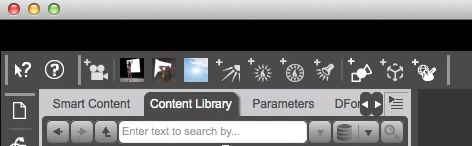
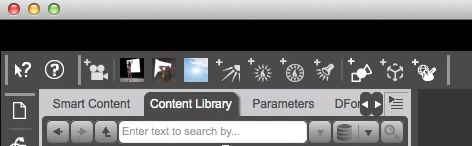
Screen_Shot_2013-08-12_at_10.54_.05_AM_.png
472 x 146 - 55K
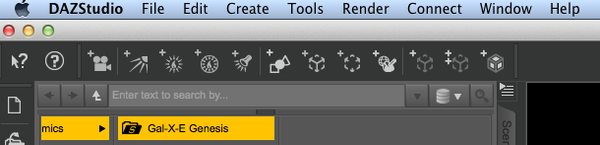
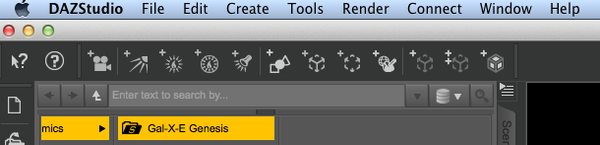
Screen_Shot_2013-08-12_at_10.52_.41_AM_.png
610 x 147 - 35K


Comments
You Use Window>WorkSpace>Customize, I advise FIRST saving your Current WorkSpace and Style before you Start Editing. Anything can be added as long as it can load from or uses a Icon.
Thanks, understand now.
What format or file extension should the "icon" be? Does the icon need to be in a particular folder?
Also, what size icon image do I use?
Sorry about all the questions....but I really would like to be able to do this.
Cheers,
Stiks
Anything in DAZ Studio as in content or Scripts that have a icon can be added. You just select the item and it will be added to the Toolbar. I've not used the feature myself but it should be pretty clear once you open the editor and start looking at all that can be added to the Tool bars.
EDIT Just DRAG the item to the TOOL Bar and click Accept. I just did this.
Doesn't work for me. Maybe it's a Mac thing.....
I've tried everything......Created a New Tool Bar, added a Custom Widget......Applied, accepted and still nothing shows up.
Stumped!
EDIT By Dragging to Tool bar I mean the OPENED list in the Customizing window. This is what I did.
OK, tried to do this on my Windows 8 machine.......same deal....
I tried your suggestion of dragging an item to the Customisation -> Toolbar.......won't let me!
When I say Windows machine I must confess that it is running under Parallels Desktop 8 for Mac......
Anyhoo, I'll keep trying. I'm stubborn like that. It won't beat me.....
Well, I'm totally dumbfounded to how you did it. I have tried "Dragging" from Content Pane to the Customisation window and it refuses to accept any input. Won't even allow me to choose content.
Tried your method on my iMac with DS3, DS4.6 (Windows 8) and DS4.6 Mac...same result.
It would seem that once the focus is on the Customisation window the main DAZ window panes become inactive so to speak.
Gonna let it go for now before I lose it......LOL
To add something "extra", first att it to the scripts menu using rightclick and "Create Custom Action", then you can add them to your toolbar from the group "Custom".
Here you see I have Genesis & Genesis2 in my toolbar, and yes, I'm on Mac OS X.
Thank you Totte, works like a dream.
In my world you have now been elevated to "Legendary" status......Kudos!
Having said that, I have been using, teaching and customising 3D Applications (Maya, XSI, 3DS Max etc) for over 15 years, as well as writing plugins for all of them...........in their favour a full and mostly comprehensive set of documentation is included and even an SDK making it a lot more straight forward.
Unfortunately, DAZ is lacking in this area. Not knocking DAZ Studio, I love it. Just think a manual (LOL) would be a step in the right direction.
A free SDK wouldn't go astray either. It may even get more technically minded users writing useable plugins.........just a thought.
Cheers,
Stiks
Whoops, should have included a screenshot for you.......'ere ya go.
Thanks, I've not been using so many 3D apps but I've been programming for over 25+ years on the Mac, so I see things from a programmer perspective. I've never done the customization before though, I just thought, hmm, must work this way, tried it and yes, it did ;-)
The SDK for DS4.5+ is in the Store and Free. I have and use it. It's here http://www.daz3d.com/daz-studio-4-5-sdk
Thanks, didn't realise it was free. I'll go get it now and have a play........:coolhmm:
Will let you know if any of my ideas come up to scratch......I have quite a few.....
Cheers,
Stiks
To enable a new Toolbar, you need to be in the Activities tab instead of the Toolbars tab - expand the one you are using (or the only one there is), then Toolbars, then right-click (control-click for a one-button mouse Mac) on the toolbar you want and select Enable Toolbar.